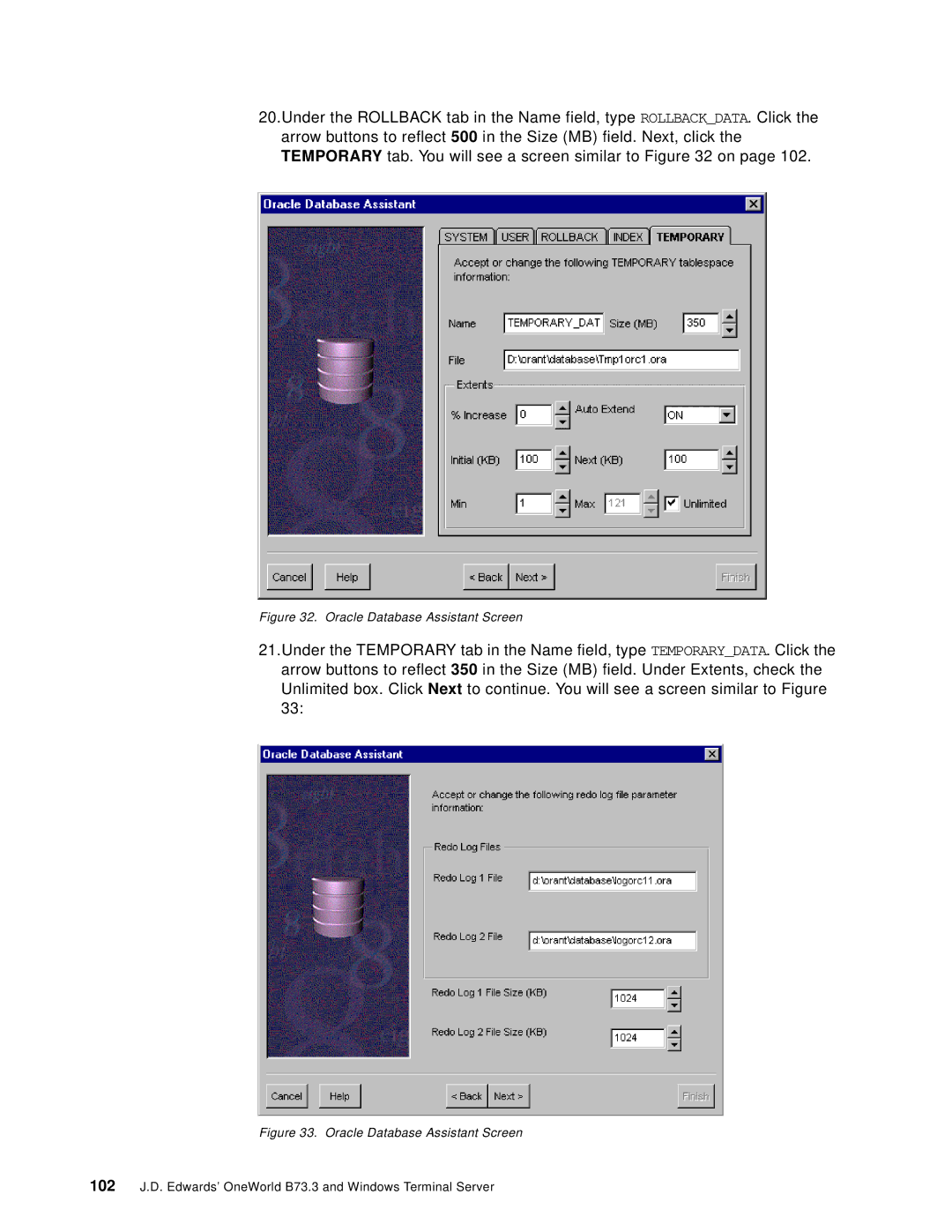20.Under the ROLLBACK tab in the Name field, type ROLLBACK_DATA. Click the arrow buttons to reflect 500 in the Size (MB) field. Next, click the TEMPORARY tab. You will see a screen similar to Figure 32 on page 102.
Figure 32. Oracle Database Assistant Screen
21.Under the TEMPORARY tab in the Name field, type TEMPORARY_DATA. Click the arrow buttons to reflect 350 in the Size (MB) field. Under Extents, check the Unlimited box. Click Next to continue. You will see a screen similar to Figure 33: