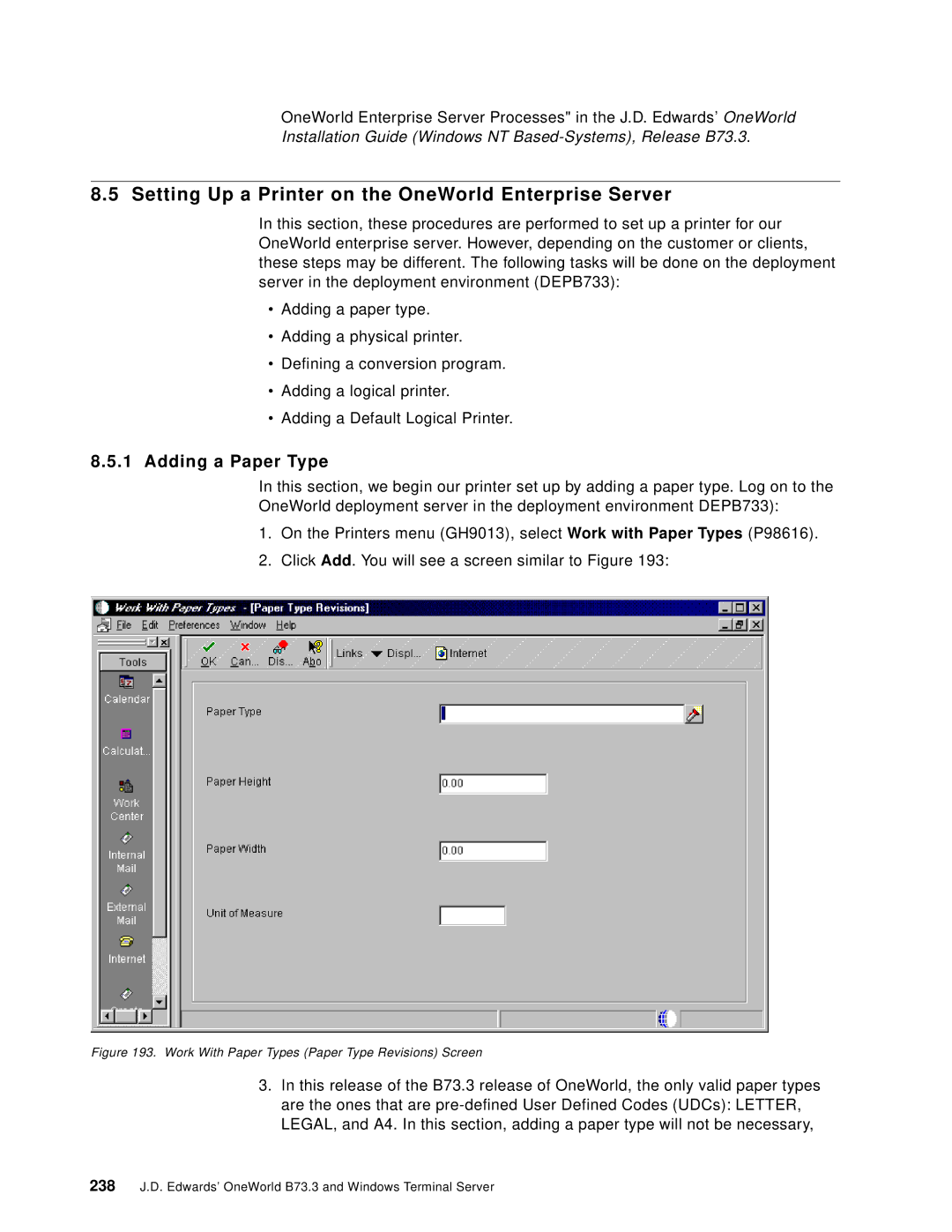OneWorld Enterprise Server Processes" in the J.D. Edwards’ OneWorld
Installation Guide (Windows NT Based-Systems), Release B73.3.
8.5 Setting Up a Printer on the OneWorld Enterprise Server
In this section, these procedures are performed to set up a printer for our OneWorld enterprise server. However, depending on the customer or clients, these steps may be different. The following tasks will be done on the deployment server in the deployment environment (DEPB733):
•Adding a paper type.
•Adding a physical printer.
•Defining a conversion program.
•Adding a logical printer.
•Adding a Default Logical Printer.
8.5.1Adding a Paper Type
In this section, we begin our printer set up by adding a paper type. Log on to the OneWorld deployment server in the deployment environment DEPB733):
1.On the Printers menu (GH9013), select Work with Paper Types (P98616).
2.Click Add. You will see a screen similar to Figure 193:
Figure 193. Work With Paper Types (Paper Type Revisions) Screen
3.In this release of the B73.3 release of OneWorld, the only valid paper types are the ones that are
238J.D. Edwards’ OneWorld B73.3 and Windows Terminal Server