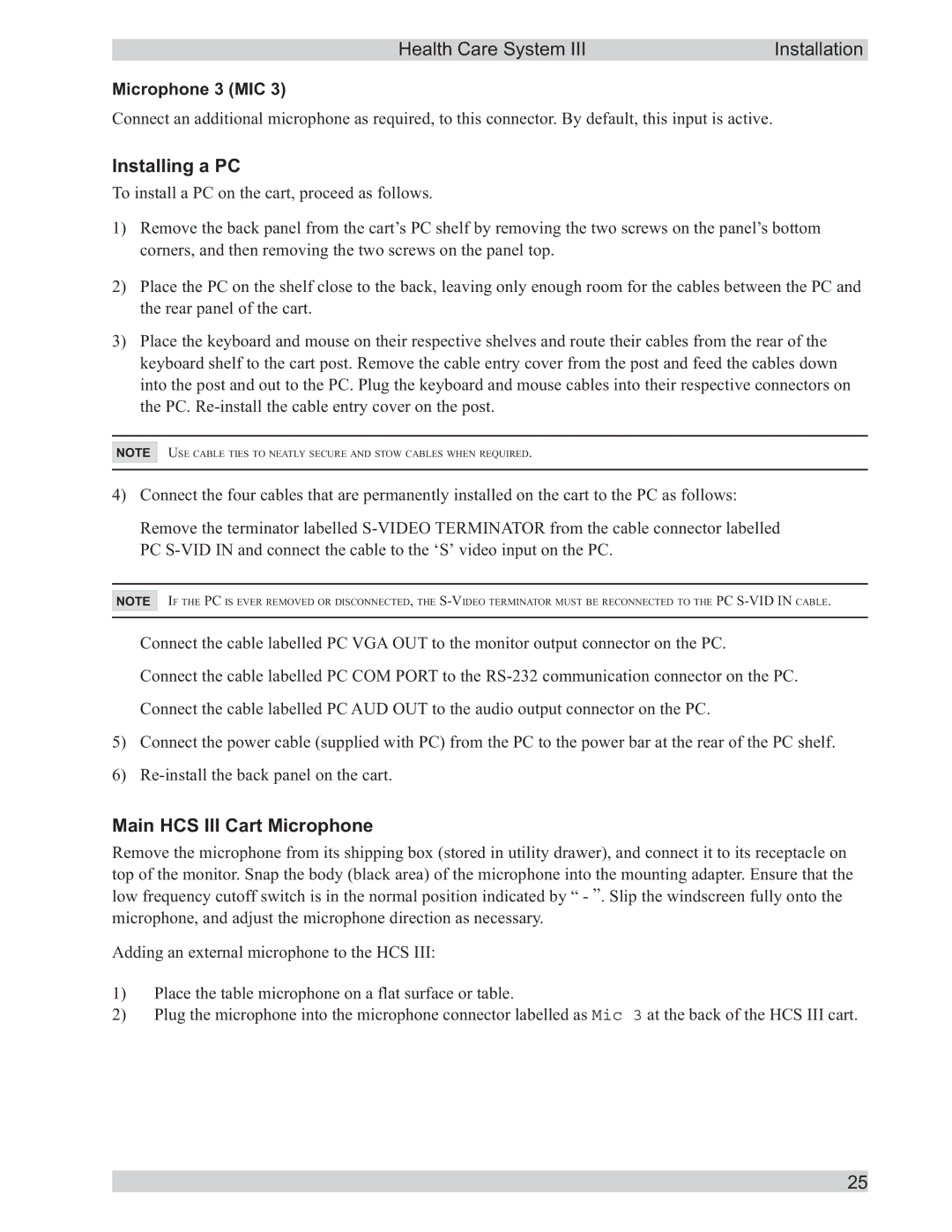Health Care System III | Installation |
Microphone 3 (MIC 3)
Connect an additional microphone as required, to this connector. By default, this input is active.
Installing a PC
To install a PC on the cart, proceed as follows.
1)Remove the back panel from the cart’s PC shelf by removing the two screws on the panel’s bottom corners, and then removing the two screws on the panel top.
2)Place the PC on the shelf close to the back, leaving only enough room for the cables between the PC and the rear panel of the cart.
3)Place the keyboard and mouse on their respective shelves and route their cables from the rear of the keyboard shelf to the cart post. Remove the cable entry cover from the post and feed the cables down into the post and out to the PC. Plug the keyboard and mouse cables into their respective connectors on the PC.
NOTE
USE CABLE TIES TO NEATLY SECURE AND STOW CABLES WHEN REQUIRED.
4)Connect the four cables that are permanently installed on the cart to the PC as follows:
Remove the terminator labelled
NOTE
IF THE PC IS EVER REMOVED OR DISCONNECTED, THE
Connect the cable labelled PC VGA OUT to the monitor output connector on the PC.
Connect the cable labelled PC COM PORT to the
Connect the cable labelled PC AUD OUT to the audio output connector on the PC.
5)Connect the power cable (supplied with PC) from the PC to the power bar at the rear of the PC shelf.
6)
Main HCS III Cart Microphone
Remove the microphone from its shipping box (stored in utility drawer), and connect it to its receptacle on top of the monitor. Snap the body (black area) of the microphone into the mounting adapter. Ensure that the low frequency cutoff switch is in the normal position indicated by “ - ”. Slip the windscreen fully onto the microphone, and adjust the microphone direction as necessary.
Adding an external microphone to the HCS III:
1)Place the table microphone on a flat surface or table.
2)Plug the microphone into the microphone connector labelled as Mic 3 at the back of the HCS III cart.
25