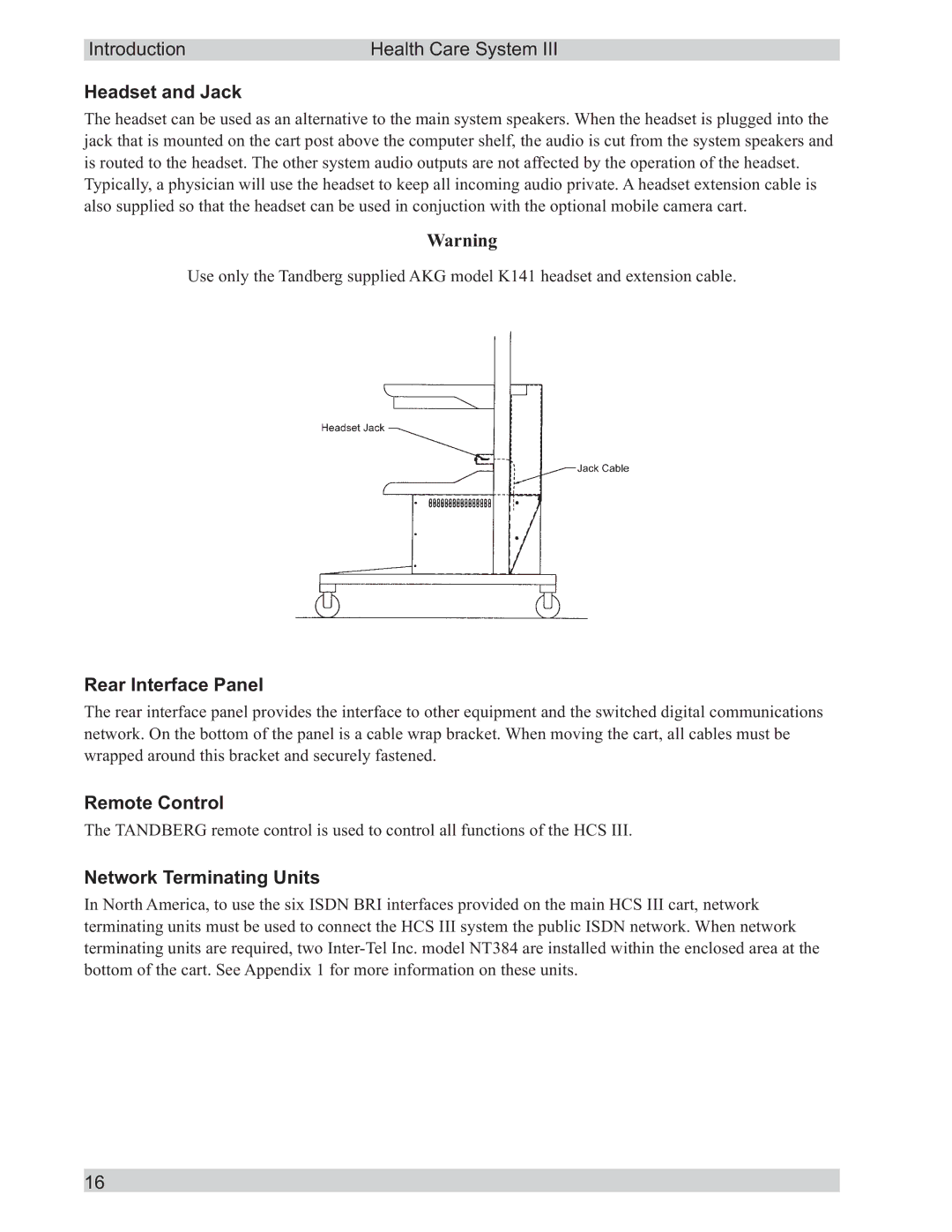Introduction | Health Care System III |
Headset and Jack
The headset can be used as an alternative to the main system speakers. When the headset is plugged into the jack that is mounted on the cart post above the computer shelf, the audio is cut from the system speakers and is routed to the headset. The other system audio outputs are not affected by the operation of the headset.
Typically, a physician will use the headset to keep all incoming audio private. A headset extension cable is also supplied so that the headset can be used in conjuction with the optional mobile camera cart.
Warning
Use only the Tandberg supplied AKG model K141 headset and extension cable.
Rear Interface Panel
The rear interface panel provides the interface to other equipment and the switched digital communications network. On the bottom of the panel is a cable wrap bracket. When moving the cart, all cables must be wrapped around this bracket and securely fastened.
Remote Control
The TANDBERG remote control is used to control all functions of the HCS III.
Network Terminating Units
In North America, to use the six ISDN BRI interfaces provided on the main HCS III cart, network terminating units must be used to connect the HCS III system the public ISDN network. When network terminating units are required, two
16