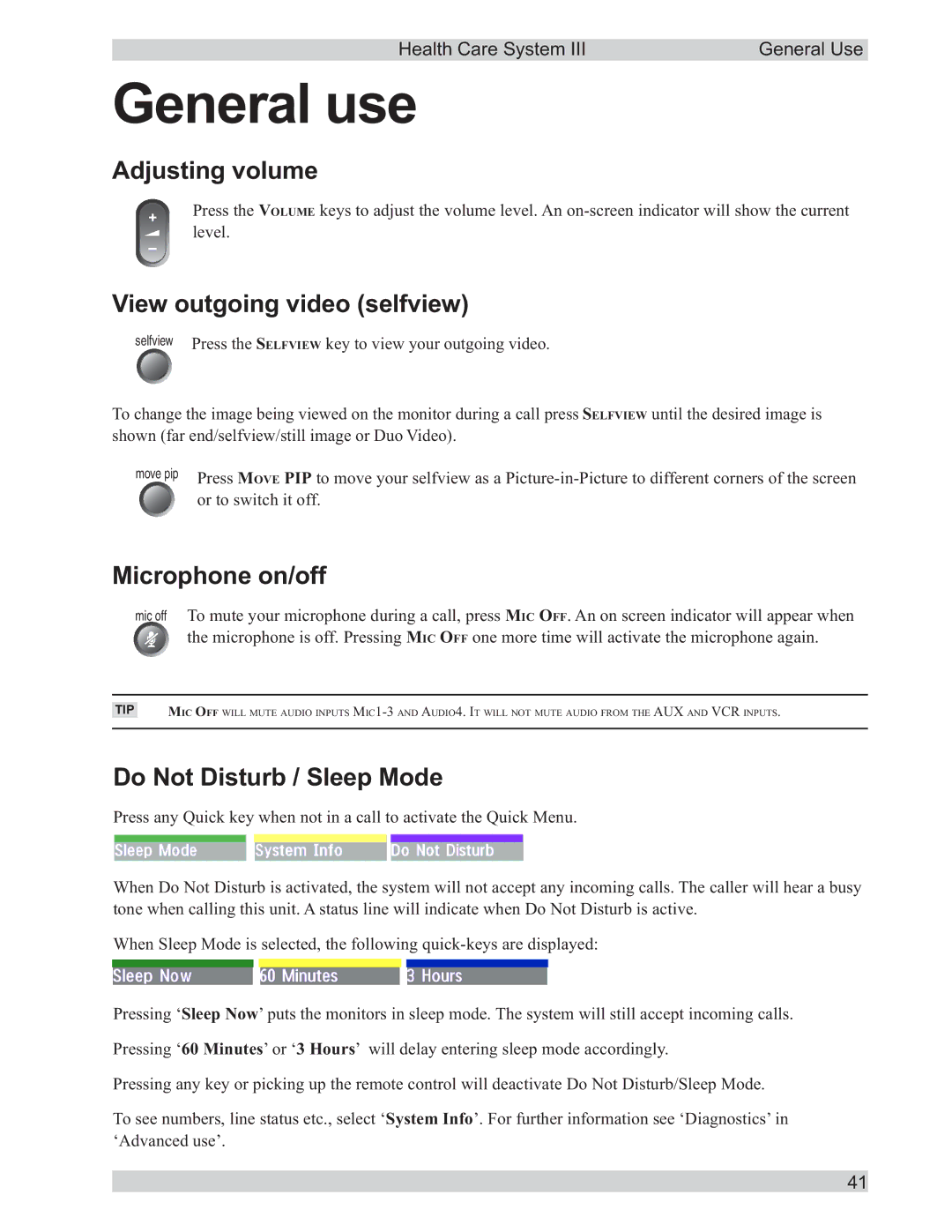Health Care System III | General Use |
General use
Adjusting volume
+Press the VOLUME keys to adjust the volume level. An
level.
-
View outgoing video (selfview)
selfview Press the SELFVIEW key to view your outgoing video.
To change the image being viewed on the monitor during a call press SELFVIEW until the desired image is shown (far end/selfview/still image or Duo Video).
move pip | Press MOVE PIP to move your selfview as a |
| |
| or to switch it off. |
Microphone on/off
mic off To mute your microphone during a call, press MIC OFF. An on screen indicator will appear when ![]() the microphone is off. Pressing MIC OFF one more time will activate the microphone again.
the microphone is off. Pressing MIC OFF one more time will activate the microphone again.
TIP
MIC OFF WILL MUTE AUDIO INPUTS
Do Not Disturb / Sleep Mode
Press any Quick key when not in a call to activate the Quick Menu.
When Do Not Disturb is activated, the system will not accept any incoming calls. The caller will hear a busy tone when calling this unit. A status line will indicate when Do Not Disturb is active.
When Sleep Mode is selected, the following
Pressing ‘Sleep Now’ puts the monitors in sleep mode. The system will still accept incoming calls.
Pressing ‘60 Minutes’ or ‘3 Hours’ will delay entering sleep mode accordingly.
Pressing any key or picking up the remote control will deactivate Do Not Disturb/Sleep Mode.
To see numbers, line status etc., select ‘System Info’. For further information see ‘Diagnostics’ in ‘Advanced use’.
41