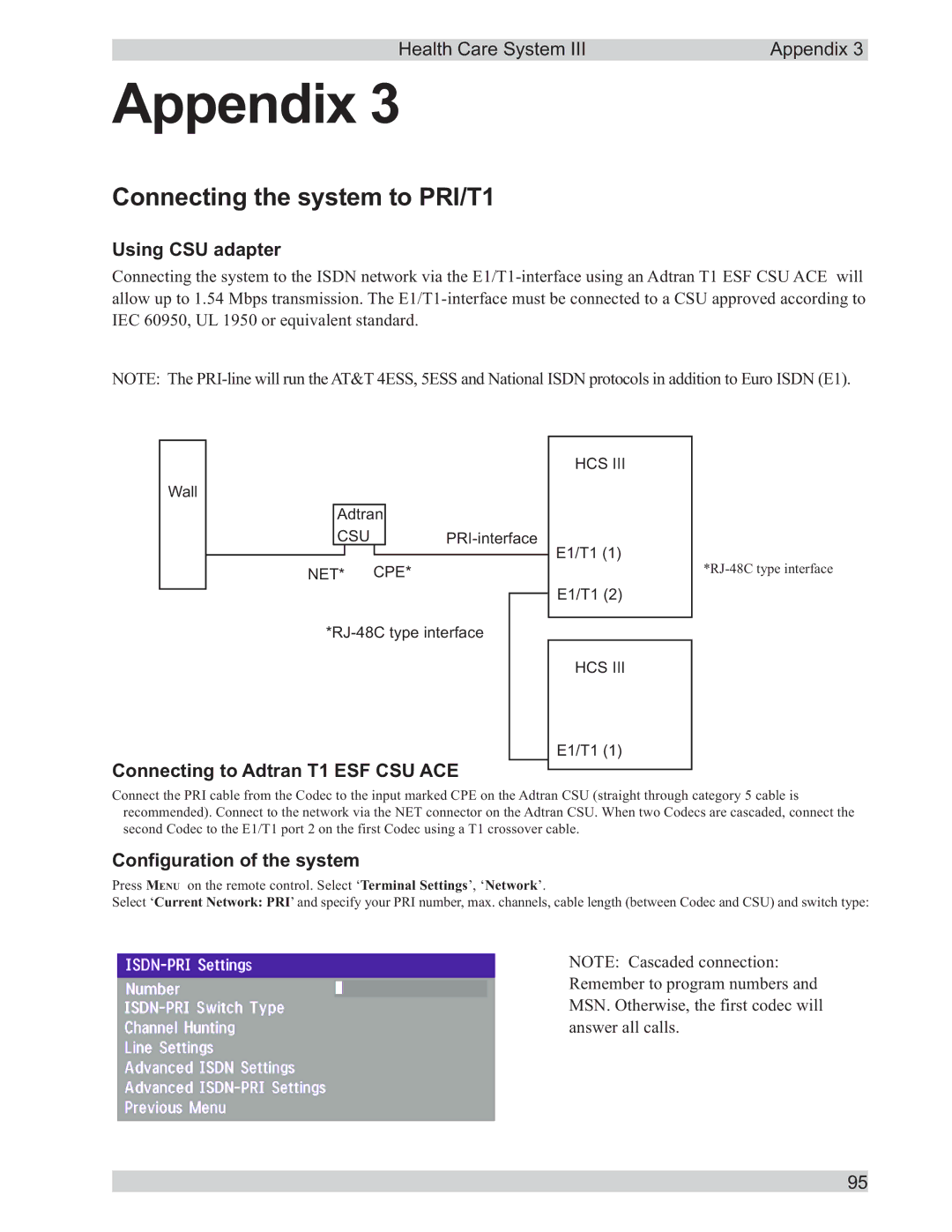Health Care System III | Appendix 3 |
Appendix 3
Connecting the system to PRI/T1
Using CSU adapter
Connecting the system to the ISDN network via the
NOTE: The
Wall
Adtran
CSU
NET* CPE*
Connecting to Adtran T1 ESF CSU ACE
HCS III
E1/T1 (1)
E1/T1 (2)
HCS III
E1/T1 (1)
Connect the PRI cable from the Codec to the input marked CPE on the Adtran CSU (straight through category 5 cable is recommended). Connect to the network via the NET connector on the Adtran CSU. When two Codecs are cascaded, connect the second Codec to the E1/T1 port 2 on the first Codec using a T1 crossover cable.
Configuration of the system
Press MENU on the remote control. Select ‘Terminal Settings’, ‘Network’.
Select ‘Current Network: PRI’ and specify your PRI number, max. channels, cable length (between Codec and CSU) and switch type:
NOTE: Cascaded connection: Remember to program numbers and MSN. Otherwise, the first codec will answer all calls.
95