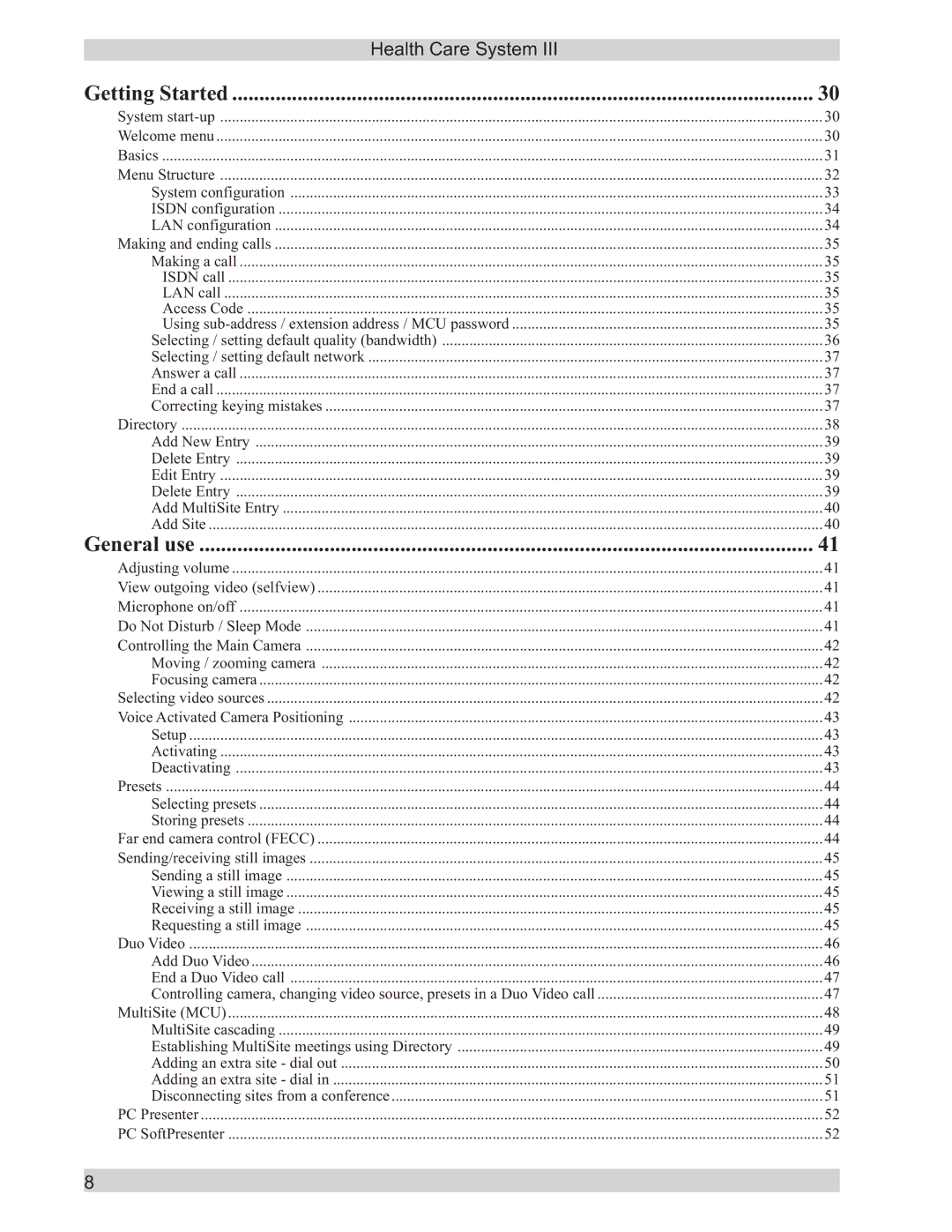Health Care System III |
|
Getting Started | 30 |
System | 30 |
Welcome menu | 30 |
Basics | 31 |
Menu Structure | 32 |
System configuration | 33 |
ISDN configuration | 34 |
LAN configuration | 34 |
Making and ending calls | 35 |
Making a call | 35 |
ISDN call | 35 |
LAN call | 35 |
Access Code | 35 |
Using | 35 |
Selecting / setting default quality (bandwidth) | 36 |
Selecting / setting default network | 37 |
Answer a call | 37 |
End a call | 37 |
Correcting keying mistakes | 37 |
Directory | 38 |
Add New Entry | 39 |
Delete Entry | 39 |
Edit Entry | 39 |
Delete Entry | 39 |
Add MultiSite Entry | 40 |
Add Site | 40 |
General use | 41 |
Adjusting volume | 41 |
View outgoing video (selfview) | 41 |
Microphone on/off | 41 |
Do Not Disturb / Sleep Mode | 41 |
Controlling the Main Camera | 42 |
Moving / zooming camera | 42 |
Focusing camera | 42 |
Selecting video sources | 42 |
Voice Activated Camera Positioning | 43 |
Setup | 43 |
Activating | 43 |
Deactivating | 43 |
Presets | 44 |
Selecting presets | 44 |
Storing presets | 44 |
Far end camera control (FECC) | 44 |
Sending/receiving still images | 45 |
Sending a still image | 45 |
Viewing a still image | 45 |
Receiving a still image | 45 |
Requesting a still image | 45 |
Duo Video | 46 |
Add Duo Video | 46 |
End a Duo Video call | 47 |
Controlling camera, changing video source, presets in a Duo Video call | 47 |
MultiSite (MCU) | 48 |
MultiSite cascading | 49 |
Establishing MultiSite meetings using Directory | 49 |
Adding an extra site - dial out | 50 |
Adding an extra site - dial in | 51 |
Disconnecting sites from a conference | 51 |
PC Presenter | 52 |
PC SoftPresenter | 52 |
8