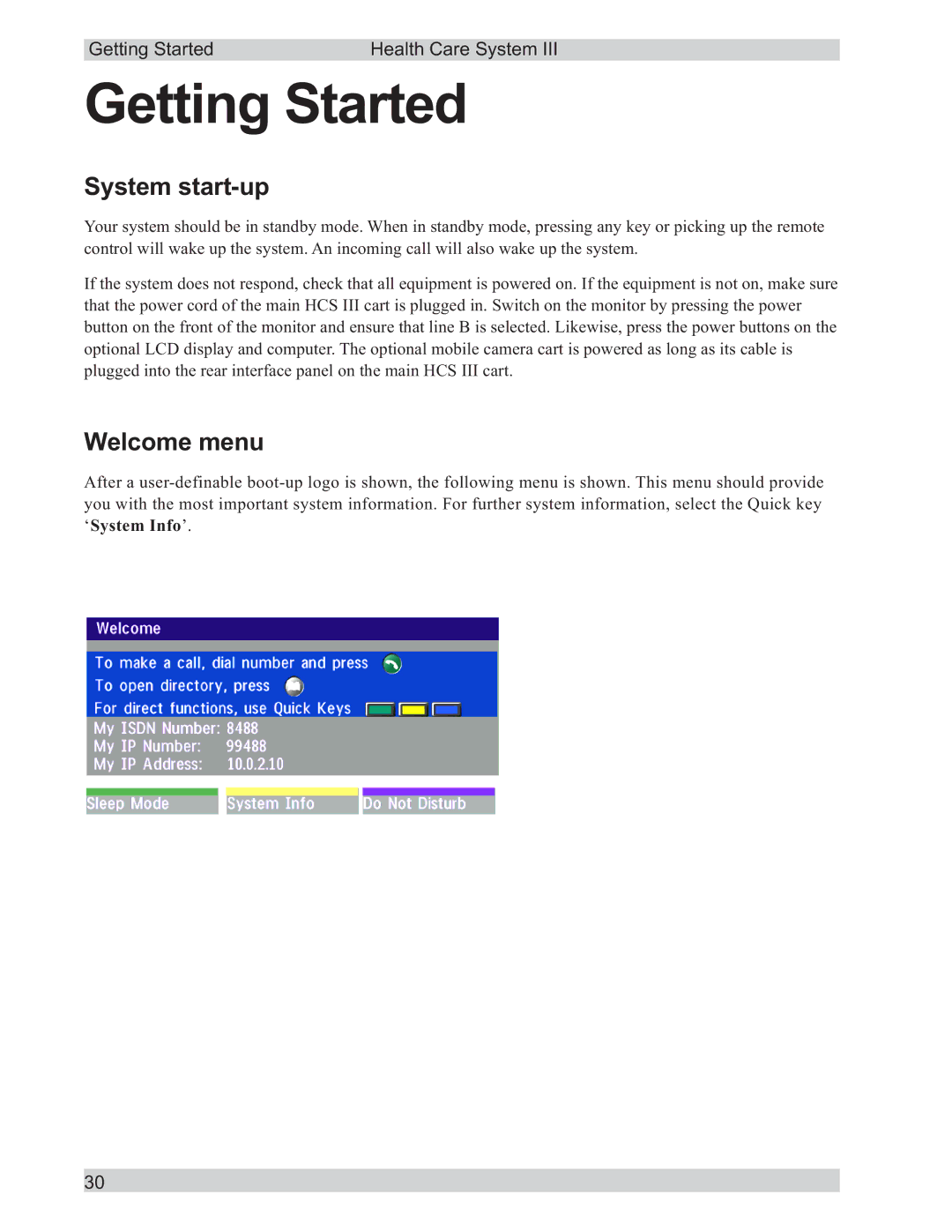Getting Started | Health Care System III |
Getting Started
System start-up
Your system should be in standby mode. When in standby mode, pressing any key or picking up the remote control will wake up the system. An incoming call will also wake up the system.
If the system does not respond, check that all equipment is powered on. If the equipment is not on, make sure that the power cord of the main HCS III cart is plugged in. Switch on the monitor by pressing the power button on the front of the monitor and ensure that line B is selected. Likewise, press the power buttons on the optional LCD display and computer. The optional mobile camera cart is powered as long as its cable is plugged into the rear interface panel on the main HCS III cart.
Welcome menu
After a
30