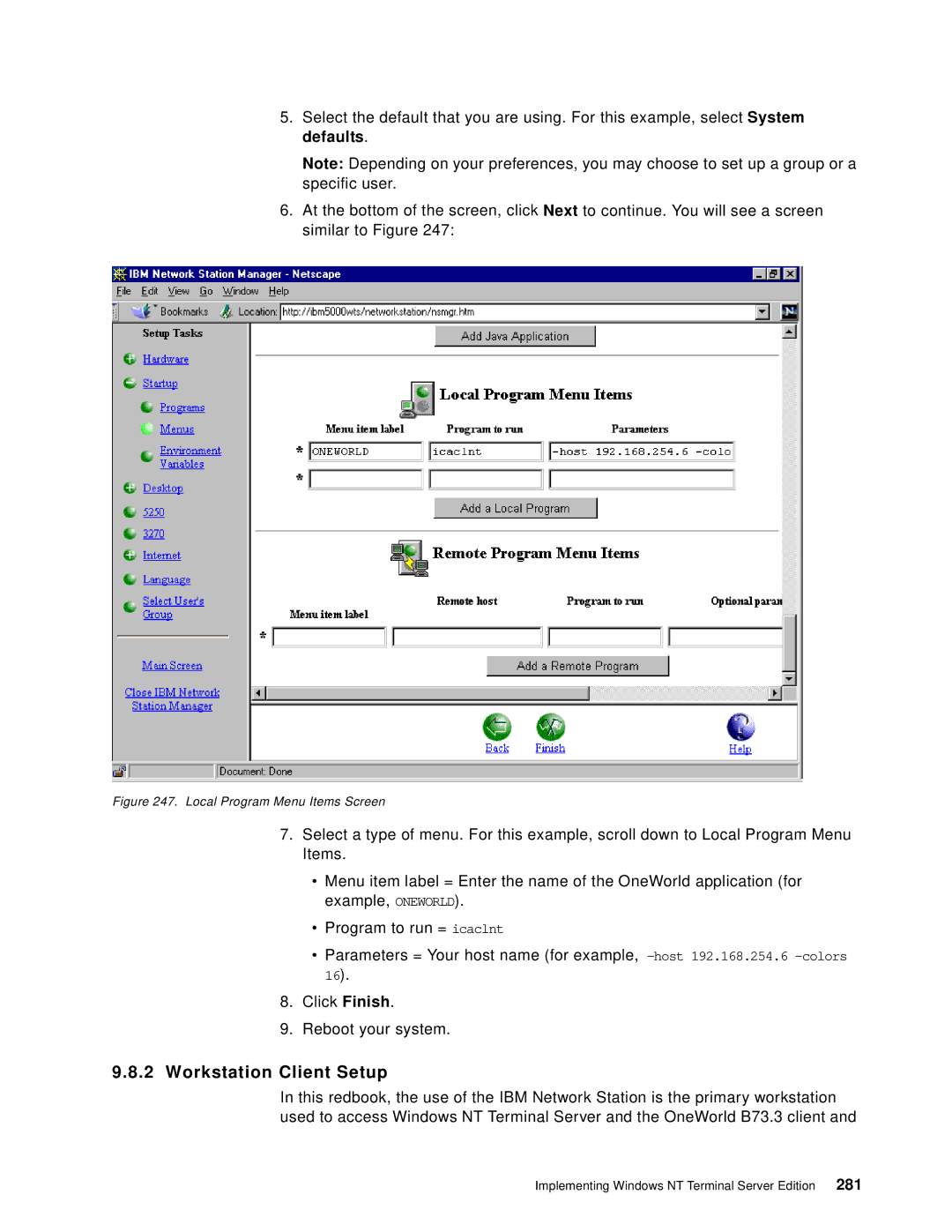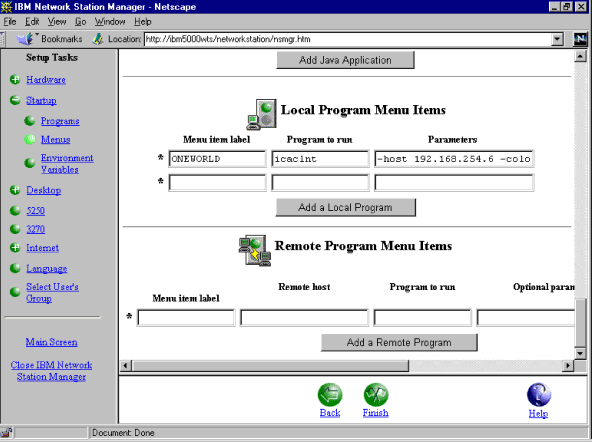
5.Select the default that you are using. For this example, select System defaults.
Note: Depending on your preferences, you may choose to set up a group or a specific user.
6.At the bottom of the screen, click Next to continue. You will see a screen similar to Figure 247:
Figure 247. Local Program Menu Items Screen
7.Select a type of menu. For this example, scroll down to Local Program Menu Items.
•Menu item label = Enter the name of the OneWorld application (for example, ONEWORLD).
•Program to run = icaclnt
•Parameters = Your host name (for example,
8.Click Finish.
9.Reboot your system.
9.8.2Workstation Client Setup
In this redbook, the use of the IBM Network Station is the primary workstation used to access Windows NT Terminal Server and the OneWorld B73.3 client and