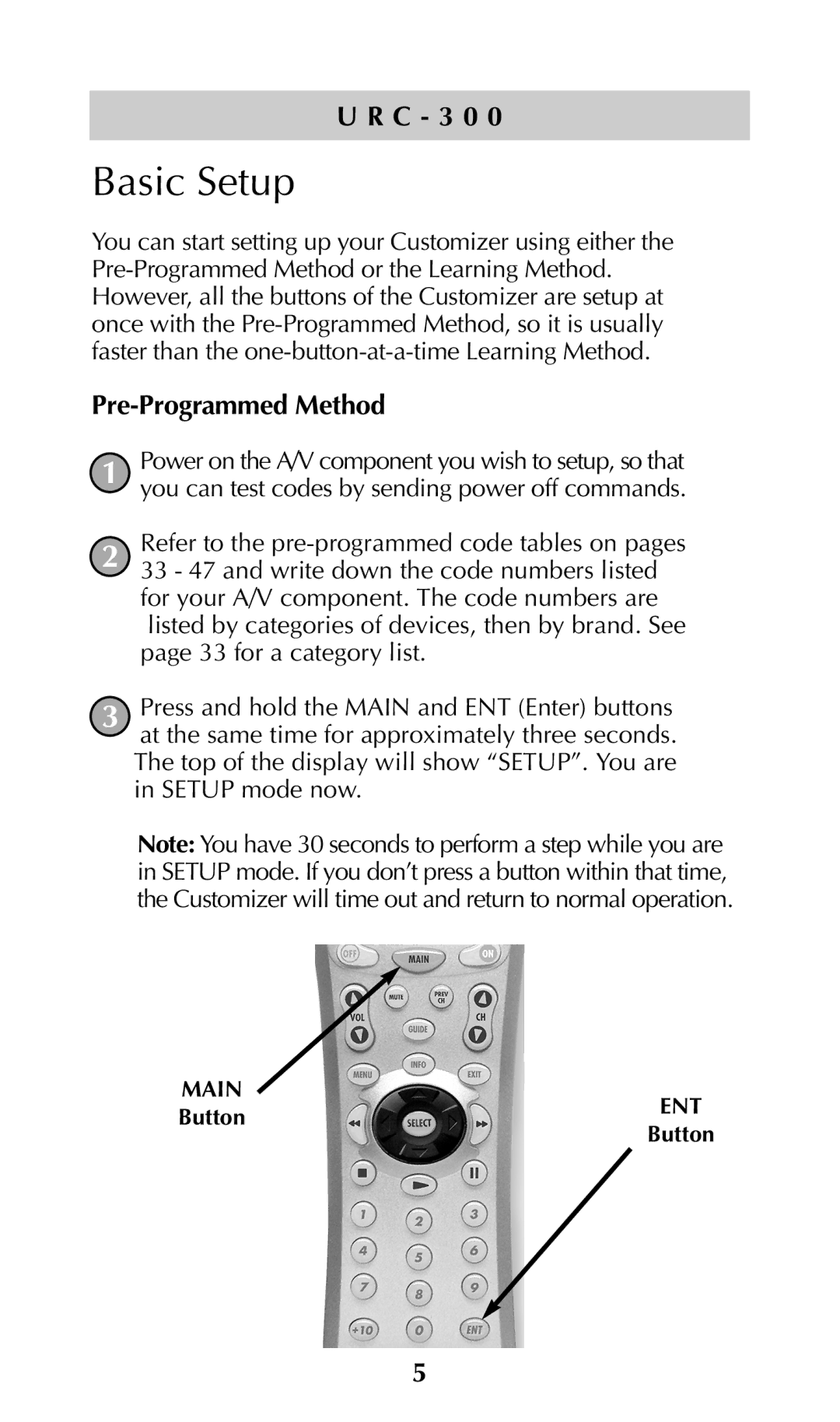U R C - 3 0 0
Basic Setup
You can start setting up your Customizer using either the
Pre-Programmed Method
1Power on the A/V component you wish to setup, so that you can test codes by sending power off commands.
Refer to the
233 - 47 and write down the code numbers listed for your A/V component. The code numbers are listed by categories of devices, then by brand. See page 33 for a category list.
3Press and hold the MAIN and ENT (Enter) buttons at the same time for approximately three seconds.
The top of the display will show “SETUP”. You are in SETUP mode now.
Note: You have 30 seconds to perform a step while you are in SETUP mode. If you don’t press a button within that time, the Customizer will time out and return to normal operation.
MAIN
ButtonENT
Button
5