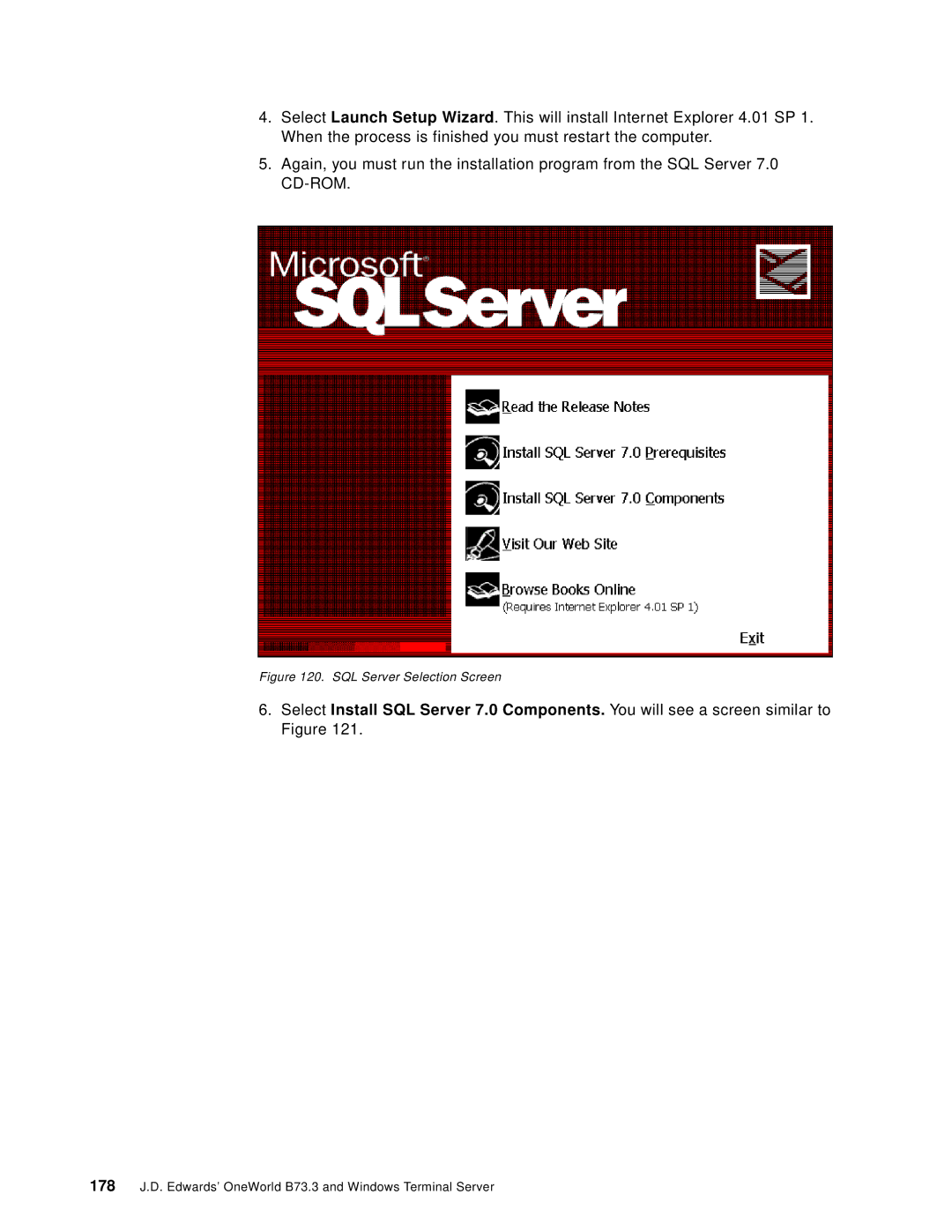4.Select Launch Setup Wizard. This will install Internet Explorer 4.01 SP 1. When the process is finished you must restart the computer.
5.Again, you must run the installation program from the SQL Server 7.0
Figure 120. SQL Server Selection Screen
6.Select Install SQL Server 7.0 Components. You will see a screen similar to Figure 121.
178J.D. Edwards’ OneWorld B73.3 and Windows Terminal Server