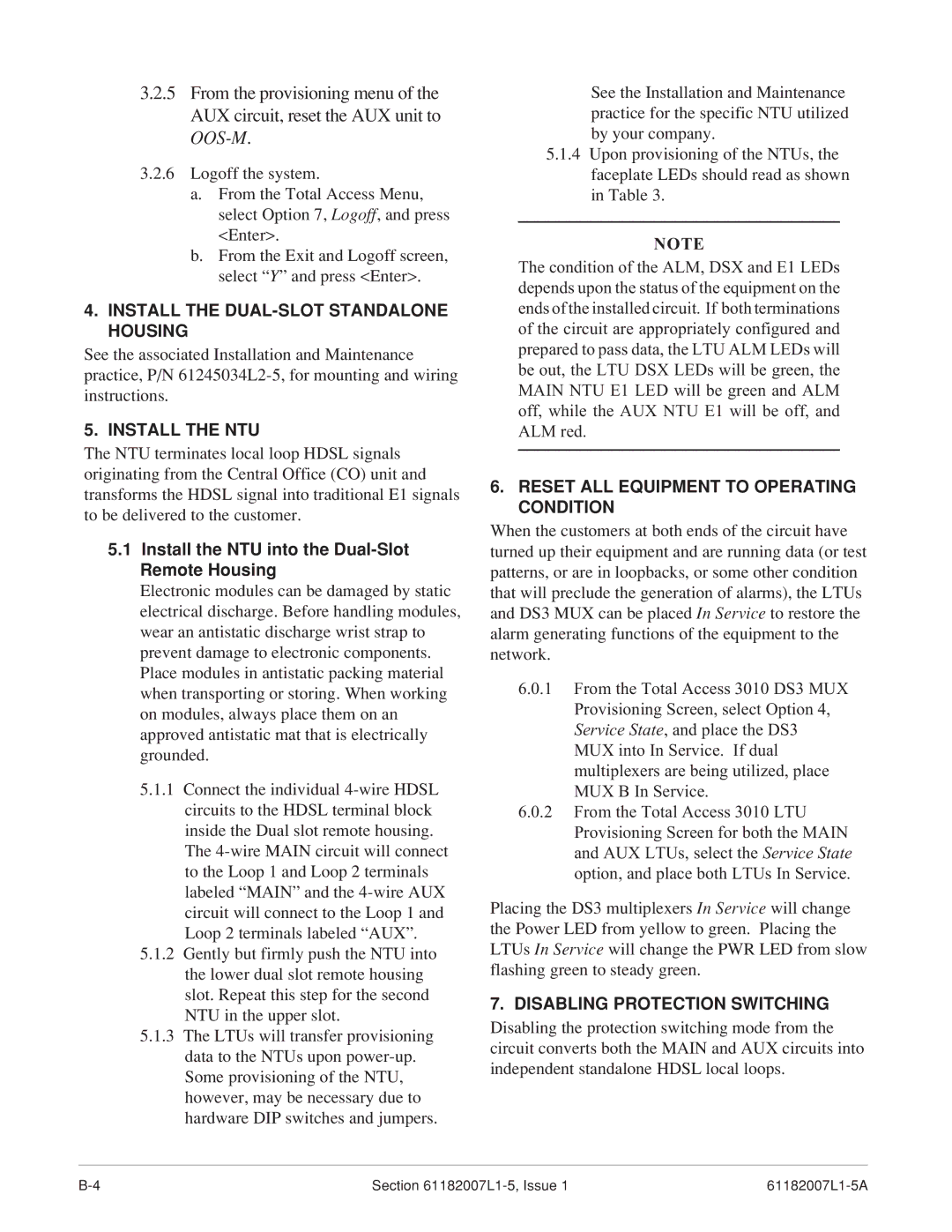3.2.5From the provisioning menu of the AUX circuit, reset the AUX unit to
3.2.6Logoff the system.
a.From the Total Access Menu, select Option 7, Logoff, and press <Enter>.
b.From the Exit and Logoff screen, select “Y” and press <Enter>.
4.INSTALL THE DUAL-SLOT STANDALONE HOUSING
See the associated Installation and Maintenance practice, P/N
5. INSTALL THE NTU
The NTU terminates local loop HDSL signals originating from the Central Office (CO) unit and transforms the HDSL signal into traditional E1 signals to be delivered to the customer.
5.1Install the NTU into the Dual-Slot Remote Housing
Electronic modules can be damaged by static electrical discharge. Before handling modules, wear an antistatic discharge wrist strap to prevent damage to electronic components. Place modules in antistatic packing material when transporting or storing. When working on modules, always place them on an approved antistatic mat that is electrically grounded.
5.1.1Connect the individual
The
5.1.2Gently but firmly push the NTU into the lower dual slot remote housing slot. Repeat this step for the second NTU in the upper slot.
5.1.3The LTUs will transfer provisioning data to the NTUs upon
See the Installation and Maintenance practice for the specific NTU utilized by your company.
5.1.4Upon provisioning of the NTUs, the faceplate LEDs should read as shown in Table 3.
NOTE
The condition of the ALM, DSX and E1 LEDs depends upon the status of the equipment on the ends of the installed circuit. If both terminations of the circuit are appropriately configured and prepared to pass data, the LTU ALM LEDs will be out, the LTU DSX LEDs will be green, the MAIN NTU E1 LED will be green and ALM off, while the AUX NTU E1 will be off, and ALM red.
6.RESET ALL EQUIPMENT TO OPERATING CONDITION
When the customers at both ends of the circuit have turned up their equipment and are running data (or test patterns, or are in loopbacks, or some other condition that will preclude the generation of alarms), the LTUs and DS3 MUX can be placed In Service to restore the alarm generating functions of the equipment to the network.
6.0.1From the Total Access 3010 DS3 MUX Provisioning Screen, select Option 4, Service State, and place the DS3 MUX into In Service. If dual multiplexers are being utilized, place MUX B In Service.
6.0.2From the Total Access 3010 LTU Provisioning Screen for both the MAIN and AUX LTUs, select the Service State option, and place both LTUs In Service.
Placing the DS3 multiplexers In Service will change the Power LED from yellow to green. Placing the LTUs In Service will change the PWR LED from slow flashing green to steady green.
7. DISABLING PROTECTION SWITCHING
Disabling the protection switching mode from the circuit converts both the MAIN and AUX circuits into independent standalone HDSL local loops.
Section |