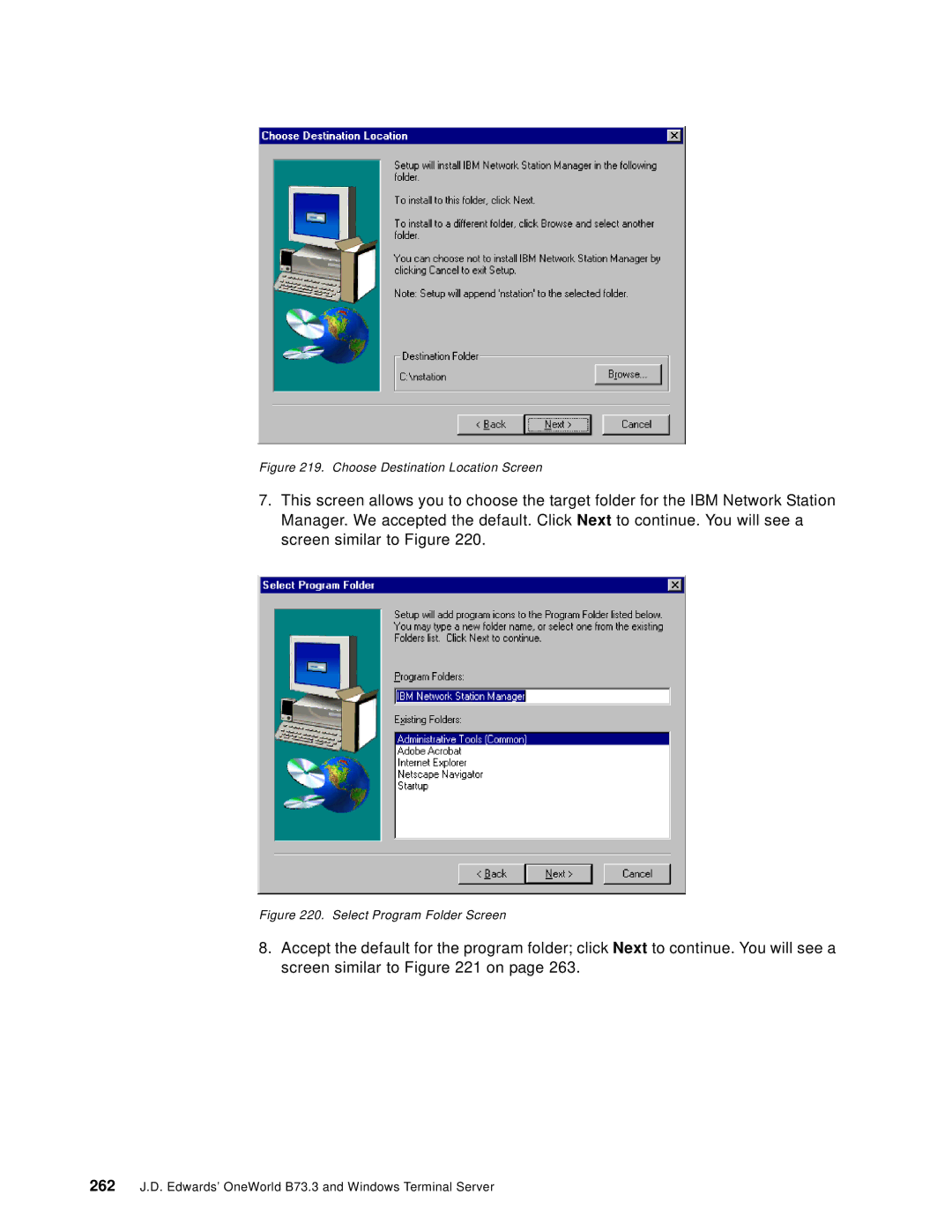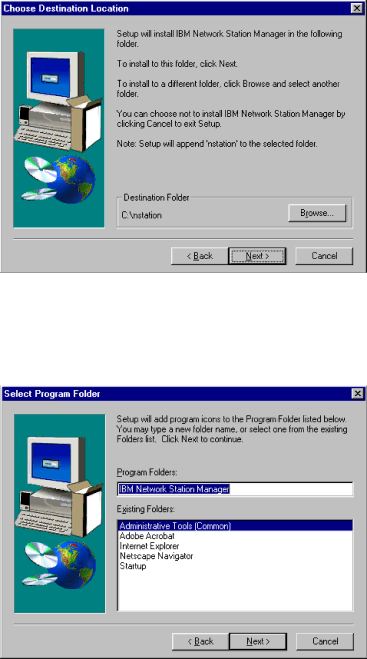
Figure 219. Choose Destination Location Screen
7.This screen allows you to choose the target folder for the IBM Network Station Manager. We accepted the default. Click Next to continue. You will see a screen similar to Figure 220.
Figure 220. Select Program Folder Screen
8.Accept the default for the program folder; click Next to continue. You will see a screen similar to Figure 221 on page 263.
262J.D. Edwards’ OneWorld B73.3 and Windows Terminal Server