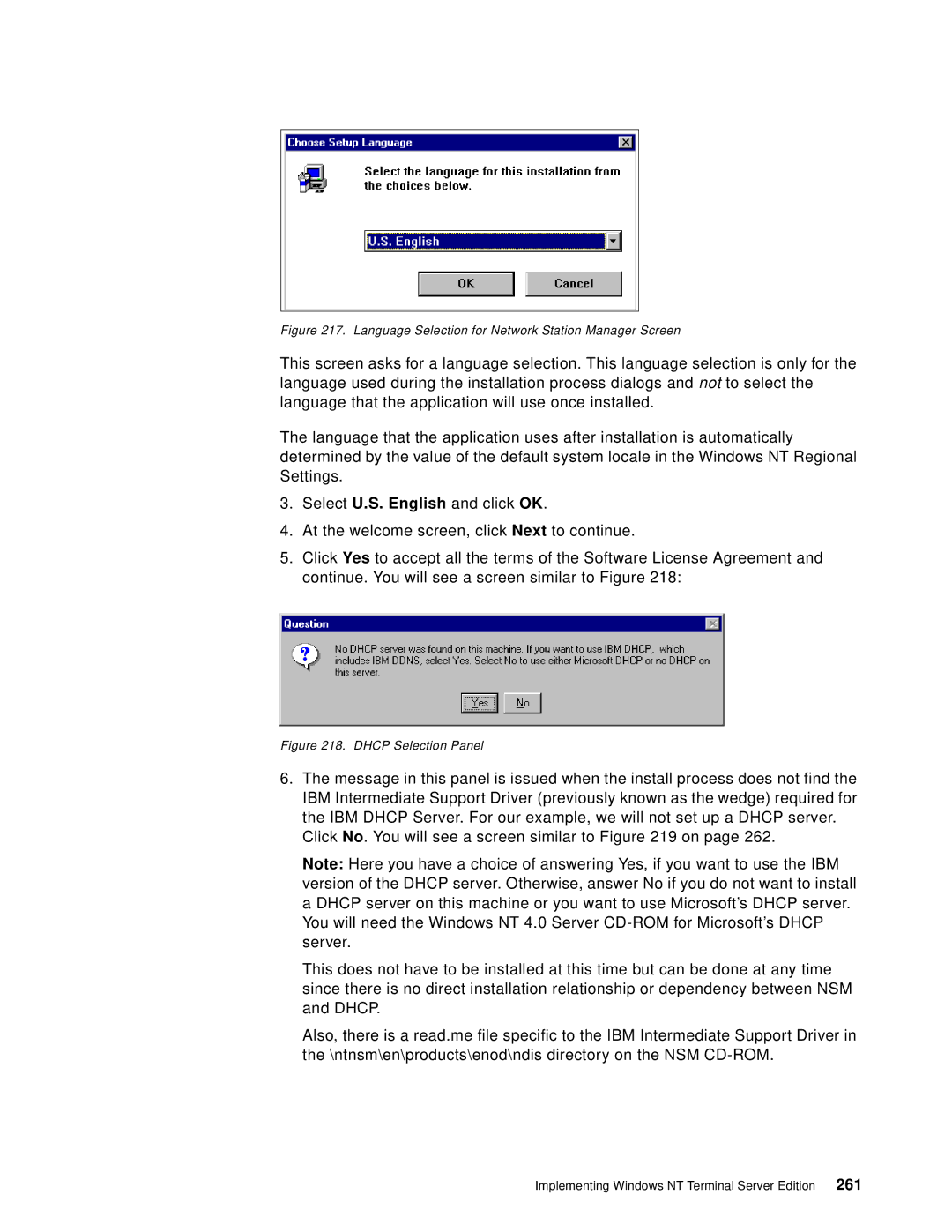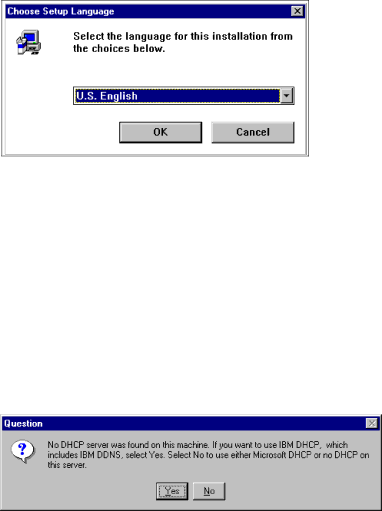
Figure 217. Language Selection for Network Station Manager Screen
This screen asks for a language selection. This language selection is only for the language used during the installation process dialogs and not to select the language that the application will use once installed.
The language that the application uses after installation is automatically determined by the value of the default system locale in the Windows NT Regional Settings.
3.Select U.S. English and click OK.
4.At the welcome screen, click Next to continue.
5.Click Yes to accept all the terms of the Software License Agreement and continue. You will see a screen similar to Figure 218:
Figure 218. DHCP Selection Panel
6.The message in this panel is issued when the install process does not find the IBM Intermediate Support Driver (previously known as the wedge) required for the IBM DHCP Server. For our example, we will not set up a DHCP server.
Click No. You will see a screen similar to Figure 219 on page 262.
Note: Here you have a choice of answering Yes, if you want to use the IBM version of the DHCP server. Otherwise, answer No if you do not want to install a DHCP server on this machine or you want to use Microsoft’s DHCP server. You will need the Windows NT 4.0 Server
This does not have to be installed at this time but can be done at any time since there is no direct installation relationship or dependency between NSM and DHCP.
Also, there is a read.me file specific to the IBM Intermediate Support Driver in the \ntnsm\en\products\enod\ndis directory on the NSM