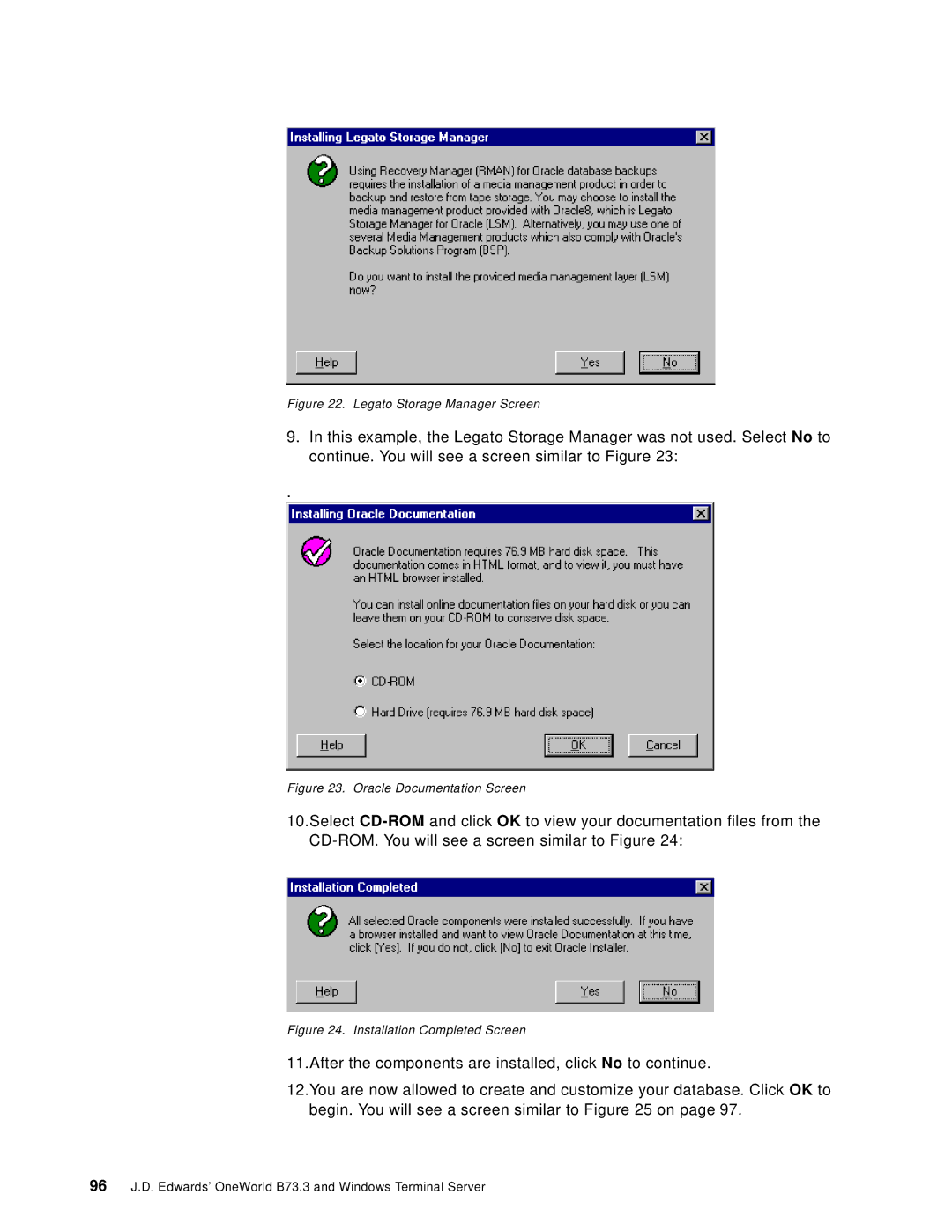Figure 22. Legato Storage Manager Screen
9.In this example, the Legato Storage Manager was not used. Select No to continue. You will see a screen similar to Figure 23:
.
Figure 23. Oracle Documentation Screen
10.Select
Figure 24. Installation Completed Screen
11.After the components are installed, click No to continue.
12.You are now allowed to create and customize your database. Click OK to begin. You will see a screen similar to Figure 25 on page 97.
96J.D. Edwards’ OneWorld B73.3 and Windows Terminal Server