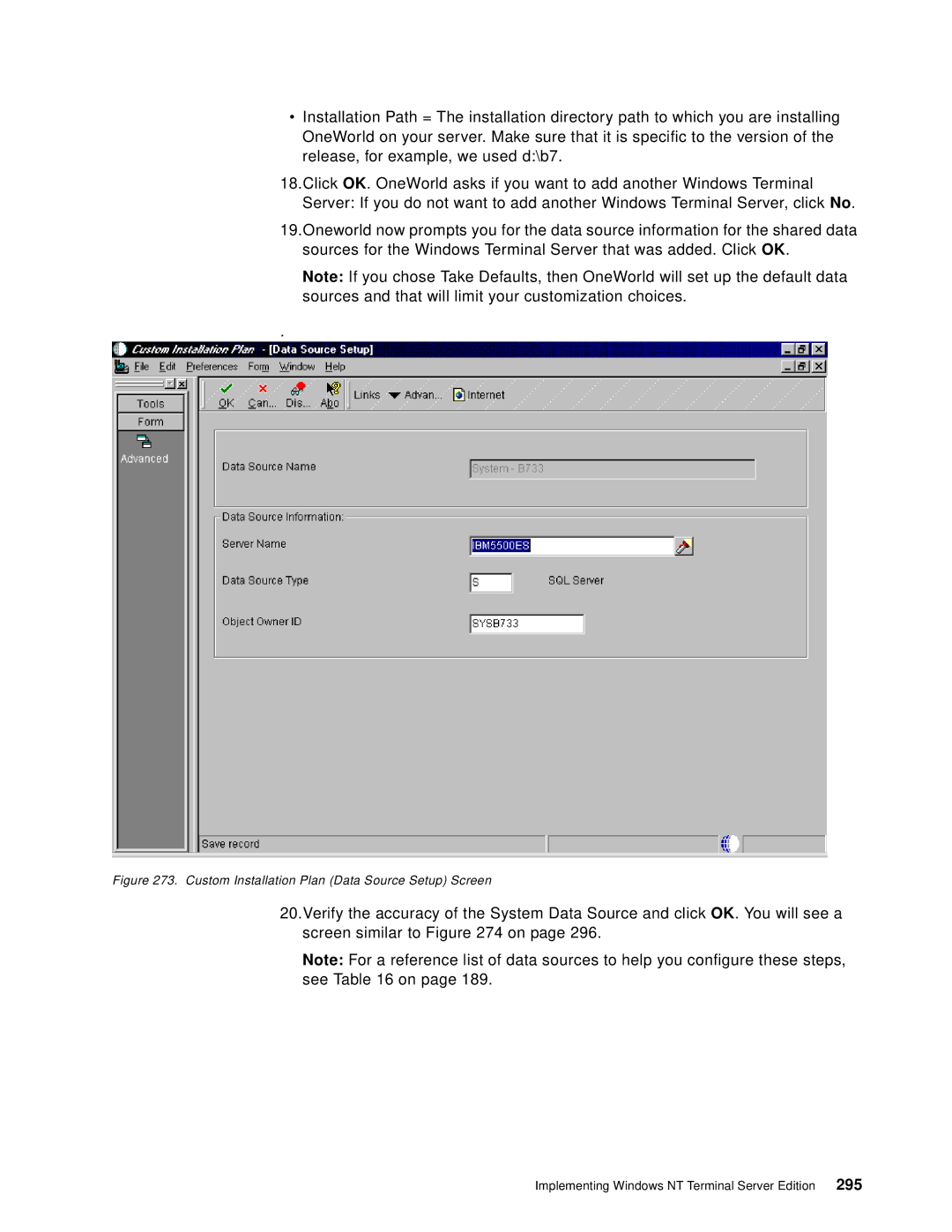•Installation Path = The installation directory path to which you are installing OneWorld on your server. Make sure that it is specific to the version of the release, for example, we used d:\b7.
18.Click OK. OneWorld asks if you want to add another Windows Terminal Server: If you do not want to add another Windows Terminal Server, click No.
19.Oneworld now prompts you for the data source information for the shared data sources for the Windows Terminal Server that was added. Click OK.
Note: If you chose Take Defaults, then OneWorld will set up the default data sources and that will limit your customization choices.
.
Figure 273. Custom Installation Plan (Data Source Setup) Screen
20.Verify the accuracy of the System Data Source and click OK. You will see a screen similar to Figure 274 on page 296.
Note: For a reference list of data sources to help you configure these steps, see Table 16 on page 189.