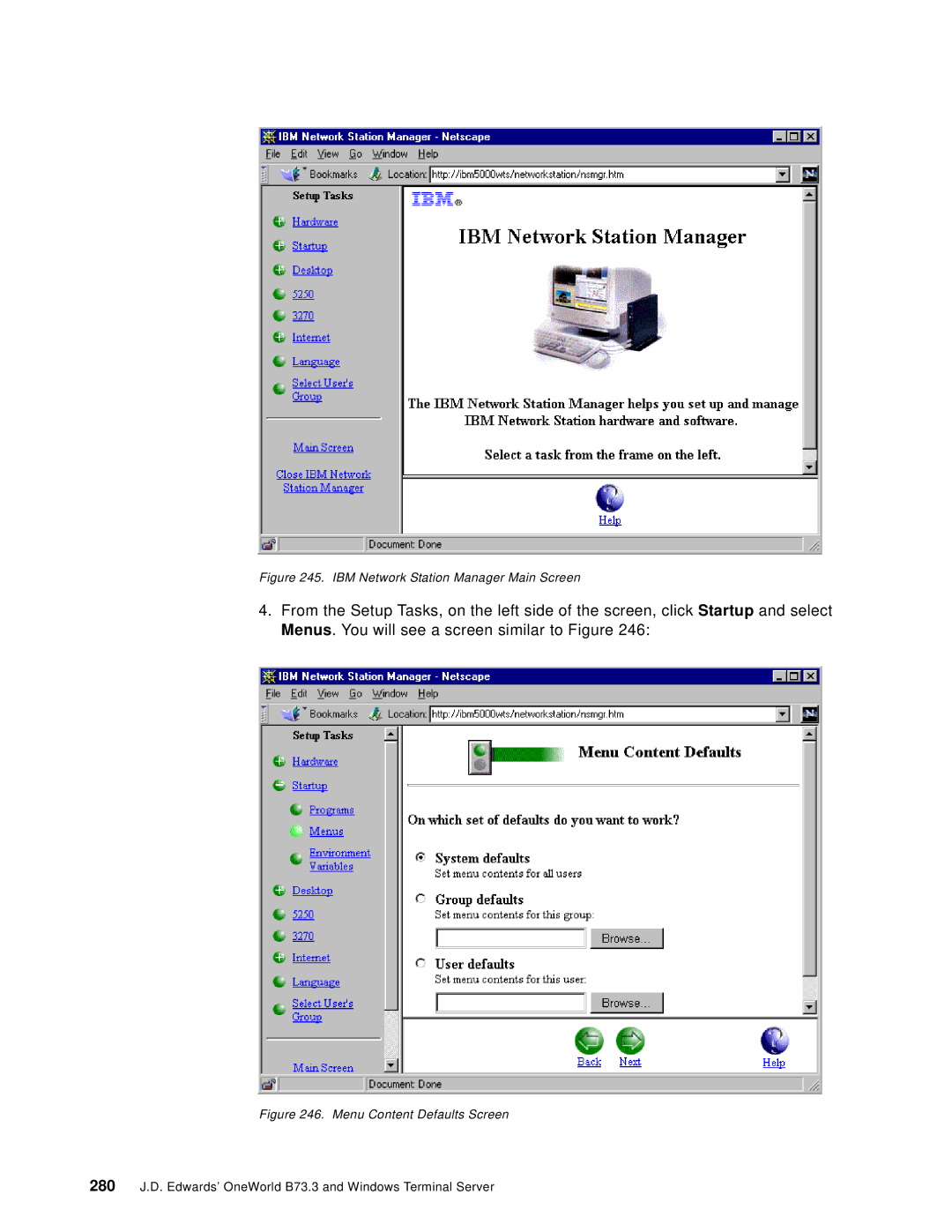Figure 245. IBM Network Station Manager Main Screen
4.From the Setup Tasks, on the left side of the screen, click Startup and select Menus. You will see a screen similar to Figure 246:
Figure 246. Menu Content Defaults Screen
280J.D. Edwards’ OneWorld B73.3 and Windows Terminal Server