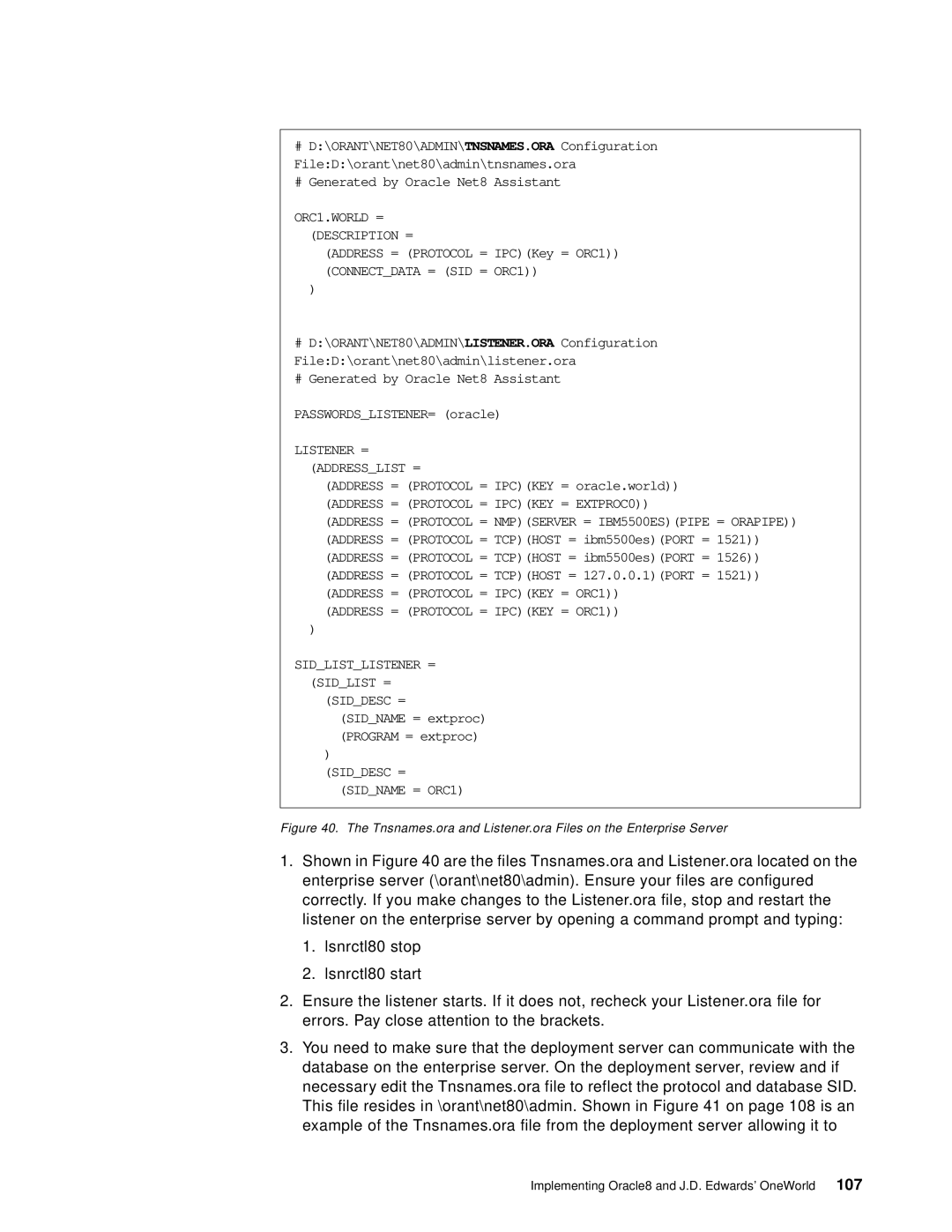#D:\ORANT\NET80\ADMIN\TNSNAMES.ORA Configuration File:D:\orant\net80\admin\tnsnames.ora
#Generated by Oracle Net8 Assistant
ORC1.WORLD =
(DESCRIPTION =
(ADDRESS = (PROTOCOL = IPC)(Key = ORC1)) (CONNECT_DATA = (SID = ORC1))
)
#D:\ORANT\NET80\ADMIN\LISTENER.ORA Configuration File:D:\orant\net80\admin\listener.ora
#Generated by Oracle Net8 Assistant
PASSWORDS_LISTENER= (oracle)
LISTENER = (ADDRESS_LIST =
(ADDRESS = (PROTOCOL = IPC)(KEY = oracle.world)) (ADDRESS = (PROTOCOL = IPC)(KEY = EXTPROC0))
(ADDRESS = (PROTOCOL = NMP)(SERVER = IBM5500ES)(PIPE = ORAPIPE)) (ADDRESS = (PROTOCOL = TCP)(HOST = ibm5500es)(PORT = 1521)) (ADDRESS = (PROTOCOL = TCP)(HOST = ibm5500es)(PORT = 1526)) (ADDRESS = (PROTOCOL = TCP)(HOST = 127.0.0.1)(PORT = 1521)) (ADDRESS = (PROTOCOL = IPC)(KEY = ORC1))
(ADDRESS = (PROTOCOL = IPC)(KEY = ORC1))
)
SID_LIST_LISTENER = (SID_LIST =
(SID_DESC = (SID_NAME = extproc) (PROGRAM = extproc)
)
(SID_DESC = (SID_NAME = ORC1)
Figure 40. The Tnsnames.ora and Listener.ora Files on the Enterprise Server
1.Shown in Figure 40 are the files Tnsnames.ora and Listener.ora located on the enterprise server (\orant\net80\admin). Ensure your files are configured correctly. If you make changes to the Listener.ora file, stop and restart the listener on the enterprise server by opening a command prompt and typing:
1.lsnrctl80 stop
2.lsnrctl80 start
2.Ensure the listener starts. If it does not, recheck your Listener.ora file for errors. Pay close attention to the brackets.
3.You need to make sure that the deployment server can communicate with the database on the enterprise server. On the deployment server, review and if necessary edit the Tnsnames.ora file to reflect the protocol and database SID. This file resides in \orant\net80\admin. Shown in Figure 41 on page 108 is an example of the Tnsnames.ora file from the deployment server allowing it to
Implementing Oracle8 and J.D. Edwards’ OneWorld 107