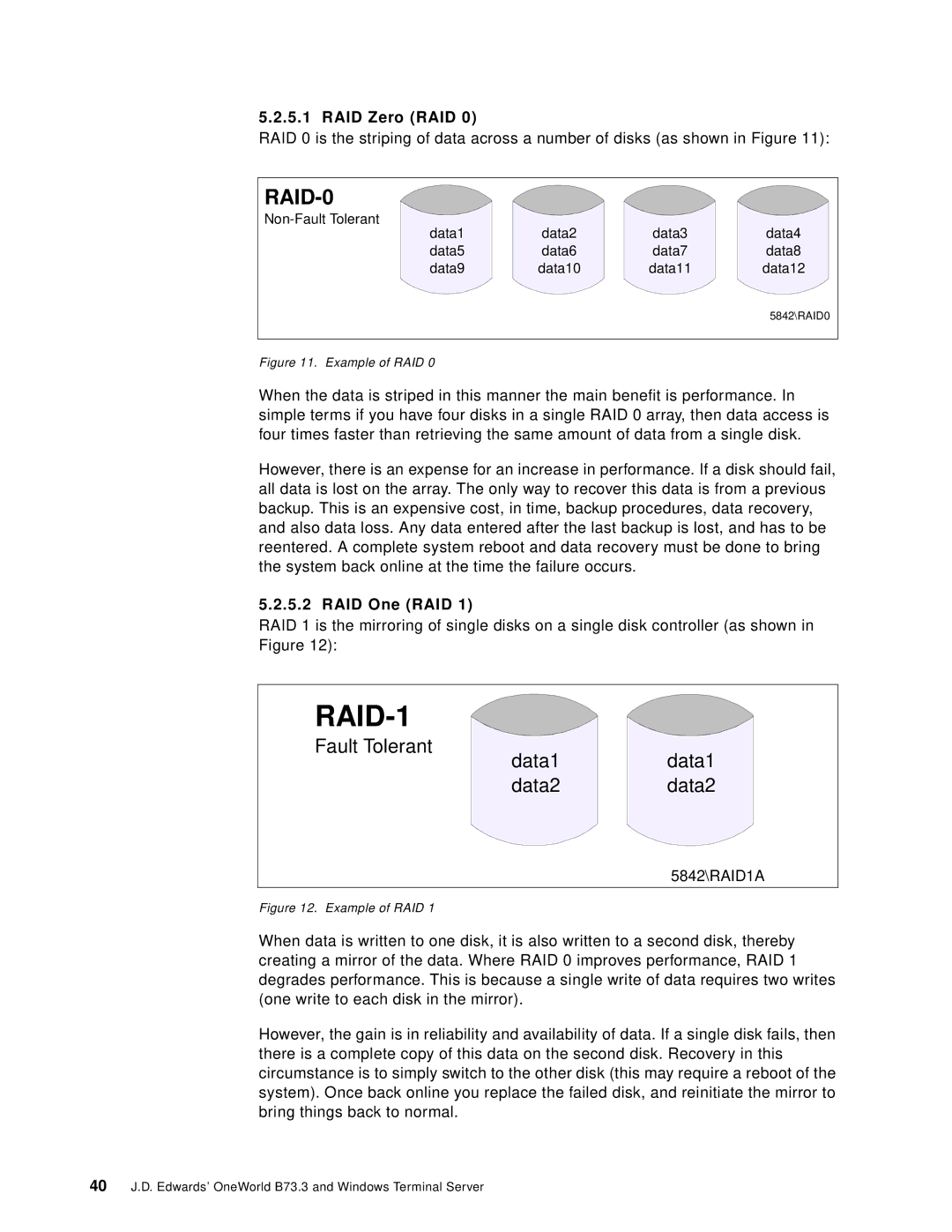5.2.5.1 RAID Zero (RAID 0)
RAID 0 is the striping of data across a number of disks (as shown in Figure 11):
RAID-0
data1 | data2 | data3 | data4 |
data5 | data6 | data7 | data8 |
data9 | data10 | data11 | data12 |
|
|
| 5842\RAID0 |
Figure 11. Example of RAID 0
When the data is striped in this manner the main benefit is performance. In simple terms if you have four disks in a single RAID 0 array, then data access is four times faster than retrieving the same amount of data from a single disk.
However, there is an expense for an increase in performance. If a disk should fail, all data is lost on the array. The only way to recover this data is from a previous backup. This is an expensive cost, in time, backup procedures, data recovery, and also data loss. Any data entered after the last backup is lost, and has to be reentered. A complete system reboot and data recovery must be done to bring the system back online at the time the failure occurs.
5.2.5.2 RAID One (RAID 1)
RAID 1 is the mirroring of single disks on a single disk controller (as shown in Figure 12):
RAID-1
Fault Tolerant
data1data1
data2data2
5842\RAID1A
Figure 12. Example of RAID 1
When data is written to one disk, it is also written to a second disk, thereby creating a mirror of the data. Where RAID 0 improves performance, RAID 1 degrades performance. This is because a single write of data requires two writes (one write to each disk in the mirror).
However, the gain is in reliability and availability of data. If a single disk fails, then there is a complete copy of this data on the second disk. Recovery in this circumstance is to simply switch to the other disk (this may require a reboot of the system). Once back online you replace the failed disk, and reinitiate the mirror to bring things back to normal.
40J.D. Edwards’ OneWorld B73.3 and Windows Terminal Server