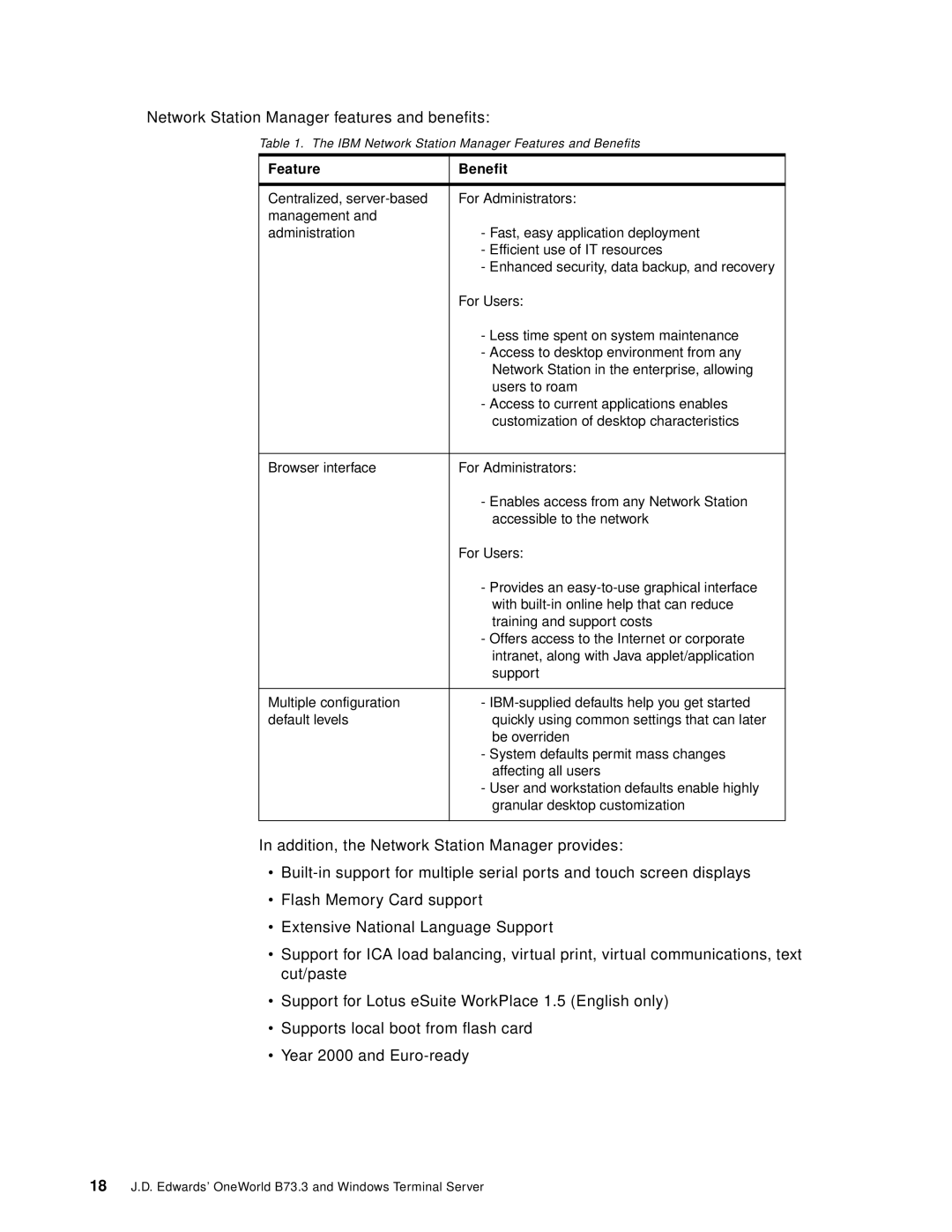Network Station Manager features and benefits:
Table 1. The IBM Network Station Manager Features and Benefits
Feature | Benefit |
|
|
Centralized, | For Administrators: |
management and |
|
administration | - Fast, easy application deployment |
| - Efficient use of IT resources |
| - Enhanced security, data backup, and recovery |
| For Users: |
| - Less time spent on system maintenance |
| - Access to desktop environment from any |
| Network Station in the enterprise, allowing |
| users to roam |
| - Access to current applications enables |
| customization of desktop characteristics |
|
|
Browser interface | For Administrators: |
| - Enables access from any Network Station |
| accessible to the network |
| For Users: |
| - Provides an |
| with |
| training and support costs |
| - Offers access to the Internet or corporate |
| intranet, along with Java applet/application |
| support |
|
|
Multiple configuration | - |
default levels | quickly using common settings that can later |
| be overriden |
| - System defaults permit mass changes |
| affecting all users |
| - User and workstation defaults enable highly |
| granular desktop customization |
|
|
In addition, the Network Station Manager provides:
•
•Flash Memory Card support
•Extensive National Language Support
•Support for ICA load balancing, virtual print, virtual communications, text cut/paste
•Support for Lotus eSuite WorkPlace 1.5 (English only)
•Supports local boot from flash card
•Year 2000 and
18J.D. Edwards’ OneWorld B73.3 and Windows Terminal Server