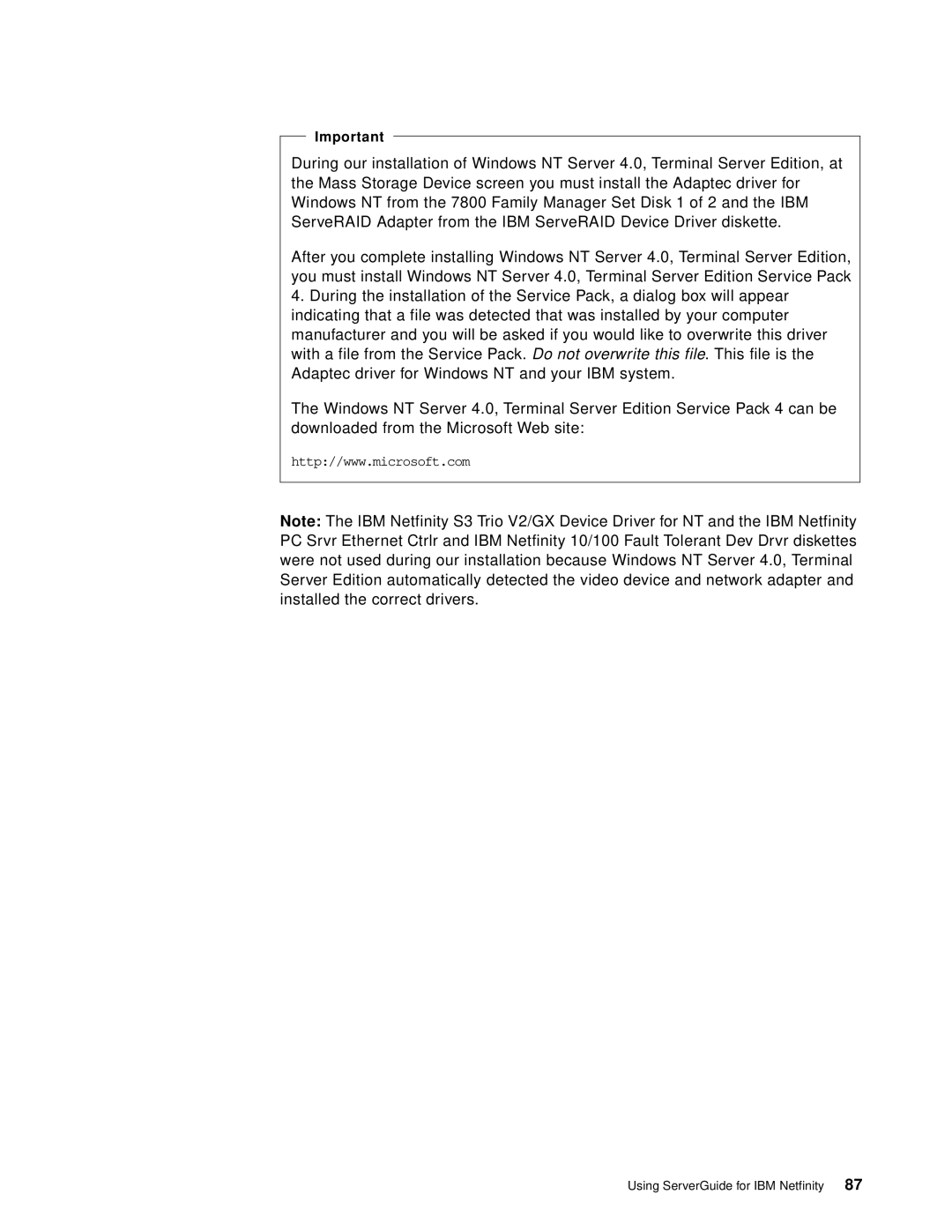Important
During our installation of Windows NT Server 4.0, Terminal Server Edition, at the Mass Storage Device screen you must install the Adaptec driver for Windows NT from the 7800 Family Manager Set Disk 1 of 2 and the IBM ServeRAID Adapter from the IBM ServeRAID Device Driver diskette.
After you complete installing Windows NT Server 4.0, Terminal Server Edition, you must install Windows NT Server 4.0, Terminal Server Edition Service Pack
4.During the installation of the Service Pack, a dialog box will appear indicating that a file was detected that was installed by your computer manufacturer and you will be asked if you would like to overwrite this driver with a file from the Service Pack. Do not overwrite this file. This file is the Adaptec driver for Windows NT and your IBM system.
The Windows NT Server 4.0, Terminal Server Edition Service Pack 4 can be downloaded from the Microsoft Web site:
http://www.microsoft.com
Note: The IBM Netfinity S3 Trio V2/GX Device Driver for NT and the IBM Netfinity PC Srvr Ethernet Ctrlr and IBM Netfinity 10/100 Fault Tolerant Dev Drvr diskettes were not used during our installation because Windows NT Server 4.0, Terminal Server Edition automatically detected the video device and network adapter and installed the correct drivers.