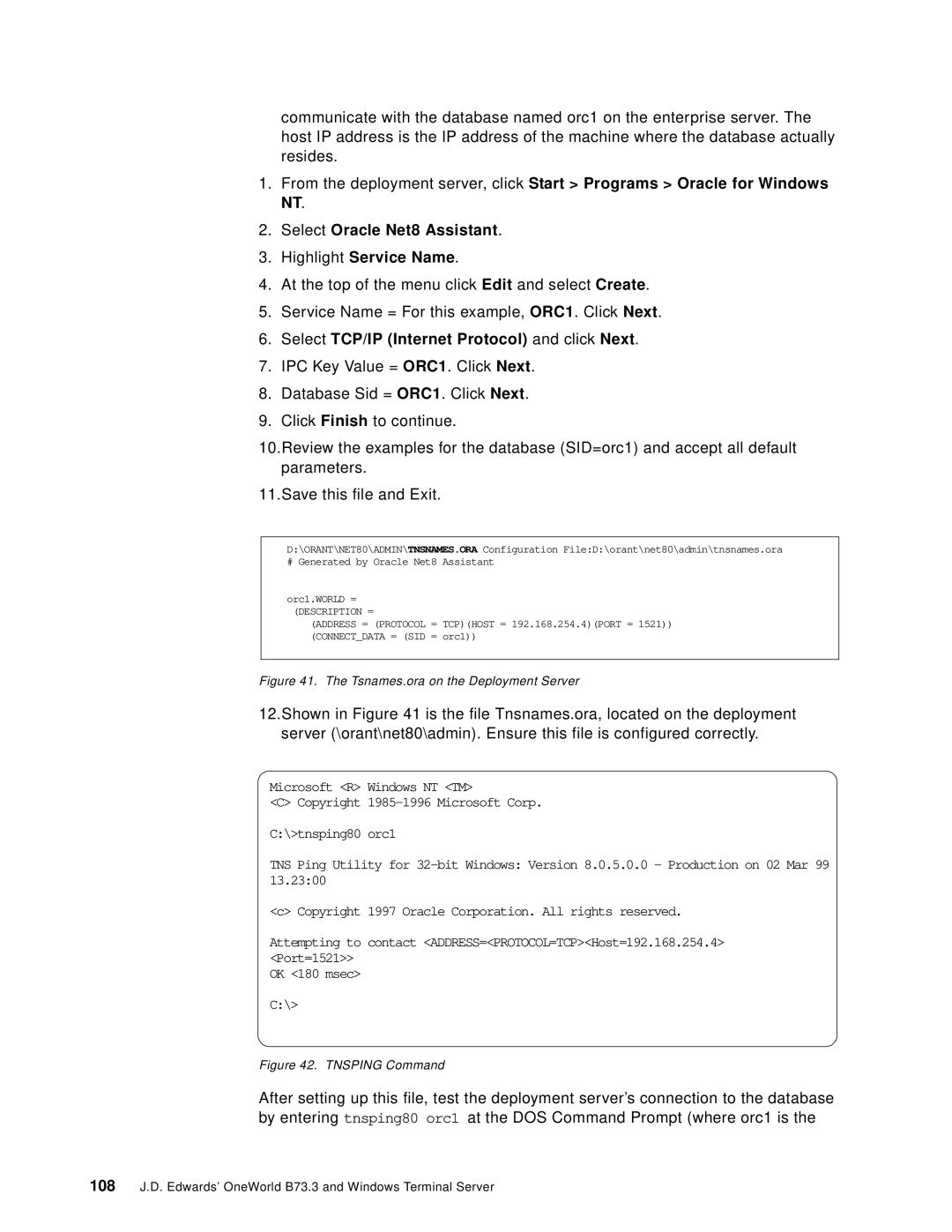communicate with the database named orc1 on the enterprise server. The host IP address is the IP address of the machine where the database actually resides.
1.From the deployment server, click Start > Programs > Oracle for Windows NT.
2.Select Oracle Net8 Assistant.
3.Highlight Service Name.
4.At the top of the menu click Edit and select Create.
5.Service Name = For this example, ORC1. Click Next.
6.Select TCP/IP (Internet Protocol) and click Next.
7.IPC Key Value = ORC1. Click Next.
8.Database Sid = ORC1. Click Next.
9.Click Finish to continue.
10.Review the examples for the database (SID=orc1) and accept all default parameters.
11.Save this file and Exit.
D:\ORANT\NET80\ADMIN\TNSNAMES.ORA Configuration File:D:\orant\net80\admin\tnsnames.ora
# Generated by Oracle Net8 Assistant
orc1.WORLD =
(DESCRIPTION =
(ADDRESS = (PROTOCOL = TCP)(HOST = 192.168.254.4)(PORT = 1521)) (CONNECT_DATA = (SID = orc1))
Figure 41. The Tsnames.ora on the Deployment Server
12.Shown in Figure 41 is the file Tnsnames.ora, located on the deployment server (\orant\net80\admin). Ensure this file is configured correctly.
Microsoft <R> Windows NT <TM>
<C> Copyright
C:\>tnsping80 orc1
TNS Ping Utility for
<c> Copyright 1997 Oracle Corporation. All rights reserved.
Attempting to contact <ADDRESS=<PROTOCOL=TCP><Host=192.168.254.4> <Port=1521>>
OK <180 msec>
C:\>
Figure 42. TNSPING Command
After setting up this file, test the deployment server’s connection to the database by entering tnsping80 orc1 at the DOS Command Prompt (where orc1 is the
108J.D. Edwards’ OneWorld B73.3 and Windows Terminal Server