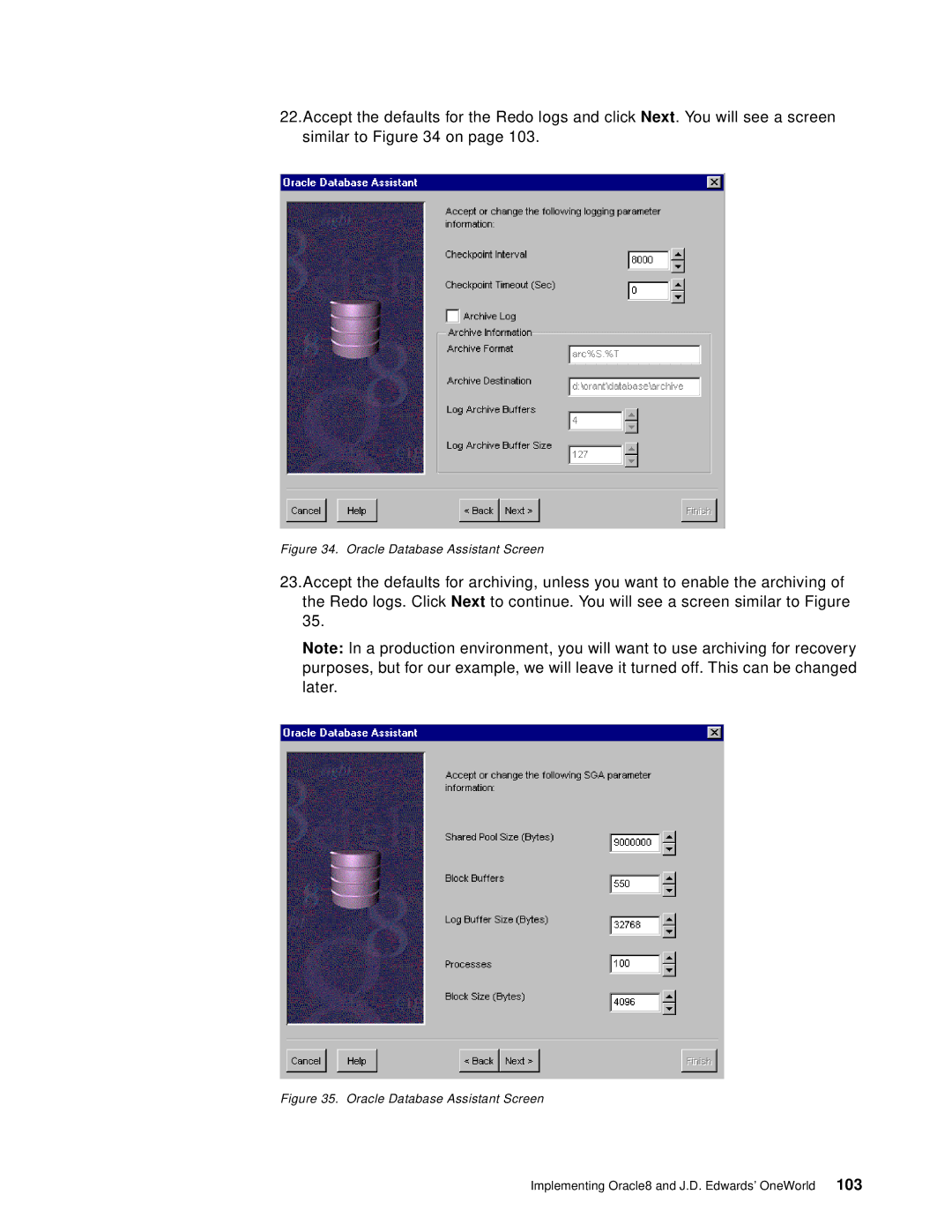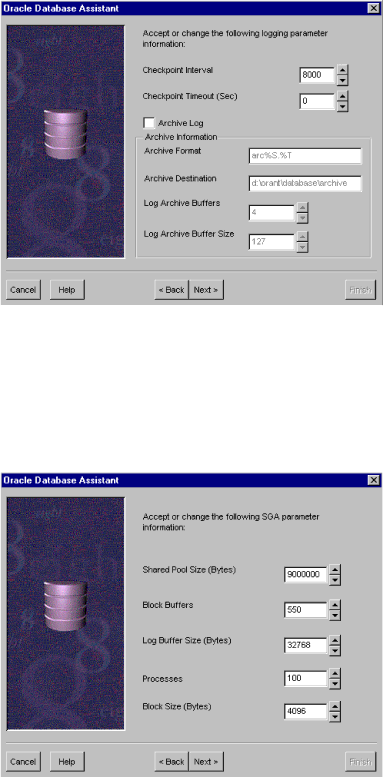
22.Accept the defaults for the Redo logs and click Next. You will see a screen similar to Figure 34 on page 103.
Figure 34. Oracle Database Assistant Screen
23.Accept the defaults for archiving, unless you want to enable the archiving of the Redo logs. Click Next to continue. You will see a screen similar to Figure 35.
Note: In a production environment, you will want to use archiving for recovery purposes, but for our example, we will leave it turned off. This can be changed later.
Figure 35. Oracle Database Assistant Screen
Implementing Oracle8 and J.D. Edwards’ OneWorld 103