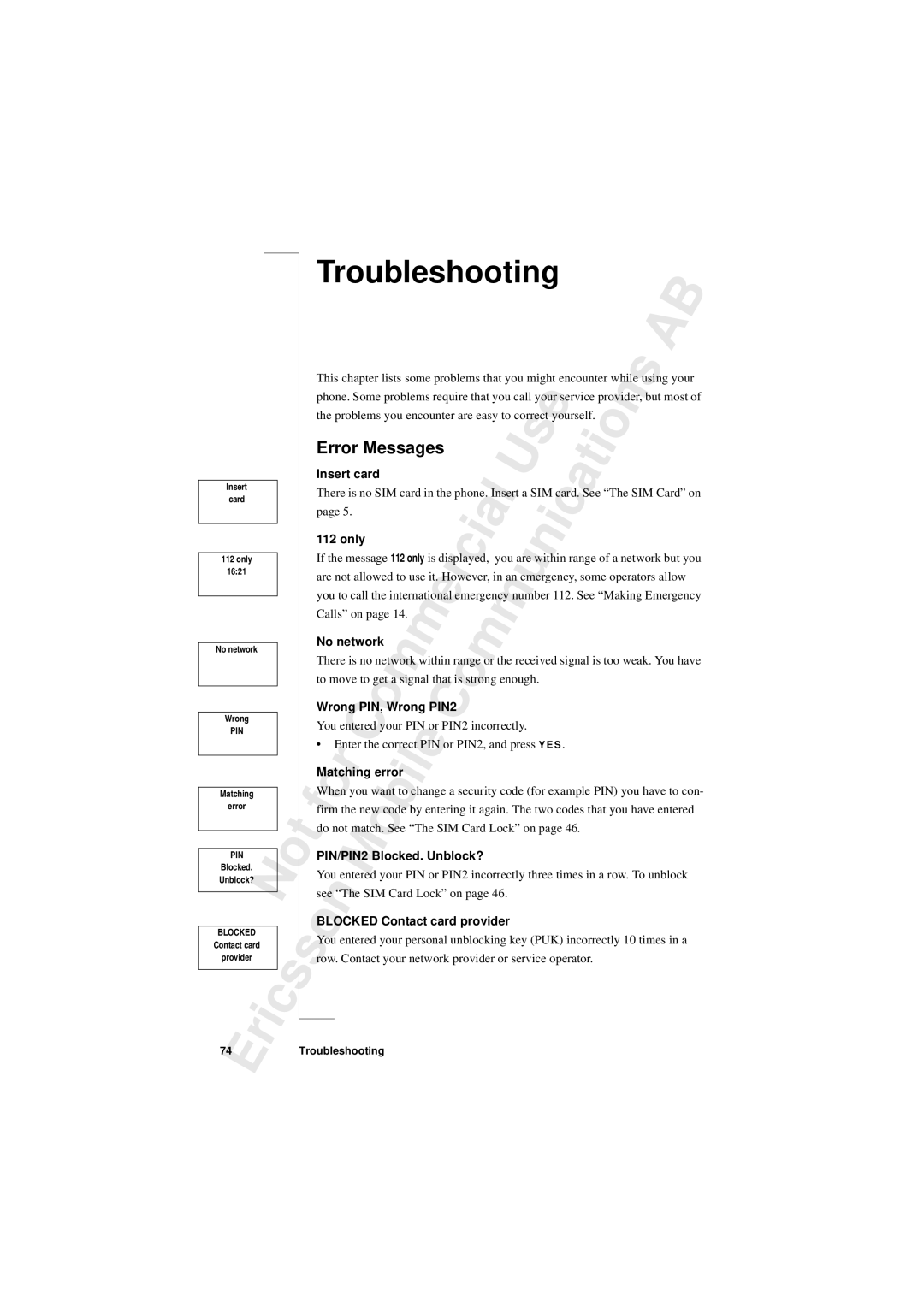Insert
card
112only
16:21
No network
Wrong
PIN
Matching
error
PIN |
|
|
| N |
| o |
Blocked. |
|
|
| |||
|
|
|
| |||
Unblock? |
|
|
|
| ||
|
|
|
|
|
| |
BLOCKED |
|
|
|
|
| |
Contact card |
|
|
| s | ||
provider |
|
|
|
| ||
|
|
|
|
|
| |
| E | r | i |
| c | |
|
|
| ||||
74 |
|
|
| |||
|
|
|
| |||
|
| Troubleshooting |
|
|
|
|
|
|
| B | |||||||||||||||||||
|
|
|
|
|
|
|
|
|
|
|
|
|
|
|
|
|
|
|
|
|
|
|
|
|
|
|
| A | |
|
|
|
|
|
|
|
|
|
|
|
|
|
|
|
|
|
|
|
|
|
|
|
|
|
|
|
|
| |
|
| This chapter lists some problems that you might encounter while using your | |||||||||||||||||||||||||||
|
| phone. Some problems require that you call your service provider,s | but most of | ||||||||||||||||||||||||||
|
| the problems you encounter are easy to correct | yourself. |
|
| n |
|
| |||||||||||||||||||||
|
| Error Messages |
|
|
|
|
| U | s | e |
|
|
| t | i | o |
|
| |||||||||||
|
|
|
|
|
|
|
|
|
|
|
|
|
| ||||||||||||||||
|
| Insert card |
|
|
|
|
|
|
|
|
|
|
|
|
|
|
|
|
|
|
|
| |||||||
|
|
|
|
|
|
|
|
|
|
|
|
|
|
|
|
|
|
|
|
|
|
|
| ||||||
|
|
|
|
|
|
|
|
|
|
|
|
|
|
|
|
|
|
|
|
|
|
|
|
|
|
|
| ||
|
| There is no SIM card in the phone. Insert a SIM card. See “The SIM Card” on | |||||||||||||||||||||||||||
|
| page 5. |
|
|
|
|
|
|
|
|
|
| i | a | l |
|
|
| i | c | a |
|
|
|
|
|
| ||
|
|
|
|
|
|
|
|
|
|
|
|
|
|
|
|
|
|
|
|
|
| ||||||||
|
| 112 only |
|
|
|
|
|
|
|
|
|
|
|
|
|
|
|
|
|
|
|
| |||||||
|
|
|
|
|
|
|
|
|
|
|
|
|
|
|
|
|
|
|
|
|
|
| |||||||
|
| If the message 112 only is displayed, you are within range of a network but you | |||||||||||||||||||||||||||
|
| are not allowed to use it. However,c |
|
|
| n |
|
|
|
|
|
|
|
|
| ||||||||||||||
|
| in an emergency, some operators allow | |||||||||||||||||||||||||||
|
|
|
|
|
|
|
|
|
|
|
|
| r |
|
|
|
|
|
|
| 112. See “Making Emergency | ||||||||
|
| you to call the international emergency numberu | |||||||||||||||||||||||||||
|
| Calls” on page 14. |
| m | e |
|
|
|
| m |
|
|
|
|
|
|
|
|
|
|
|
| |||||||
|
| No network |
|
|
|
|
|
|
|
|
|
|
|
|
|
|
|
|
|
|
| ||||||||
|
|
|
|
|
|
|
|
|
|
|
|
|
|
|
|
|
|
|
|
|
|
| |||||||
|
|
|
|
|
|
|
|
|
|
|
|
|
|
|
|
|
|
|
|
|
|
|
|
|
|
|
|
| |
|
| There is no network within range or the received signal is too weak. You have | |||||||||||||||||||||||||||
|
|
|
|
|
|
|
|
|
|
|
|
|
|
|
| m |
|
|
|
|
|
|
|
|
|
|
|
|
|
|
| to move to get a signal that is strong enough. |
|
|
|
|
|
|
|
|
|
| |||||||||||||||||
|
|
|
|
|
|
|
|
| m |
|
|
|
| o |
|
|
|
|
|
|
|
|
|
|
|
|
|
|
|
|
| Wrong PIN, Wrong PIN2 |
|
|
|
|
|
|
|
|
|
|
|
|
|
|
|
| |||||||||||
|
|
|
|
|
|
| o |
|
|
|
|
|
|
|
|
|
|
|
|
|
|
|
|
|
|
|
|
|
|
|
| You entered your PIN or PIN2 incorrectly. |
|
|
|
|
|
|
|
|
|
|
| ||||||||||||||||
|
|
|
|
|
|
|
|
|
|
|
|
| C |
|
|
|
|
|
|
|
|
|
|
|
|
|
|
|
|
|
| • Enter the correct PIN or PIN2, and press Y E S . |
|
|
|
|
|
|
| ||||||||||||||||||||
|
|
|
|
| C |
|
|
|
| l | e |
|
|
|
|
|
|
|
|
|
|
|
|
|
|
|
|
|
|
|
| Matching error |
|
|
|
|
|
|
|
|
|
|
|
|
|
|
|
|
|
| |||||||||
|
|
|
| r |
|
|
|
|
|
|
|
|
|
|
|
|
|
|
|
|
|
|
|
|
|
|
|
| |
|
| When you want toichange a security code (for example PIN) you have to con- | |||||||||||||||||||||||||||
|
| firmo | the new code by entering it again. The two codes that you have entered | ||||||||||||||||||||||||||
t |
| f |
|
|
|
|
| b |
|
|
|
|
|
|
|
|
|
|
|
|
|
|
|
|
|
|
|
|
|
| do not match. See “The SIM Card Lock” on page 46. |
|
|
|
|
|
| ||||||||||||||||||||||
|
|
|
|
| o |
|
|
|
|
|
|
|
|
|
|
|
|
|
|
|
|
|
|
|
|
|
|
| |
|
| PIN/PIN2 Blocked. Unblock? |
|
|
|
|
|
|
|
|
|
|
|
|
| ||||||||||||||
|
| You entered your PIN or PIN2 incorrectly three times in a row. To unblock | |||||||||||||||||||||||||||
|
|
|
|
| M |
|
|
|
|
|
|
|
|
|
|
|
|
|
|
|
|
|
|
|
|
|
|
|
|
|
| see “The SIM Card Lock” on page 46. |
|
|
|
|
|
|
|
|
|
|
|
| |||||||||||||||
|
| BLOCKED Contact card provider |
|
|
|
|
|
|
|
|
|
|
|
| |||||||||||||||
|
|
| n |
|
|
|
|
|
|
|
|
|
|
|
|
|
|
|
|
|
|
|
|
|
|
|
|
|
|
|
| You entered your personal unblocking key (PUK) incorrectly 10 times in a | |||||||||||||||||||||||||||
| s | o |
|
|
|
|
|
|
|
|
|
|
|
|
|
|
|
|
|
|
|
|
|
|
|
|
|
|
|
row. Contact your network provider or service operator.
Troubleshooting