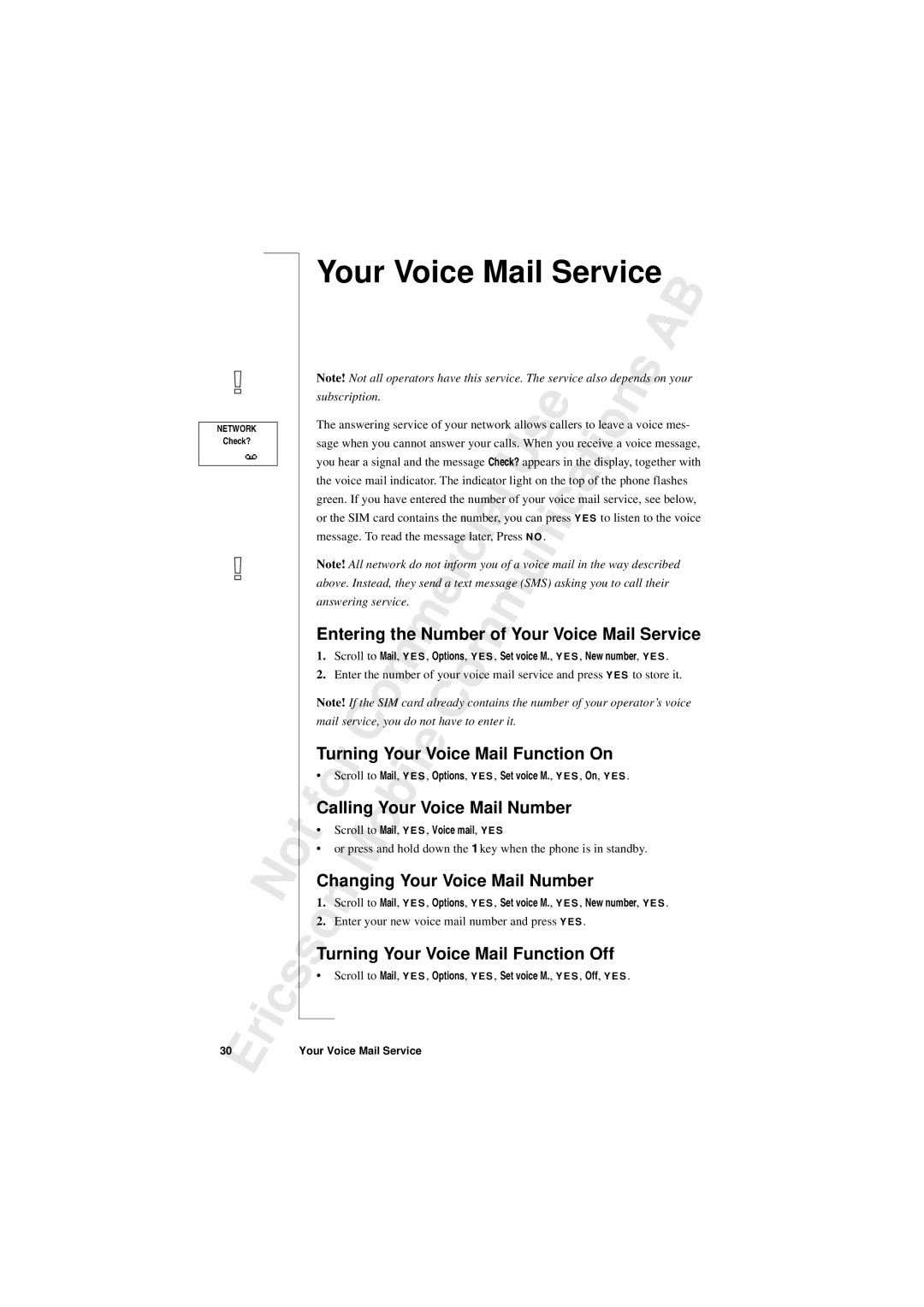NETWORK
Check?
|
|
|
| N |
| o |
|
|
|
|
|
| |
|
| r | i |
| c | s |
| E |
|
| |||
30 |
|
|
| |||
|
|
|
|
| Your Voice Mail Service |
| B | ||||||||||||||||||||
|
|
|
|
|
|
|
|
|
|
|
|
|
|
|
|
|
|
|
|
|
| A | |
|
|
|
|
|
|
|
|
|
|
|
|
|
|
|
|
|
|
|
|
|
|
| |
| Note! Not all operators have this service. The service also depends on your | ||||||||||||||||||||||
| subscription. |
|
|
|
|
|
|
|
|
| s |
|
| e |
|
|
| o | s |
|
| ||
|
|
|
|
|
|
|
|
|
|
|
|
|
|
|
|
|
| ||||||
| The answering service of your network allows callers to leave na voice mes- | ||||||||||||||||||||||
|
|
|
|
|
|
|
|
|
|
|
| U |
|
|
|
|
|
|
|
|
|
|
|
| sage when you cannot answer your calls. When you receive a voice message, | ||||||||||||||||||||||
|
|
|
|
|
|
|
|
|
|
| l |
|
|
|
|
|
| a | t |
| together with | ||
| you hear a signal and the message Check? appears in the display,i | ||||||||||||||||||||||
| the voice mail indicator. The indicator light on the top of the phone flashes | ||||||||||||||||||||||
|
|
|
|
|
|
|
|
|
|
|
|
|
|
|
|
| c |
|
|
|
|
|
|
| green. If you have entered the number of your voice mail service, see below, | ||||||||||||||||||||||
|
|
|
|
|
|
|
|
|
| i |
|
|
|
| press Y E S to listen to the voice | ||||||||
| or the SIM card contains the number, you can | n | |||||||||||||||||||||
|
|
|
|
|
|
|
|
| c | later,a |
|
|
|
| i |
|
|
|
|
|
|
| |
| message. To read the message | Press N O | . |
|
|
|
|
|
|
| |||||||||||||
|
|
|
|
|
|
|
| r |
|
|
|
| u |
|
|
|
|
|
|
|
|
|
|
| Note! All network do not inform you of a voice mail in the way described |
| |||||||||||||||||||||
|
|
|
|
|
|
| e | a text message (SMS) asking you to call their |
| ||||||||||||||
| above. Instead, they send |
| |||||||||||||||||||||
| answering service. |
|
|
|
|
|
|
|
|
|
|
|
|
|
|
|
|
| |||||
| Entering the Number ofmYour Voice Mail Service | ||||||||||||||||||||||
| 1. |
|
|
|
| m |
|
|
|
| , Set voice M., Y E S , New number, Y E S . |
| |||||||||||
| Scroll to Mail, Y E Sm, Options, Y E S |
| |||||||||||||||||||||
| 2. Enter the number of your voicemmail service and press Y E S to store it. | ||||||||||||||||||||||
|
|
|
|
|
|
|
| C |
| contains the number of your operator’s voice | |||||||||||||
| Note! If the SIM card already o | ||||||||||||||||||||||
| mail service, oyou do not have to enter it. |
|
|
|
|
|
|
|
|
|
|
|
| ||||||||||
|
| r |
|
|
| il | e |
|
|
|
|
|
|
|
|
|
|
|
|
|
|
|
|
| TurningC | Your Voice Mail Function On |
|
|
| ||||||||||||||||||
| • | Scroll to Mail, Y E S , Options, Y E S , Set voice M., Y E S , On, Y E S . |
|
|
| ||||||||||||||||||
| f |
|
|
| b |
|
|
|
|
|
|
|
|
|
|
|
|
|
|
|
|
|
|
t | Callingo | Your Voice Mail Number |
|
|
|
|
|
| |||||||||||||||
• | Scroll to Mail, Y E S , Voice mail, Y E S |
|
|
|
|
|
|
|
|
|
|
|
| ||||||||||
| • or press ando |
| hold down the 1 key when the phone is in standby. |
|
| ||||||||||||||||||
| ChangingM |
| Your Voice Mail Number |
|
|
|
| ||||||||||||||||
| 1. | n |
|
|
|
|
|
|
|
| , Set voice M., Y E S , New number, Y E S . |
| |||||||||||
| Scroll to Mail, Y E S , Options, Y E S |
| |||||||||||||||||||||
| o |
|
|
|
|
|
|
|
|
|
|
|
|
|
|
|
|
|
|
|
|
|
|
s | 2. Enter your new voice mail number and press Y E S . |
|
|
|
|
| |||||||||||||||||
Turning Your Voice Mail Function Off |
|
|
| ||||||||||||||||||||
• | Scroll to Mail, Y E S , Options, Y E S , Set voice M., Y E S , Off, Y E S . |
|
|
| |||||||||||||||||||
Your Voice Mail Service