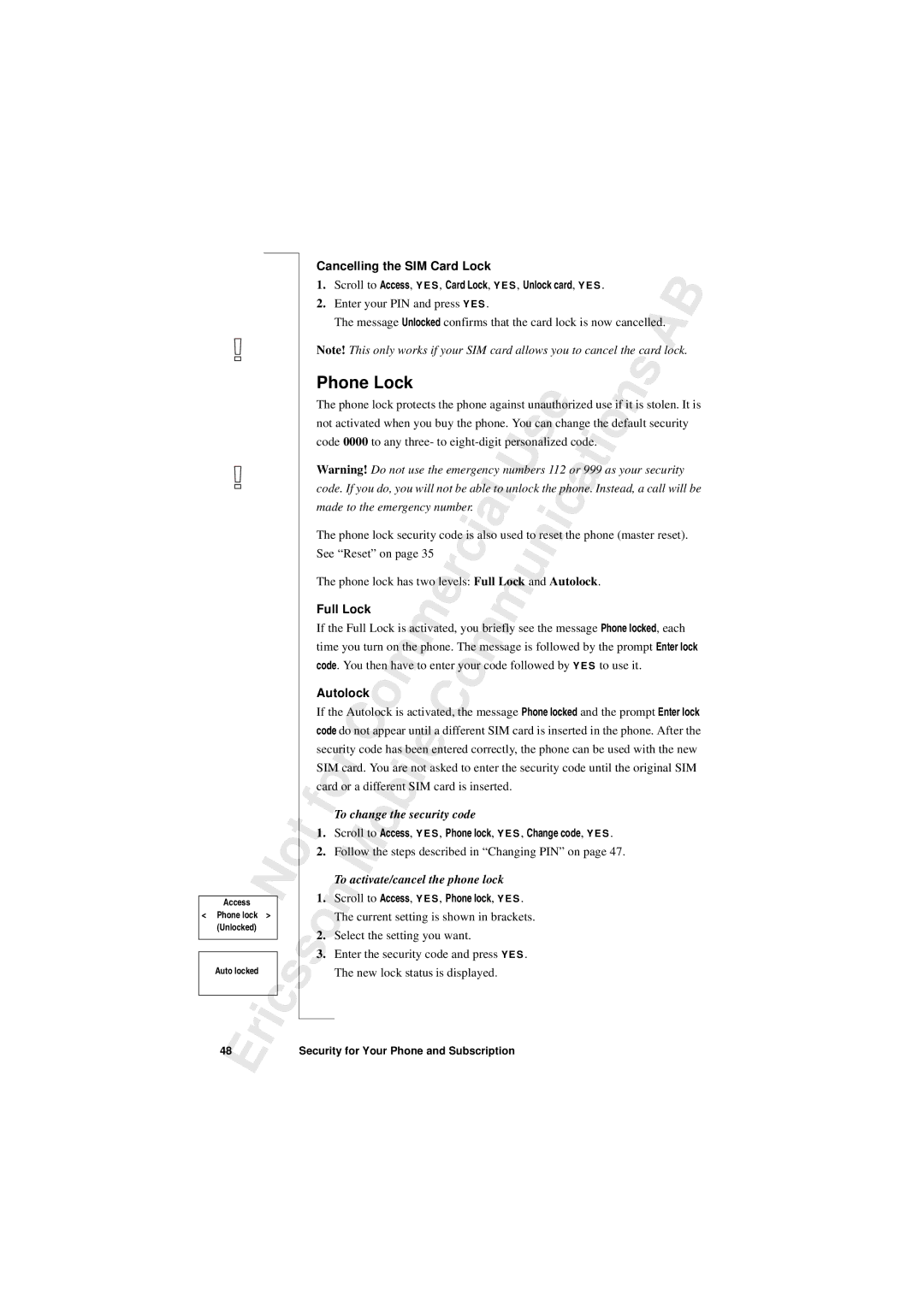Access |
|
|
| ||
< Phone lock > N |
| ||||
(Unlocked) |
|
| |||
|
|
| |||
|
|
| |||
Auto locked |
| c | |||
| E | r | i | ||
48 | |||||
| |||||
|
| ||||
|
|
|
| Cancelling the SIM Card Lock |
|
|
|
|
|
|
|
|
|
|
|
|
| B | ||||||||||||||||
|
|
|
| 1. |
| Scroll to Access, Y E S , Card Lock, Y E S , Unlock card, Y E S . |
|
|
| |||||||||||||||||||||||||
|
|
|
| 2. Enter your PIN and press Y E S . |
|
|
|
|
|
|
|
|
|
|
|
|
| |||||||||||||||||
|
|
|
|
|
| The message Unlocked confirms that the card lock is now cancelled. | ||||||||||||||||||||||||||||
|
|
|
|
|
|
|
|
|
|
|
|
|
|
|
|
|
|
|
|
|
|
|
|
|
|
|
|
|
|
|
|
|
| |
|
|
|
| Note! This only works if your SIM card allows you to cancel the card lock. | ||||||||||||||||||||||||||||||
|
|
|
| Phone Lock |
|
|
|
|
|
|
|
|
|
|
|
|
|
|
|
|
|
|
| s | A |
| ||||||||
|
|
|
|
|
|
|
|
|
|
|
|
|
|
|
|
|
|
|
|
|
|
|
|
| ||||||||||
|
|
|
|
|
|
|
|
|
|
|
|
|
|
|
|
|
|
|
|
|
|
|
|
|
|
|
|
|
|
|
|
|
| |
|
|
|
| The phone lock protects the phone against unauthorized use if it is stolen. It is | ||||||||||||||||||||||||||||||
|
|
|
| not activated when you buy the phone. You can change the defaultn | security | |||||||||||||||||||||||||||||
|
|
|
|
|
|
|
|
|
|
|
|
|
|
|
|
|
|
|
|
|
|
|
|
|
| e |
|
|
| i | o |
|
|
|
|
|
|
| code 0000 to any three- to |
|
|
| |||||||||||||||||||||||||||
|
|
|
|
|
|
|
|
|
|
|
|
|
|
|
|
|
|
|
|
|
|
|
| s |
|
|
|
|
|
|
|
| ||
|
|
|
| Warning! Do not use the emergency numbers 112 or 999 as your security | ||||||||||||||||||||||||||||||
|
|
|
| code. If you do, you will not be able to unlockU |
|
|
|
| t |
|
|
|
|
| ||||||||||||||||||||
|
|
|
| the phone. Instead, a call will be | ||||||||||||||||||||||||||||||
|
|
|
| made to the emergency number. |
|
|
| l |
|
|
|
|
| c | a |
|
|
|
|
|
| |||||||||||||
|
|
|
|
|
|
|
|
|
|
|
|
|
|
|
|
|
|
| ||||||||||||||||
|
|
|
|
|
|
|
|
|
|
|
|
|
|
|
|
|
|
|
|
|
|
|
|
|
|
|
|
|
|
|
|
| ||
|
|
|
| The phone lock security code is also used to reset the phone (master reset). | ||||||||||||||||||||||||||||||
|
|
|
| See “Reset” on page 35 |
|
| c | i |
| a |
|
| u |
| n | i |
|
|
|
|
|
|
|
| ||||||||||
|
|
|
|
|
|
|
|
|
|
|
|
|
|
|
|
|
|
|
|
| ||||||||||||||
|
|
|
|
|
|
|
|
|
|
|
|
|
|
|
|
|
|
|
|
|
|
|
|
|
|
|
|
|
|
|
| |||
|
|
|
| The phone lock has two levels: Full Lock | and Autolock. |
|
|
|
| |||||||||||||||||||||||||
|
|
|
| Full Lock |
|
|
|
|
|
| e | r |
|
|
|
|
|
|
|
|
|
|
|
|
|
|
|
|
| |||||
|
|
|
|
|
|
|
|
|
|
|
|
|
|
|
|
|
|
|
|
|
|
|
|
|
|
|
|
| ||||||
|
|
|
|
|
|
|
|
|
|
|
|
|
|
|
|
|
|
|
|
|
|
|
|
|
|
|
|
|
|
|
|
|
| |
|
|
|
| If the Full Lock is activated, you briefly see the message Phone locked, each | ||||||||||||||||||||||||||||||
|
|
|
|
|
|
|
|
|
|
|
|
|
|
|
|
|
|
|
|
|
| m |
|
|
|
|
|
|
|
|
|
|
|
|
|
|
|
| time you turn on the phone. The message is followed by the prompt Enter lock | ||||||||||||||||||||||||||||||
|
|
|
|
|
|
|
|
|
|
|
|
| m |
|
|
|
|
|
|
|
|
|
|
|
|
|
|
|
|
|
|
|
|
|
|
|
|
| code. You then have to enter your code followed by Y E S to use it. |
|
| ||||||||||||||||||||||||||||
|
|
|
| Autolock |
|
|
| m |
|
|
|
| o |
| m |
|
|
|
|
|
|
|
|
|
|
|
|
|
| |||||
|
|
|
|
|
|
|
|
|
|
|
|
|
|
|
|
|
|
|
|
|
|
|
|
|
|
|
| |||||||
|
|
|
| If the Autolock is activated, the message Phone locked and the prompt Enter lock | ||||||||||||||||||||||||||||||
|
|
|
|
|
|
|
|
|
| o |
|
|
|
|
|
|
|
|
| SIM card is inserted in the phone. After the | ||||||||||||||
|
|
|
| code do not appear until a differentC | ||||||||||||||||||||||||||||||
|
|
|
| security code has been entered correctly, the phone can be used with the new | ||||||||||||||||||||||||||||||
|
|
|
|
|
|
|
| C |
|
|
|
|
|
|
|
|
|
|
|
|
|
|
|
|
|
|
|
|
|
|
|
|
|
|
|
|
|
| SIM card. You are note | asked to enter the security code until the original SIM | |||||||||||||||||||||||||||||
|
|
|
|
|
|
| r |
|
|
|
|
| l |
|
|
|
|
|
|
|
|
|
|
|
|
|
|
|
|
|
|
|
|
|
|
|
|
| card or a different SIM card is inserted. |
|
|
|
|
|
|
|
|
|
|
|
| ||||||||||||||||||
|
|
|
| f | o |
|
|
|
|
|
| i |
|
|
|
|
|
|
|
|
|
|
|
|
|
|
|
|
|
|
|
|
|
|
|
|
|
|
| To change the security code |
|
|
|
|
|
|
|
|
|
|
|
|
|
|
|
| |||||||||||||
|
|
|
|
|
|
|
|
|
| b |
|
|
|
|
|
|
|
|
|
|
|
|
|
|
|
|
|
|
|
|
|
|
| |
|
|
|
| 1. |
| Scroll to Access, Y E S , Phone lock, Y E S , Change code, Y E S . |
|
| ||||||||||||||||||||||||||
o |
| t |
| 2. |
|
|
|
| o |
|
|
|
|
|
|
|
|
|
|
|
|
|
|
|
|
|
|
|
|
|
|
|
|
|
|
|
| Follow the steps described in “Changing PIN” on page 47. |
|
| |||||||||||||||||||||||||||||
|
|
|
|
| To activate/cancel the phone lock |
|
|
|
|
|
|
|
|
|
|
|
|
| ||||||||||||||||
|
|
|
| 1. |
|
|
| M |
|
|
|
|
|
|
|
|
|
|
|
|
|
|
|
|
|
|
|
|
|
|
|
|
|
|
|
|
|
|
| Scroll to Access, Y E S , Phone lock, Y E S . |
|
|
|
|
|
|
|
|
|
|
|
| |||||||||||||||||
|
|
|
|
|
| The current setting is shown in brackets. |
|
|
|
|
|
|
|
|
|
| ||||||||||||||||||
|
|
|
|
|
| n |
|
|
|
|
|
|
|
|
|
|
|
|
|
|
|
|
|
|
|
|
|
|
|
|
|
|
|
|
|
|
|
| 2. Select the setting you want. |
|
|
|
|
|
|
|
|
|
|
|
|
|
|
|
|
| |||||||||||||
|
|
| s | o |
|
|
|
|
|
|
|
|
|
|
|
|
|
|
|
|
|
|
|
|
|
|
|
|
|
|
|
|
|
|
| s |
| 3. Enter the security code and press Y E S . |
|
|
|
|
|
|
|
|
|
|
|
| |||||||||||||||||||
|
|
|
| The new lock status is displayed. |
|
|
|
|
|
|
|
|
|
|
|
|
| |||||||||||||||||
|
|
|
|
|
|
|
|
|
|
|
|
|
|
|
|
|
|
|
|
|
|
|
|
|
|
|
|
|
|
|
|
| ||
|
|
|
|
|
|
|
|
|
|
|
|
|
|
|
|
|
|
|
|
|
|
|
|
|
|
|
|
|
|
|
|
|
| |
Security for Your Phone and Subscription