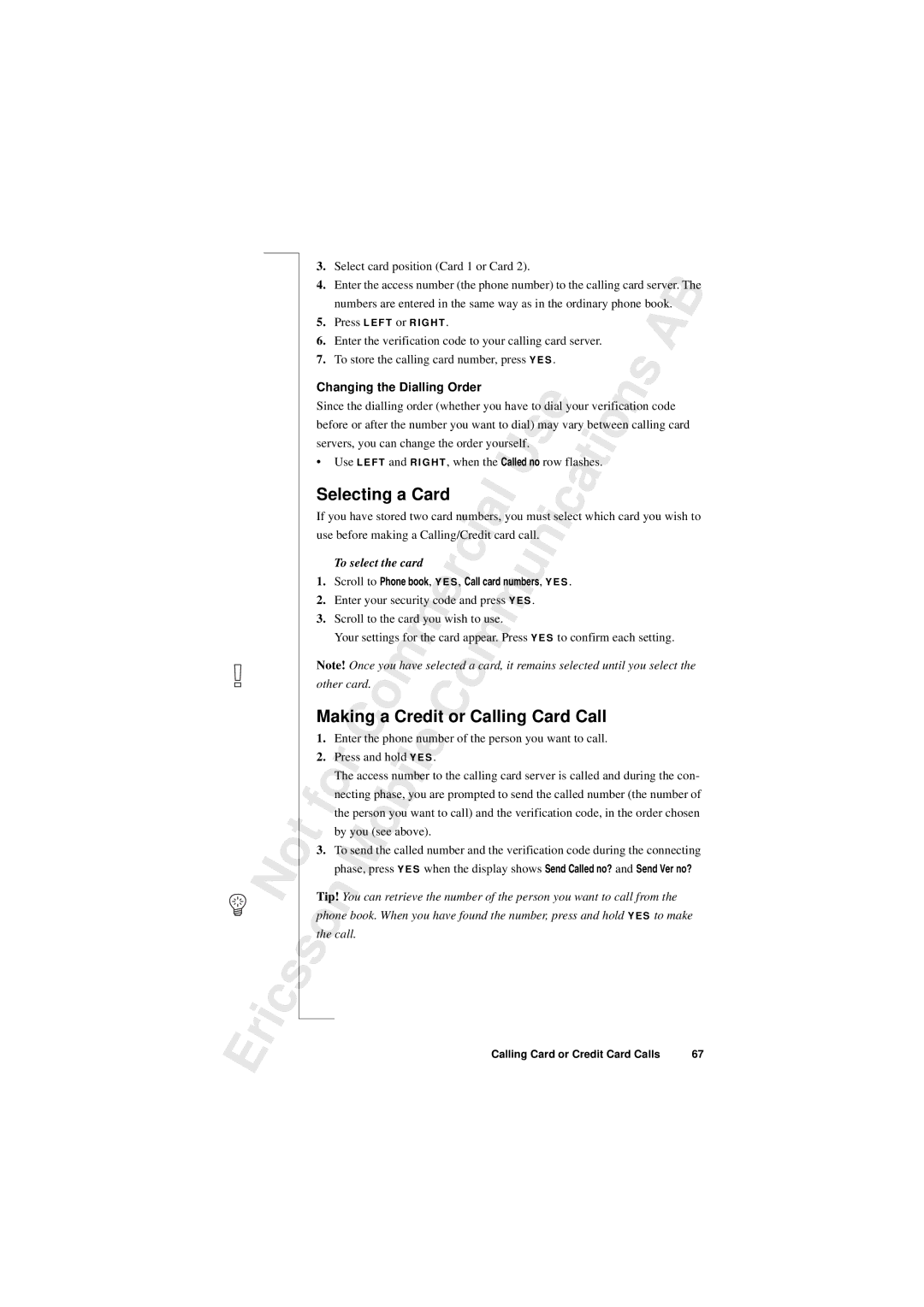|
|
| N |
| o |
|
|
|
|
| |
| r | i |
| c | s |
E |
|
| |||
|
|
| |||
|
|
|
| ||
|
|
|
|
|
t
s
phone book. When you have found the number, press and hold Y E S to make the call.
3. | Select card position (Card 1 or Card 2). |
|
|
|
|
|
|
|
|
|
| |||||||||||||||
4. | Enter the access number (the phone number) to the calling card server. The | |||||||||||||||||||||||||
| numbers are entered in the same way as in the ordinary phone book. | B | ||||||||||||||||||||||||
5. | Press L E F T or R I G H T . |
|
|
|
|
|
|
|
|
|
|
|
|
|
|
| A | |||||||||
6. | Enter the verification code to your calling card server. |
| s | |||||||||||||||||||||||
|
| |||||||||||||||||||||||||
7. | To store the calling card number, press Y E S . |
|
|
|
|
| ||||||||||||||||||||
Changing the Dialling Order |
|
|
|
|
|
|
|
|
|
|
|
|
| |||||||||||||
|
|
|
|
|
|
|
|
|
|
|
|
|
|
|
|
|
|
|
|
|
|
|
|
|
| |
Since the dialling order (whether you have to dial your verification code |
| |||||||||||||||||||||||||
before or after the number you want to dial) may vary betweenn | calling card | |||||||||||||||||||||||||
servers, you can change the order yourself. | s |
| e |
|
|
| o |
|
|
| ||||||||||||||||
|
|
|
|
|
|
|
| |||||||||||||||||||
• | Use L E F T and R I G H T , when the |
|
|
|
|
|
|
|
|
|
| |||||||||||||||
Called no row flashes.i |
|
|
|
| ||||||||||||||||||||||
Selecting a Card |
|
|
|
| l |
| U |
|
|
|
| a | t |
|
|
|
| |||||||||
|
|
|
|
|
|
|
|
|
|
|
|
|
|
| ||||||||||||
|
|
|
|
|
|
|
|
|
|
|
|
|
|
|
|
|
|
|
|
|
|
|
|
| ||
If you have stored two card numbers, you must select which card you wish to | ||||||||||||||||||||||||||
use before making a Calling/Credit card call. |
| i | c |
|
|
|
|
|
| |||||||||||||||||
| To select the card |
|
| c | i | a |
|
|
|
| n |
|
|
|
|
|
|
| ||||||||
|
|
|
|
|
|
|
|
|
|
|
|
|
|
|
|
| ||||||||||
1. |
|
|
|
|
|
|
|
|
|
|
|
|
|
|
|
|
|
|
|
|
|
|
|
| ||
Scroll to Phone book, Y E S , Call card numbers, Y E S . |
|
|
|
|
|
| ||||||||||||||||||||
2. |
|
|
|
|
|
|
|
|
| r |
|
|
|
|
| u |
|
|
|
|
|
|
|
|
|
|
Enter your security code and press Y E S . |
|
|
|
|
|
|
|
|
| |||||||||||||||||
3. | Scroll to the card youewish to use. |
|
|
|
|
|
|
|
|
|
|
| ||||||||||||||
|
|
|
|
|
|
|
|
|
|
|
|
|
|
| m |
|
|
|
|
|
|
|
|
|
|
|
| Your settings for the card appear. Press Y E S to confirm each setting. |
| ||||||||||||||||||||||||
|
|
|
|
|
|
|
| m |
|
|
|
|
|
|
|
|
|
|
|
|
|
|
|
|
|
|
Note! Once you have selected a card, it remains selected until you select the | ||||||||||||||||||||||||||
other card. |
|
| m |
|
|
|
| o |
| m |
|
|
|
|
|
|
|
|
|
|
|
|
| |||
|
|
|
|
|
|
|
|
|
|
|
|
|
|
|
|
|
|
|
|
| ||||||
|
|
|
|
|
|
|
|
|
|
|
|
|
|
|
|
|
|
|
|
|
|
|
|
| ||
Making a Credit or Calling Card Call |
|
|
|
| ||||||||||||||||||||||
1. |
|
|
| o |
|
|
|
| C |
|
|
|
|
|
|
|
|
|
|
|
|
|
|
|
|
|
Enter the phone number of the person you want to call. |
|
|
|
| ||||||||||||||||||||||
2. |
|
| C |
|
|
|
|
|
|
|
|
|
|
|
|
|
|
|
|
|
|
|
|
|
|
|
Press and hold Y E S . |
|
|
|
|
|
|
|
|
|
|
|
|
|
|
|
|
|
| ||||||||
|
|
|
|
|
|
|
| e |
|
|
|
|
|
|
|
|
|
|
|
|
|
|
|
|
|
|
| The access number to the calling card server is called and during the con- | |||||||||||||||||||||||||
|
| r |
|
|
|
| l |
|
|
|
|
|
|
|
|
|
|
|
|
|
|
|
|
|
|
|
| necting phase, iyou are prompted to send the called number (the number of | |||||||||||||||||||||||||
f | othe person you want to call) and the verification code, in the order chosen | |||||||||||||||||||||||||
|
|
|
| b |
|
|
|
|
|
|
|
|
|
|
|
|
|
|
|
|
|
|
|
|
| |
| by you (see above). |
|
|
|
|
|
|
|
|
|
|
|
|
|
|
|
|
|
| |||||||
3. | To send theo | called number and the verification code during the connecting | ||||||||||||||||||||||||
| phase, press Y E S when the display shows Send Called no? and Send Ver no? | |||||||||||||||||||||||||
|
|
| M |
|
|
|
|
|
|
|
|
|
|
|
|
|
|
|
|
|
|
|
|
|
|
|
Tip! You can retrieve the number of the person you want to call from the |
| |||||||||||||||||||||||||
o | n |
|
|
|
|
|
|
|
|
|
|
|
|
|
|
|
|
|
|
|
|
|
|
|
|
|
|
|
|
|
|
|
|
|
|
|
|
|
|
|
|
|
|
|
|
|
|
|
|
|
|
| |
Calling Card or Credit Card Calls | 67 |