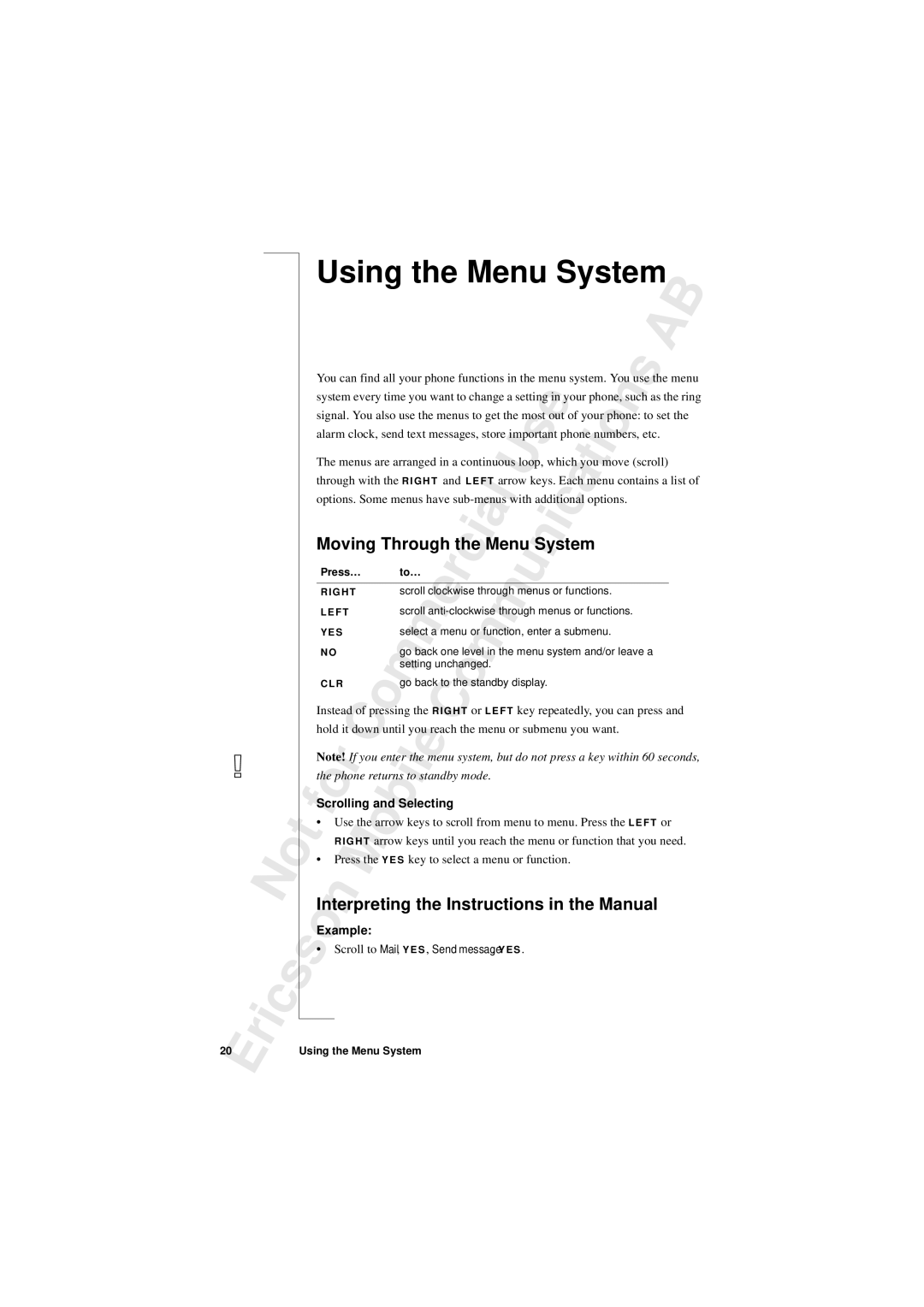20 | E |
|
No
r | i | c | s |
| |||
|
| ||
|
|
|
|
| Using the Menu System | B | |||||||||||||||||||||||
|
|
|
|
|
|
|
|
|
|
|
|
|
|
|
|
|
|
|
|
|
|
|
|
| A | |
|
|
|
|
|
|
|
|
|
|
|
|
|
|
|
|
|
|
|
|
|
|
|
|
|
| |
|
| You can find all your phone functions in the menu system. You use the menu | ||||||||||||||||||||||||
|
| system every time you want to change a setting in your phone, suchs as the ring | ||||||||||||||||||||||||
|
| signal. You also use the menus to get the most out of your phone: to set the | ||||||||||||||||||||||||
|
|
|
|
|
|
|
|
|
|
|
|
|
|
|
|
|
|
| e |
|
|
|
|
| n |
|
|
| alarm clock, send text messages, store important phone numbers, etc. |
| |||||||||||||||||||||||
|
|
|
|
|
|
|
|
|
|
|
|
|
|
|
|
|
| s |
|
|
|
|
| o |
|
|
|
| The menus are arranged in a continuous loop, which youimove (scroll) |
| |||||||||||||||||||||||
|
|
|
|
|
|
|
|
|
|
|
|
|
|
|
|
|
|
|
|
|
|
| t |
|
|
|
|
| through with the R I G H T and L E F T arrow keys. Each menu contains a list of | ||||||||||||||||||||||||
|
|
|
|
|
|
|
|
|
|
|
|
|
|
|
| U |
|
|
|
|
|
|
|
|
|
|
|
| options. Some menus have |
| |||||||||||||||||||||||
|
| Moving Through thei | a | l |
|
|
|
| i | c | a |
|
|
|
| |||||||||||
|
| Menu System |
|
|
| |||||||||||||||||||||
|
| Press… |
|
| to… |
|
| c |
|
|
|
|
| n |
|
|
|
|
|
|
|
| ||||
|
|
|
|
|
|
|
|
|
|
|
|
|
|
|
|
|
|
|
| |||||||
|
|
|
|
|
|
|
|
|
|
|
|
|
|
|
|
|
|
|
|
|
|
|
|
|
| |
|
| R I G H T |
|
|
| scroll clockwiser | through menus or functions. |
|
| |||||||||||||||||
|
|
|
|
|
|
|
|
|
|
|
|
|
|
|
|
| u |
|
|
|
|
|
|
|
|
|
|
| L E F T |
|
|
| scroll |
| |||||||||||||||||||
|
|
|
|
|
|
|
|
|
|
| e |
|
|
|
|
|
|
|
|
|
|
|
|
|
|
|
|
| Y E S |
|
|
| select a menu or function, enter a submenu. |
|
| ||||||||||||||||||
|
|
|
|
|
|
|
|
|
|
|
|
| m |
|
|
|
|
|
|
|
|
|
| |||
|
| N O |
|
|
| go back one level in the menu system and/or leave a |
| |||||||||||||||||||
|
|
|
|
|
|
|
|
|
| m |
|
|
|
|
|
|
|
|
|
|
|
|
|
|
|
|
|
|
|
|
|
|
|
| setting unchanged. |
|
|
|
|
|
|
|
|
|
|
|
| ||||||
|
| C L R |
|
|
|
|
|
|
|
|
| m |
|
|
|
|
|
|
|
|
|
|
|
| ||
|
|
|
|
| go back to the standby display. |
|
|
|
|
|
|
|
| |||||||||||||
|
|
|
|
|
|
|
| m |
|
|
| o |
|
|
|
|
|
|
|
|
|
|
|
|
|
|
|
| Instead of pressing the R I G H T or L E F T key repeatedly, you can press and | ||||||||||||||||||||||||
|
| hold it down | o | until you reach the menu or submenu you want. |
|
| ||||||||||||||||||||
|
|
|
|
| C |
|
|
|
|
| C |
|
|
|
|
|
|
|
|
|
|
|
|
|
|
|
|
|
|
|
|
|
|
|
|
| menu system, but do not press a key within 60 seconds, | ||||||||||||||||
|
| Note! If you enter the | ||||||||||||||||||||||||
|
|
|
|
|
|
|
|
|
| e |
|
|
|
|
|
|
|
|
|
|
|
|
|
|
|
|
|
| the phone returns to standby mode. |
|
|
|
|
|
|
|
|
|
|
|
| ||||||||||||
|
|
|
| r |
|
|
|
| il |
|
|
|
|
|
|
|
|
|
|
|
|
|
|
|
|
|
|
| Scrolling and Selecting |
|
|
|
|
|
|
|
|
|
|
|
|
|
|
| |||||||||
|
| • | o | Use the arrowb | keys to scroll from menu to menu. Press the L E F T or |
| ||||||||||||||||||||
t |
| f |
| R I G H T arrow keys until you reach the menu or function that you need. | ||||||||||||||||||||||
|
|
|
|
| o |
|
|
|
|
|
|
|
|
|
|
|
|
|
|
|
|
|
|
|
| |
|
| • Press the Y E S key to select a menu or function. |
|
|
|
|
| |||||||||||||||||||
|
|
|
|
| M |
|
|
|
|
|
|
|
|
|
|
|
|
|
|
|
|
|
|
|
|
|
|
| Interpreting the Instructions |
|
| in the Manual |
| ||||||||||||||||||||
|
|
|
| n |
|
|
|
|
|
|
|
|
|
|
|
|
|
|
|
|
|
|
|
|
|
|
|
| Example: |
|
|
|
|
|
|
|
|
|
|
|
|
|
|
|
|
|
|
|
|
| |||
| s | •o |
| Scroll to Mail, Y E S , Send message, Y E S . |
|
|
|
|
|
|
|
|
|
| ||||||||||||
|
|
|
|
|
|
|
|
|
|
|
|
|
|
|
|
|
|
|
|
|
|
|
|
|
| |
Using the Menu System