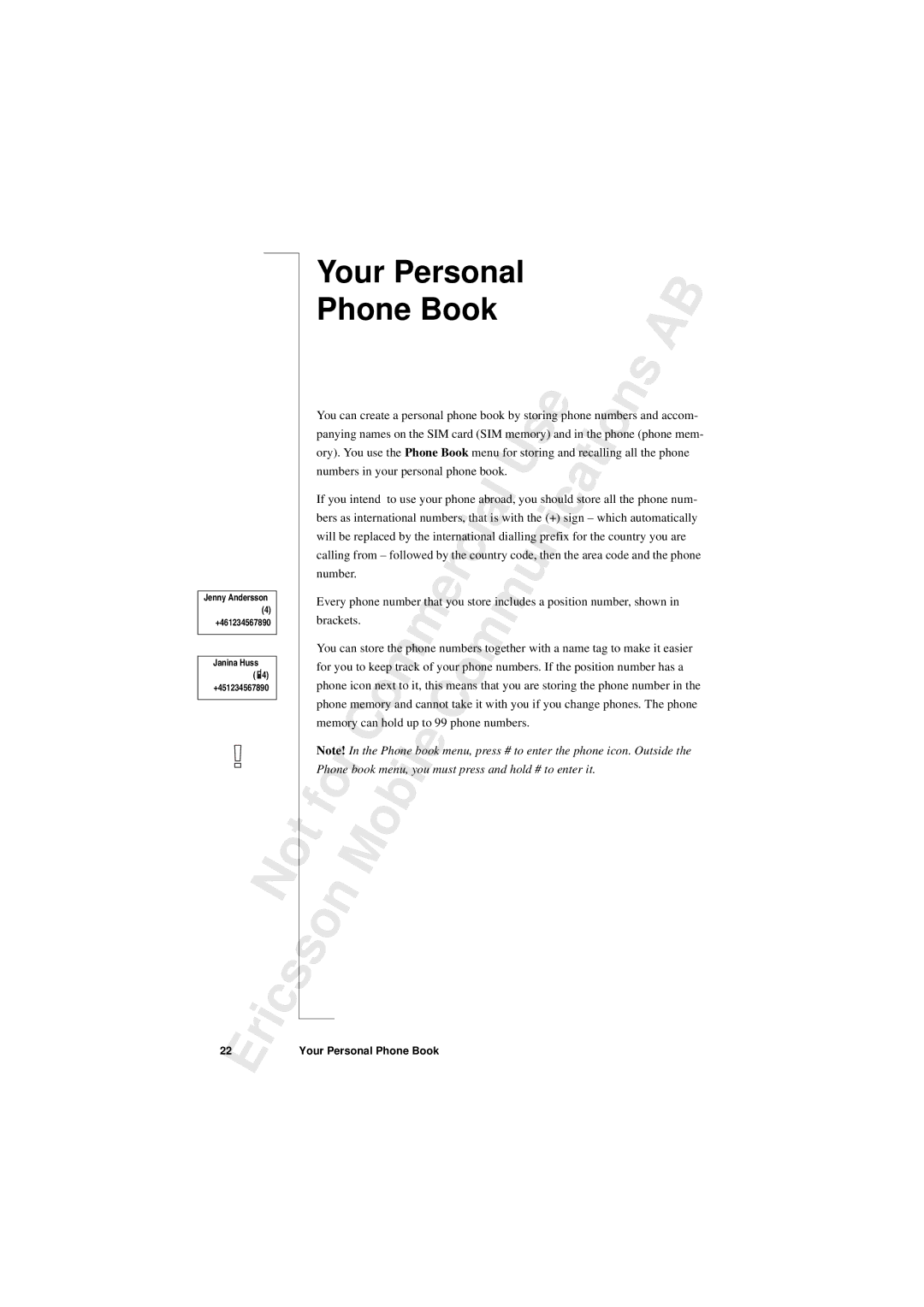Jenny Andersson
(4)
+461234567890
Janina Huss
( 4) +451234567890
|
|
|
| N |
| E | r | i | c |
22 |
| |||
|
|
|
|
| Your Personal |
|
|
|
|
|
|
|
| B | |||||||||||||||
|
|
| Phone Book |
|
|
|
|
|
|
|
|
| A | ||||||||||||||
|
|
|
|
|
|
|
|
|
|
|
|
| |||||||||||||||
|
|
|
|
|
|
|
|
|
|
|
|
|
|
|
|
|
|
|
|
|
|
|
| n | s |
| |
|
|
|
|
|
|
|
|
|
|
|
|
|
|
|
|
|
|
| s | e |
|
|
|
|
| ||
|
|
|
|
|
|
|
|
|
|
|
|
|
|
|
|
|
|
|
|
| i |
|
|
| |||
|
|
| You can create a personal phone book by storing phone numbers and accom- | ||||||||||||||||||||||||
|
|
| panying names on the SIM card (SIM memory) and in the phone (phone mem- | ||||||||||||||||||||||||
|
|
|
|
|
|
|
|
|
|
|
|
|
|
|
|
| U |
|
|
|
| t |
| all the phone | |||
|
|
| ory). You use the Phone Book menu for | storing and recallingo | |||||||||||||||||||||||
|
|
|
|
|
|
|
|
|
|
|
|
|
|
|
| l |
|
|
|
| a |
|
|
|
|
|
|
|
|
| numbers in your personal phone book. |
|
|
| c |
|
|
|
|
|
|
| |||||||||||||
|
|
| If you intend |
| to use your phone abroad, you should store all the phone num- | ||||||||||||||||||||||
|
|
|
|
|
|
|
|
|
|
|
|
|
|
| i |
|
|
|
| (+) sign – which automatically | |||||||
|
|
| bers as international numbers, that is with the | ||||||||||||||||||||||||
|
|
| will be replaced by the internationala |
|
|
| n |
|
|
|
|
|
|
|
| ||||||||||||
|
|
| dialling prefixi | for the country you are | |||||||||||||||||||||||
|
|
|
|
|
|
|
|
|
|
|
|
| r |
|
|
|
| u |
|
|
|
|
|
|
|
|
|
|
|
| calling from – followed by the country code, then the area code and the phone | ||||||||||||||||||||||||
|
|
| number. |
|
|
| m | e |
|
| c |
| m |
|
|
|
|
|
|
|
|
|
|
| |||
|
|
|
|
|
|
|
|
|
|
|
|
|
|
|
|
|
|
|
|
|
|
|
|
| |||
|
|
| Every phone number that you store includes a position number, shown in |
| |||||||||||||||||||||||
|
|
| brackets. |
| m |
|
|
|
| o | m |
|
|
|
|
|
|
|
|
|
|
|
| ||||
|
|
|
|
|
|
|
|
|
|
|
|
|
|
|
|
|
|
|
|
| |||||||
|
|
| You can store the phone numbers together with a name tag to make it easier | ||||||||||||||||||||||||
|
|
| for you to keep track of your phone numbers. If the position number has a | ||||||||||||||||||||||||
|
|
|
|
|
|
|
|
|
|
|
| C |
|
|
|
|
|
|
|
|
|
|
|
|
|
|
|
|
|
| phone icon next to it, this means that you are storing the phone number in the | ||||||||||||||||||||||||
|
|
| phone memory and cannot take it with you if you change phones. The phone | ||||||||||||||||||||||||
|
|
|
|
|
|
| C |
|
| up to 99 phone numbers. |
|
|
|
|
|
|
|
|
| ||||||||
|
|
| memory can holdo |
|
|
|
|
|
|
|
|
| |||||||||||||||
|
|
|
|
|
| r |
|
|
| il |
|
|
|
|
|
|
|
|
|
|
|
|
|
|
|
|
|
|
|
| Note! In the Phone book menu, press # to enter the phone icon. Outside the | ||||||||||||||||||||||||
|
|
| f |
| o |
|
|
| b |
| must press and hold # to enter it. |
|
|
|
|
| |||||||||||
|
|
| Phone book menu, youe |
|
|
|
|
| |||||||||||||||||||
o |
| t |
|
|
|
| M | o |
|
|
|
|
|
|
|
|
|
|
|
|
|
|
|
|
|
|
|
|
|
| o |
| n |
|
|
|
|
|
|
|
|
|
|
|
|
|
|
|
|
|
|
|
| ||
|
|
| s |
|
|
|
|
|
|
|
|
|
|
|
|
|
|
|
|
|
|
|
|
|
| ||
| s |
|
|
|
|
|
|
|
|
|
|
|
|
|
|
|
|
|
|
|
|
|
|
|
| ||
|
|
|
|
|
|
|
|
|
|
|
|
|
|
|
|
|
|
|
|
|
|
|
|
|
| ||
|
|
|
|
|
|
|
|
|
|
|
|
|
|
|
|
|
|
|
|
|
|
|
|
|
|
| |
|
|
|
|
|
|
|
|
|
|
|
|
|
|
|
|
|
|
|
|
|
|
|
|
|
|
|
|
Your Personal Phone Book