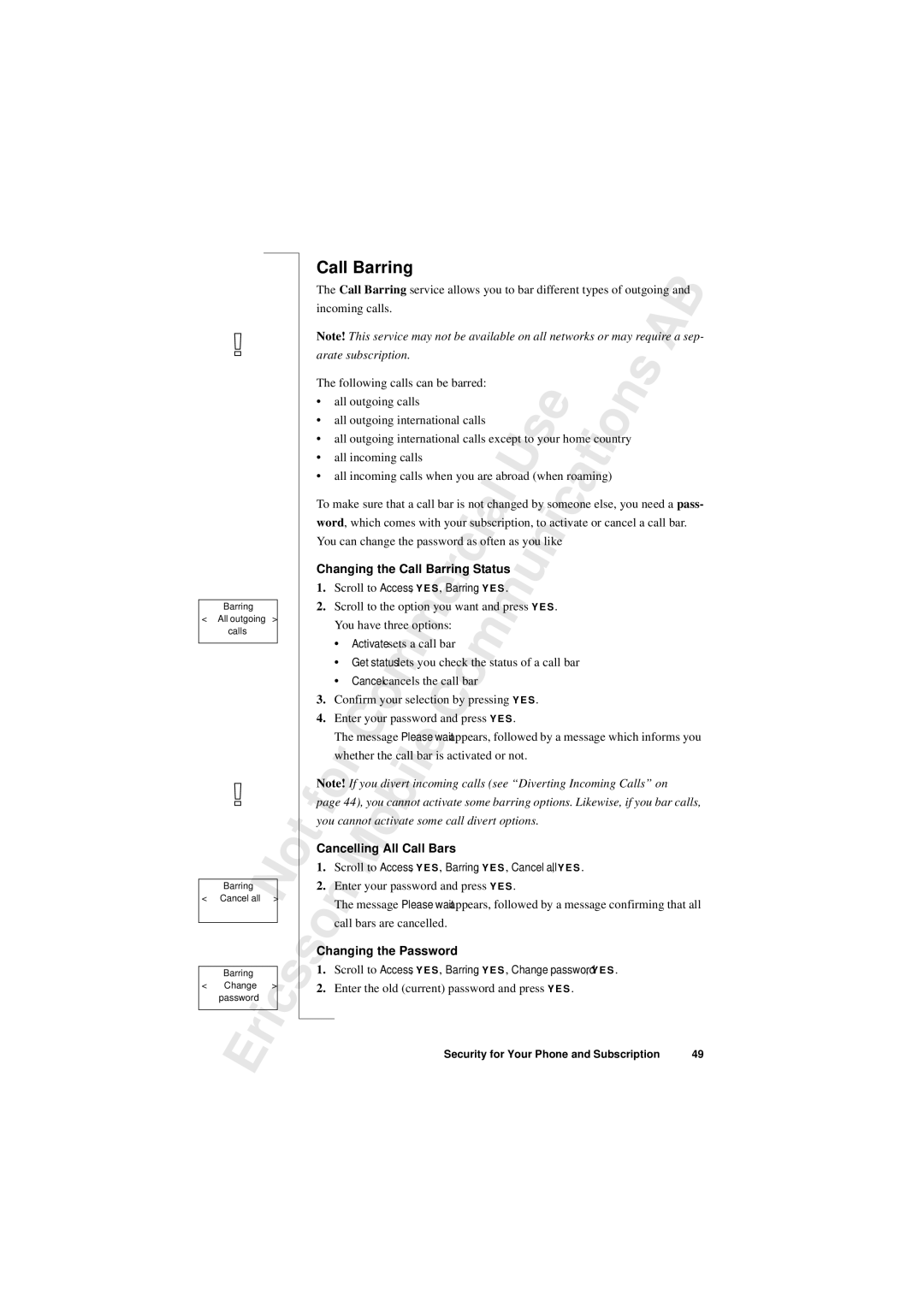Barring
<All outgoing > calls
| Barring |
|
| N |
|
|
|
|
|
| |||
|
|
|
|
|
| |
< | Cancel all |
| > |
|
|
|
|
|
|
|
|
|
|
|
|
|
|
|
|
|
| Barring |
|
|
| c | |
< | Change |
| > |
| ||
| password |
|
|
|
|
|
|
|
|
|
|
|
|
| E | r | i |
|
|
|
|
|
|
|
| ||
|
|
|
|
|
| |
o
s
t
s
Call Barring
The Call Barring service allows you to bar different types of outgoing and incoming calls.
|
|
|
|
|
|
|
|
|
|
| B |
Note! This service may not be available on all networks or may require a sep- | |||||||||||
arate subscription. |
|
|
|
|
|
|
| s | A |
| |
The following calls can be barred: |
|
|
|
|
|
| n |
| |||
|
|
| e |
|
|
|
| ||||
• | all outgoing calls |
|
|
|
|
|
|
| |||
|
|
|
|
|
|
|
| ||||
• all outgoing international calls |
|
|
|
|
|
|
|
| |||
|
|
|
|
|
|
|
|
|
| ||
• all outgoing international calls except to your home country |
|
|
| ||||||||
• | all incoming calls |
|
| s |
| i | o |
|
|
|
|
|
|
|
|
|
|
|
| ||||
• all incoming calls when you are abroad (when roaming)t |
|
|
|
| |||||||
|
|
| U |
|
|
|
|
|
|
|
|
To make sure that a call bar is not changed by someonea | else, you need a pass- | ||||||||||
|
| l |
|
|
|
|
|
|
|
|
|
word, which comes with your subscription, to activate or cancel a call bar. | |||||||||||||||||
|
|
|
|
|
|
|
|
|
|
|
|
| a |
|
|
| i c |
You can change the password as often as you like | |||||||||||||||||
|
|
|
|
|
|
|
|
|
|
|
| i |
|
|
| n |
|
Changing the Call Barring Status |
|
| |||||||||||||||
1. |
|
|
|
|
|
|
|
|
|
| c |
|
|
| u |
|
|
Scroll to Access, Y E S , Barring, Y E S . |
|
| |||||||||||||||
|
|
|
|
|
|
|
|
|
| r |
|
|
|
|
|
| |
2. Scroll to the option you want and press Y E S . | |||||||||||||||||
|
|
|
|
|
|
|
| e |
|
|
|
|
| m |
|
|
|
| You have three options: |
|
|
|
|
|
|
| |||||||||
| • | Activate sets a call bar |
|
|
|
|
|
| |||||||||
| • |
|
|
|
|
| m |
|
|
|
|
|
|
|
|
|
|
| Get status lets you check the status of a call bar | ||||||||||||||||
| • | Cancel cancels the call bar | m |
|
|
|
| ||||||||||
3. |
|
|
|
| m |
|
|
|
|
|
| pressing Y E S . |
|
| |||
Confirm your selection by o |
|
| |||||||||||||||
4. Enter your password and press Y E S . |
|
|
| ||||||||||||||
|
|
|
| o |
|
|
|
| C |
|
|
|
|
|
|
|
|
| The message Please wait appears, followed by a message which informs you | ||||||||||||||||
| whetherC | the call bar is activated or not. |
|
|
| ||||||||||||
|
|
|
|
|
| l | e |
|
|
|
|
|
|
|
|
|
|
Note!rIf you divert incoming calls (see “Diverting Incoming Calls” on | |||||||||||||||||
|
|
|
|
| i |
|
|
|
|
|
|
|
|
|
|
|
|
page 44), you cannot activate some barring options. Likewise, if you bar calls, | |||||||||||||||||
| o |
|
|
|
|
| some call divert options. |
|
| ||||||||
you cannot activateb |
|
| |||||||||||||||
f |
|
|
|
|
|
|
|
|
|
|
|
|
|
|
|
|
|
Cancelling o | All Call Bars |
|
|
|
|
|
|
| |||||||||
1. | Scroll to Access, Y E S , Barring, Y E S , Cancel all, Y E S . | ||||||||||||||||
2. EnterMyour password and press Y E S . |
|
|
| ||||||||||||||
| The message Please wait appears, followed by a message confirming that all | ||||||||||||||||
| calln | bars are cancelled. |
|
|
|
|
|
|
|
|
| ||||||
Changingo | the Password |
|
|
|
|
|
|
| |||||||||
1.Scroll to Access, Y E S , Barring, Y E S , Change password, Y E S .
2.Enter the old (current) password and press Y E S .
Security for Your Phone and Subscription | 49 |