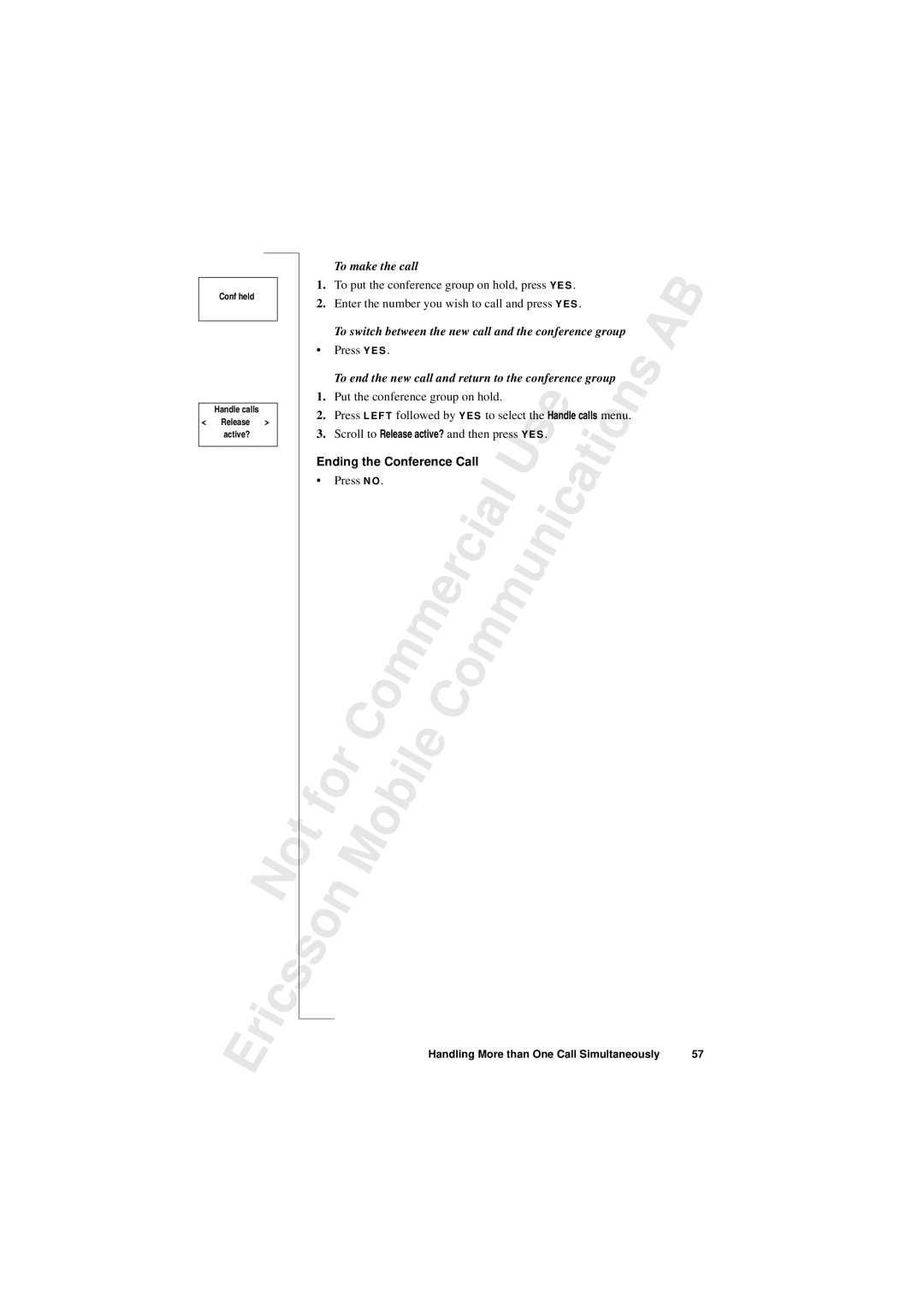Conf held
Handle calls
< Release > active?
|
|
| N |
| o |
|
|
|
|
| |
| r | i |
| c | s |
E |
|
| |||
|
|
| |||
|
|
|
| ||
|
|
|
|
|
|
|
|
| To make the call |
|
|
|
|
|
|
|
|
|
|
|
|
|
|
|
|
|
|
|
| |||||
|
| 1. To put the conference group on hold, press Y E S . |
|
|
|
|
|
|
| ||||||||||||||||||||
|
| 2. Enter the number you wish to call and press Y E S . |
|
|
|
|
| A | |||||||||||||||||||||
|
|
|
| To switch between the new call and the conference group |
| ||||||||||||||||||||||||
|
| • |
| Press Y E S . |
|
|
|
|
|
|
|
|
|
|
|
|
|
|
|
|
|
|
|
| s | ||||
|
|
|
| To end the new call and return to the conference group |
| ||||||||||||||||||||||||
|
|
|
|
|
| ||||||||||||||||||||||||
|
| 1. |
| Put the conference group on hold. |
|
|
|
|
|
|
|
|
|
|
| ||||||||||||||
|
| 2. |
| Press L E F T followed by Y E S to select the Handle calls menu. |
|
| |||||||||||||||||||||||
|
| 3. |
| Scroll to Release active? and then press | Y E S . | e |
|
|
|
| o | n |
|
| |||||||||||||||
|
| Ending the Conference Call |
| l | U |
| s |
|
| a | t | i |
|
|
| ||||||||||||||
|
|
|
|
|
|
|
|
|
|
| |||||||||||||||||||
|
| • |
| Press N O . |
|
|
|
|
|
|
|
| a |
|
|
| c |
|
|
|
|
| |||||||
|
|
|
|
|
|
|
|
|
|
|
|
|
|
|
|
|
|
|
| ||||||||||
|
|
|
|
|
|
|
|
|
|
|
|
|
|
| i |
|
| i |
|
|
|
|
|
| |||||
|
|
|
|
|
|
|
|
|
|
|
|
|
| c |
|
| n |
|
|
|
|
|
| ||||||
|
|
|
|
|
|
|
|
|
|
|
|
| r |
|
| u |
|
|
|
|
|
|
| ||||||
|
|
|
|
|
|
|
|
|
| m | e |
|
|
|
| m |
|
|
|
|
|
|
|
|
| ||||
|
|
|
|
|
|
|
|
|
|
|
|
| m |
|
|
|
|
|
|
|
|
|
|
| |||||
|
|
|
|
|
|
|
|
| m |
|
| o |
|
|
|
|
|
|
|
|
|
|
|
|
| ||||
|
|
|
|
|
|
| o |
|
| C |
|
|
|
|
|
|
|
|
|
|
|
|
|
|
| ||||
|
|
|
|
|
|
|
|
|
|
|
|
|
|
|
|
|
|
|
|
|
|
|
|
| |||||
|
|
|
|
|
| C |
|
|
|
|
|
|
|
|
|
|
|
|
|
|
|
|
|
|
| ||||
|
|
|
|
| r |
| il | e |
|
|
|
|
|
|
|
|
|
|
|
|
|
|
|
|
|
| |||
|
|
| o |
|
| b |
|
|
|
|
|
|
|
|
|
|
|
|
|
|
|
|
|
|
| ||||
|
| f |
|
|
|
|
|
|
|
|
|
|
|
|
|
|
|
|
|
|
|
|
|
| |||||
|
|
|
| o |
|
|
|
|
|
|
|
|
|
|
|
|
|
|
|
|
|
|
|
| |||||
t |
|
|
| M |
|
|
|
|
|
|
|
|
|
|
|
|
|
|
|
|
|
|
|
|
| ||||
|
|
|
|
|
|
|
|
|
|
|
|
|
|
|
|
|
|
|
|
|
|
|
|
|
|
| |||
|
| o |
| n |
|
|
|
|
|
|
|
|
|
|
|
|
|
|
|
|
|
|
|
|
|
|
|
| |
| s |
|
|
|
|
|
|
|
|
|
|
|
|
|
|
|
|
|
|
|
|
|
|
|
|
|
| ||
|
|
|
|
|
|
|
|
|
|
|
|
|
|
|
|
|
|
|
|
|
|
|
|
|
|
|
| ||
|
|
|
|
|
|
|
|
|
|
|
|
|
|
|
|
|
|
|
|
|
|
|
|
|
|
|
|
| |
Handling More than One Call Simultaneously
B
57