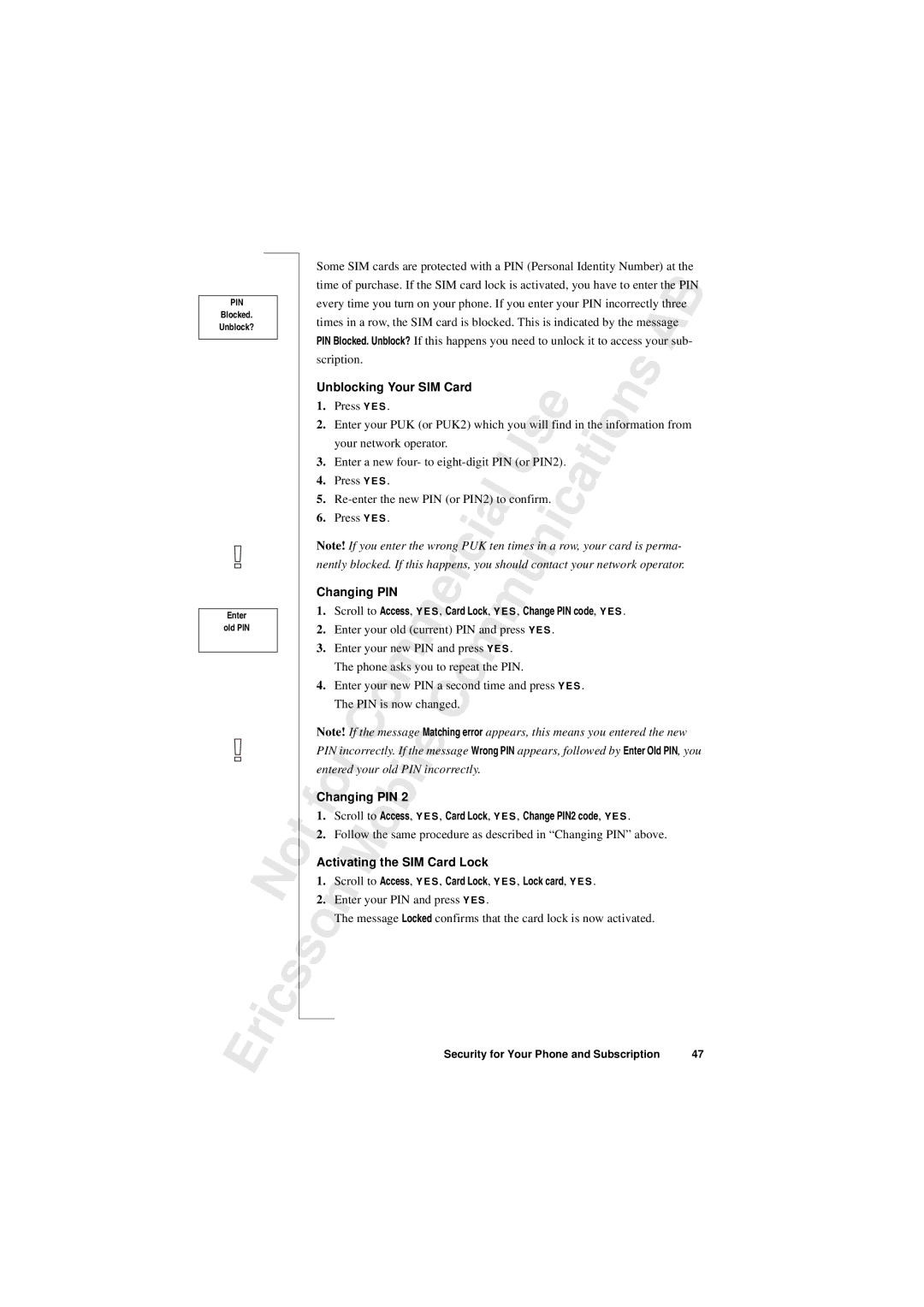PIN
Blocked.
Unblock?
Enter
old PIN
|
|
| N |
| o |
|
|
|
|
| |
| r | i |
| c | s |
E |
|
| |||
|
|
| |||
|
|
|
| ||
|
|
|
|
|
t
s
Some SIM cards are protected with a PIN (Personal Identity Number) at the
time of purchase. If the SIM card lock is activated, you have to enter the PINB
every time you turn on your phone. If you enter your PIN incorrectly three times in a row, the SIM card is blocked. This is indicated by the message PIN Blocked. Unblock? If this happens you need to unlock it to access your sub-
scription. |
|
|
|
|
|
|
|
|
|
| s | A |
| |
Unblocking Your SIM Card |
|
|
|
|
|
|
|
|
|
|
|
| ||
1. | Press Y E S . |
|
|
|
|
|
|
|
|
|
|
|
| |
|
|
|
|
|
| find in the informationn |
| |||||||
2. | Enter your PUK (or PUK2) which you will | from | ||||||||||||
| your network operator. |
|
|
|
| s | e |
|
| t | i | o |
|
|
|
|
|
|
|
|
|
|
|
| |||||
3. |
|
|
|
|
|
|
|
|
|
| ||||
Enter a new four- to |
|
|
|
| ||||||||||
4. | Press Y E S . |
|
|
| U |
|
|
| a |
|
|
|
| |
|
|
|
|
|
|
|
|
|
|
| ||||
5. |
|
|
|
|
|
|
|
|
|
|
|
| ||
|
|
|
|
|
| |||||||||
6. | Press Y E S . |
| a | l |
|
|
| i c |
|
|
|
|
| |
|
|
|
|
|
|
|
|
|
|
| ||||
|
|
|
|
|
|
|
|
|
|
|
|
| ||
Note! If you enter the wrong PUK | ten times in a row, your card is perma- | |||||||||||||
|
| i |
|
|
|
|
|
|
|
|
|
|
|
|
nently blocked. If this happens, you should contact your network operator. | ||||||||||
Changing PIN |
|
|
| r | c |
|
| u | n | |
|
|
|
|
|
|
| ||||
1. | Scroll to Access, Y E S , Card Lock, Y E S , Change PIN code, Y E S . | |||||||||
2. |
|
|
| e |
|
|
|
|
|
|
Enter your old (current) PIN and press Y E S . | ||||||||||
3. |
|
|
|
|
|
|
| m |
|
|
Enter your new PIN and press Y E S . |
|
| ||||||||
|
|
| m |
|
|
|
|
|
|
|
| The phone asks you to repeat the PIN. |
|
| |||||||
4. |
|
|
|
|
|
| m |
|
|
|
Enter your new PIN a second time and press Y E S . | ||||||||||
|
| m |
|
|
| o |
|
|
|
|
| The PIN is now changed. |
|
|
|
|
| ||||
| o |
|
|
|
| error appears, this means you entered the new | ||||
Note! If the message MatchingC | ||||||||||
PIN incorrectly. If the message Wrong PIN appears, followed by Enter Old PIN, you | ||||||
|
|
| C |
|
|
|
entered your old PIN incorrectly.e | ||||||
|
| r |
|
|
| il |
Changing PIN 2 | ||||||
1. | o | Scroll to Access, Y E S , Card Lock, Y E S , Change PIN2 code, Y E S . | ||||
f |
|
|
|
| b |
|
2. |
| Follow the same procedure as described in “Changing PIN” above. | ||||
|
|
|
| o |
|
|
Activating the SIM Card Lock | ||||||
1. |
| Scroll to Access, Y E S , Card Lock, Y E S , Lock card, Y E S . | ||||
2. |
|
| M |
|
|
|
| Enter your PIN and press Y E S . | |||||
|
| The message Locked confirms that the card lock is now activated. | ||||
o |
| n |
|
|
|
|
|
|
|
|
|
| |
Security for Your Phone and Subscription | 47 |