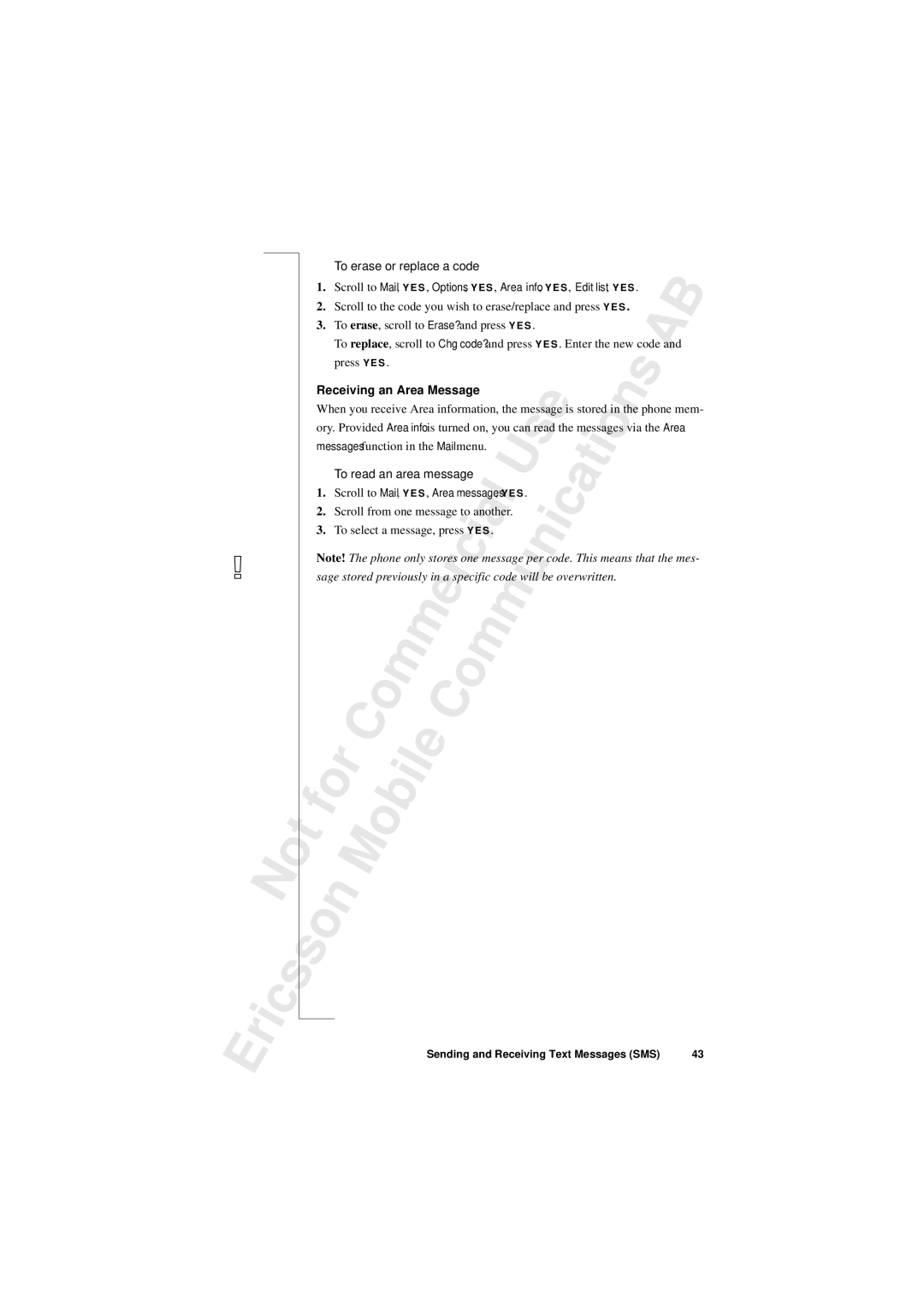|
|
| N |
| o |
|
|
|
|
| |
| r | i |
| c | s |
E |
|
| |||
|
|
| |||
|
|
|
| ||
|
|
|
|
|
|
|
|
| To erase or replace a code |
|
|
|
|
|
|
|
|
|
|
|
|
|
|
|
|
| B | |||||||||
|
| 1. |
| Scroll to Mail, Y E S , Options, Y E S , Area info, Y E S , Edit list, Y E S . |
|
| |||||||||||||||||||||||||
|
| 2. Scroll to the code you wish to erase/replace and press Y E S . |
|
| |||||||||||||||||||||||||||
|
| 3. To erase, scroll to Erase? and press Y E S . |
|
|
|
|
|
|
|
|
|
|
|
| |||||||||||||||||
|
|
|
| To replace, scroll to Chg code? and press Y E S . Enter the new code and | |||||||||||||||||||||||||||
|
|
|
| press Y E S . |
|
|
|
|
|
|
|
|
|
|
|
|
|
|
|
|
|
|
|
|
| s | A |
| |||
|
|
|
|
|
|
|
|
|
|
|
|
|
|
|
|
|
|
|
|
|
|
|
|
|
|
| |||||
|
| Receiving an Area Message |
|
|
|
|
|
|
|
|
|
|
|
|
|
|
|
|
| ||||||||||||
|
|
|
|
|
|
|
|
|
|
|
|
|
|
|
|
|
|
|
|
|
|
|
|
|
|
|
|
|
|
| |
|
| When you receive Area information, the message is stored in the phone mem- | |||||||||||||||||||||||||||||
|
|
|
|
|
|
|
|
|
|
|
|
|
|
|
|
|
|
|
|
|
|
|
|
|
|
| n | via the Area | |||
|
| ory. Provided Area info is turned on, you can read the messages | |||||||||||||||||||||||||||||
|
| messages function in the Mail menu. |
|
| U | s |
| e |
|
|
| t | i | o |
|
|
|
|
| ||||||||||||
|
|
|
|
|
|
|
| a |
|
|
|
|
| ||||||||||||||||||
|
|
|
| To read an area message |
|
|
|
|
|
|
|
|
|
|
|
|
| ||||||||||||||
|
|
|
|
|
|
|
|
|
|
|
|
|
|
|
|
|
|
|
| ||||||||||||
|
| 1. |
| Scroll to Mail, Y E S , Area messages, |
|
|
|
|
|
|
|
|
|
|
|
|
| ||||||||||||||
|
|
| Y E S . |
|
|
|
|
|
|
|
|
|
|
|
|
| |||||||||||||||
|
| 2. Scroll from one message to another.l |
|
|
|
| i | c |
|
|
|
|
|
|
|
| |||||||||||||||
|
|
|
|
|
|
|
|
|
|
|
|
|
|
| |||||||||||||||||
|
| 3. | To select a message, press Y E S . |
|
|
|
|
|
|
|
|
|
|
|
|
|
|
| |||||||||||||
|
|
|
|
|
|
|
|
|
|
|
|
| i | a |
|
|
|
|
|
|
|
|
|
|
|
|
|
|
|
| |
|
| Note! The phone only stores one message per code. This means that the mes- | |||||||||||||||||||||||||||||
|
| sage stored previously in a specificc |
|
|
|
| n |
|
|
|
|
|
|
|
|
|
|
|
| ||||||||||||
|
| code will be overwritten. |
|
|
|
|
| ||||||||||||||||||||||||
|
|
|
|
|
|
|
|
|
| m | e | r |
| m |
| m |
| u |
|
|
|
|
|
|
|
|
|
|
|
|
|
|
|
|
|
|
|
|
| m |
|
| o |
|
|
|
|
|
|
|
|
|
|
|
|
|
|
|
| ||||
|
|
|
|
|
|
| o |
|
| C |
|
|
|
|
|
|
|
|
|
|
|
|
|
|
|
|
| ||||
|
|
|
|
|
|
|
|
|
|
|
|
|
|
|
|
|
|
|
|
|
|
|
|
|
|
| |||||
|
|
|
|
|
| C |
|
|
|
|
|
|
|
|
|
|
|
|
|
|
|
|
|
|
|
|
| ||||
|
|
|
|
| r |
| il | e |
|
|
|
|
|
|
|
|
|
|
|
|
|
|
|
|
|
|
|
| |||
|
|
| o |
|
| b |
|
|
|
|
|
|
|
|
|
|
|
|
|
|
|
|
|
|
|
|
| ||||
|
| f |
|
|
|
|
|
|
|
|
|
|
|
|
|
|
|
|
|
|
|
|
|
|
|
| |||||
|
|
|
| o |
|
|
|
|
|
|
|
|
|
|
|
|
|
|
|
|
|
|
|
|
|
| |||||
t |
|
|
| M |
|
|
|
|
|
|
|
|
|
|
|
|
|
|
|
|
|
|
|
|
|
|
| ||||
|
|
|
|
|
|
|
|
|
|
|
|
|
|
|
|
|
|
|
|
|
|
|
|
|
|
|
|
| |||
|
| o |
| n |
|
|
|
|
|
|
|
|
|
|
|
|
|
|
|
|
|
|
|
|
|
|
|
|
|
| |
| s |
|
|
|
|
|
|
|
|
|
|
|
|
|
|
|
|
|
|
|
|
|
|
|
|
|
|
|
| ||
|
|
|
|
|
|
|
|
|
|
|
|
|
|
|
|
|
|
|
|
|
|
|
|
|
|
|
|
|
| ||
|
|
|
|
|
|
|
|
|
|
|
|
|
|
|
|
|
|
|
|
|
|
|
|
|
|
|
|
|
|
| |
Sending and Receiving Text Messages (SMS) | 43 |