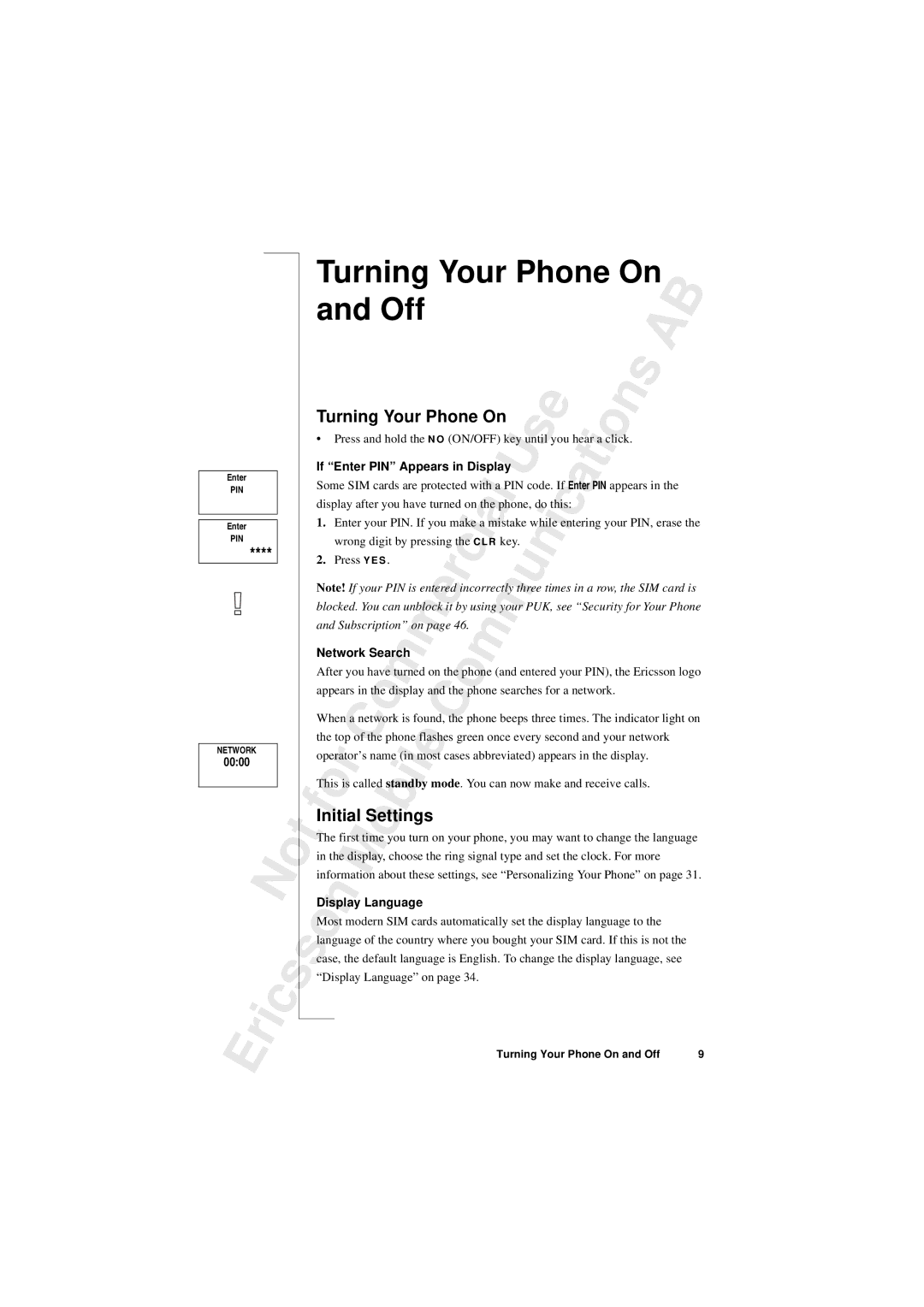Enter
PIN
Enter
PIN
****
NETWORK
00:00
|
|
| N |
E | r | i | c |
| |||
|
| ||
|
|
|
|
|
| Turning Your Phone On |
| B |
| ||||||||||||||||||||||||
|
|
| and Off |
|
|
|
|
|
|
|
|
|
|
|
|
|
|
|
|
| A |
| ||||||||
|
|
|
|
|
|
|
|
|
|
|
|
|
|
|
|
|
|
|
|
|
|
|
|
|
|
| s |
| ||
|
|
|
|
|
|
|
|
|
|
|
|
|
|
|
|
|
|
|
|
|
|
|
|
|
| n |
|
| ||
|
|
| Turning Your Phone On |
|
|
| e |
|
|
|
|
|
| |||||||||||||||||
|
|
|
|
|
|
|
|
|
|
|
|
| ||||||||||||||||||
|
|
| • Press and hold the |
|
|
|
|
|
|
|
|
|
|
|
|
|
|
|
|
|
| |||||||||
|
|
|
| N O (ON/OFF) key until | you hear a click. |
|
|
|
| |||||||||||||||||||||
|
|
| If “Enter PIN” Appears in Display |
|
| s |
|
| t | i o |
|
|
|
|
| |||||||||||||||
|
|
|
|
|
|
|
|
|
|
|
|
|
| |||||||||||||||||
|
|
|
|
|
|
|
|
|
|
|
|
|
|
|
|
|
|
|
|
|
|
|
|
|
|
|
|
|
| |
|
|
| Some SIM cards are protected with a PIN code. If Enter PIN appears in the |
|
| |||||||||||||||||||||||||
|
|
|
|
|
|
|
|
|
|
|
|
|
|
|
|
|
|
| U |
|
|
|
|
|
|
|
|
|
|
|
|
|
| display after you have turned on the phone, do this: a |
|
|
|
|
|
|
| ||||||||||||||||||||
|
|
|
|
|
|
|
|
|
|
|
|
|
|
|
|
|
| l |
|
|
|
|
|
|
|
|
|
|
|
|
|
|
| 1. Enter your PIN. If you make a mistake while entering your PIN, erase the | |||||||||||||||||||||||||||
|
|
|
|
|
|
|
|
|
|
|
|
|
|
|
|
| a |
|
|
|
|
| i c |
|
|
|
|
|
|
|
|
|
|
|
| wrong digit by pressing the C L R key. |
|
|
|
|
|
|
|
|
|
|
| ||||||||||||||
|
|
| 2. |
| Press Y E S . |
|
|
|
|
|
|
| c | i |
|
|
|
|
| n |
|
|
|
|
|
|
|
| ||
|
|
|
|
|
|
|
|
|
|
|
|
|
|
|
|
|
|
|
|
|
|
|
|
| ||||||
|
|
|
|
|
|
|
|
|
|
|
|
|
|
|
|
|
|
|
|
|
|
|
|
|
|
|
|
| ||
|
|
| Note! If your PIN is entered incorrectly three times in a row, the SIM card is |
| ||||||||||||||||||||||||||
|
|
|
|
|
|
|
|
|
|
|
|
|
| r |
|
|
|
|
| u |
|
|
|
|
|
|
|
|
|
|
|
|
| blocked. You can unblock it by using your PUK, see “Security for Your Phone | |||||||||||||||||||||||||||
|
|
|
|
|
|
|
|
|
|
|
| e |
|
|
|
|
| m |
|
|
|
|
|
|
|
|
|
|
|
|
|
|
| and Subscription” on page 46. |
|
|
|
|
|
|
|
|
|
|
|
|
|
| |||||||||||||
|
|
| Network Search | m |
|
|
|
|
|
|
|
|
|
|
|
|
|
|
|
|
|
| ||||||||
|
|
|
|
|
|
|
|
|
|
|
|
|
|
|
|
|
|
|
|
|
| |||||||||
|
|
|
|
|
|
|
|
|
|
|
|
|
|
|
|
|
|
|
|
|
|
|
|
|
|
|
|
| ||
|
|
| After you have turned on the phonem | (and entered your PIN), the Ericsson logo | ||||||||||||||||||||||||||
|
|
| appears in the display and the | phone searches for a network. |
|
|
|
|
| |||||||||||||||||||||
|
|
|
|
|
|
|
|
| m |
|
|
|
|
|
|
|
|
|
|
|
|
|
|
|
|
|
|
|
|
|
|
|
| When a network is found, the phone beeps three times. The indicator light on | |||||||||||||||||||||||||||
|
|
|
|
|
|
| o |
|
|
|
|
| C |
|
|
|
|
|
|
|
|
|
|
|
|
|
|
|
|
|
|
|
| the top of the phone flashes green once every second and your network |
|
| |||||||||||||||||||||||||
|
|
| operator’sC | name (in most cases abbreviated) appears in the display. |
|
|
| |||||||||||||||||||||||
|
|
|
|
|
|
|
|
|
| l | e |
|
|
|
|
|
|
|
|
|
|
|
|
|
|
|
|
|
|
|
|
|
| This ris called standby mode. You can now make and receive calls. |
|
|
| ||||||||||||||||||||||||
|
|
|
| o |
|
|
|
| i |
|
|
|
|
|
|
|
|
|
|
|
|
|
|
|
|
|
|
|
|
|
|
|
| Initial Settings |
|
|
|
|
|
|
|
|
|
|
|
|
|
|
|
|
|
| |||||||||
|
| t | f |
|
|
|
| b |
|
|
|
|
|
|
|
|
|
|
|
|
|
|
|
|
|
|
|
|
|
|
|
| The first time you turn on your phone, you may want to change the language |
| |||||||||||||||||||||||||||
o |
|
|
|
|
| o |
|
|
|
|
|
|
|
|
|
|
|
|
|
|
|
|
|
|
|
|
|
|
| |
|
| in the display, choose the ring signal type and set the clock. For more |
|
|
| |||||||||||||||||||||||||
|
| information about these settings, see “Personalizing Your Phone” on page 31. | ||||||||||||||||||||||||||||
|
|
|
|
| M |
|
|
|
|
|
|
|
|
|
|
|
|
|
|
|
|
|
|
|
|
|
|
|
| |
|
|
| Display Language |
|
|
|
|
|
|
|
|
|
|
|
|
|
|
|
|
|
|
|
| |||||||
|
|
| Most modern SIM cards automatically set the display language to the |
|
|
| ||||||||||||||||||||||||
|
|
|
|
| n |
|
|
|
|
|
|
|
|
|
|
|
|
|
|
|
|
|
|
|
|
|
|
|
|
|
|
|
| language of the country where you bought your SIM card. If this is not the |
| ||||||||||||||||||||||||||
| s | s | o |
|
|
|
|
|
|
|
|
|
|
|
|
|
|
|
|
|
|
|
|
|
|
|
|
|
|
|
| case, the default language is English. To change the display language, see |
| ||||||||||||||||||||||||||||
| “Display Language” on page 34. |
|
|
|
|
|
|
|
|
|
|
|
|
|
| |||||||||||||||
|
|
|
|
|
|
|
|
|
|
|
|
|
|
|
|
|
|
|
|
|
|
|
|
|
|
|
|
|
| |
|
|
|
|
|
|
|
|
|
|
|
|
|
|
|
|
|
| Turning Your Phone On and Off |
|
| 9 | |||||||||
|
|
|
|
|
|
|
|
|
|
|
|
|
|
|
|
|
|
|
| |||||||||||