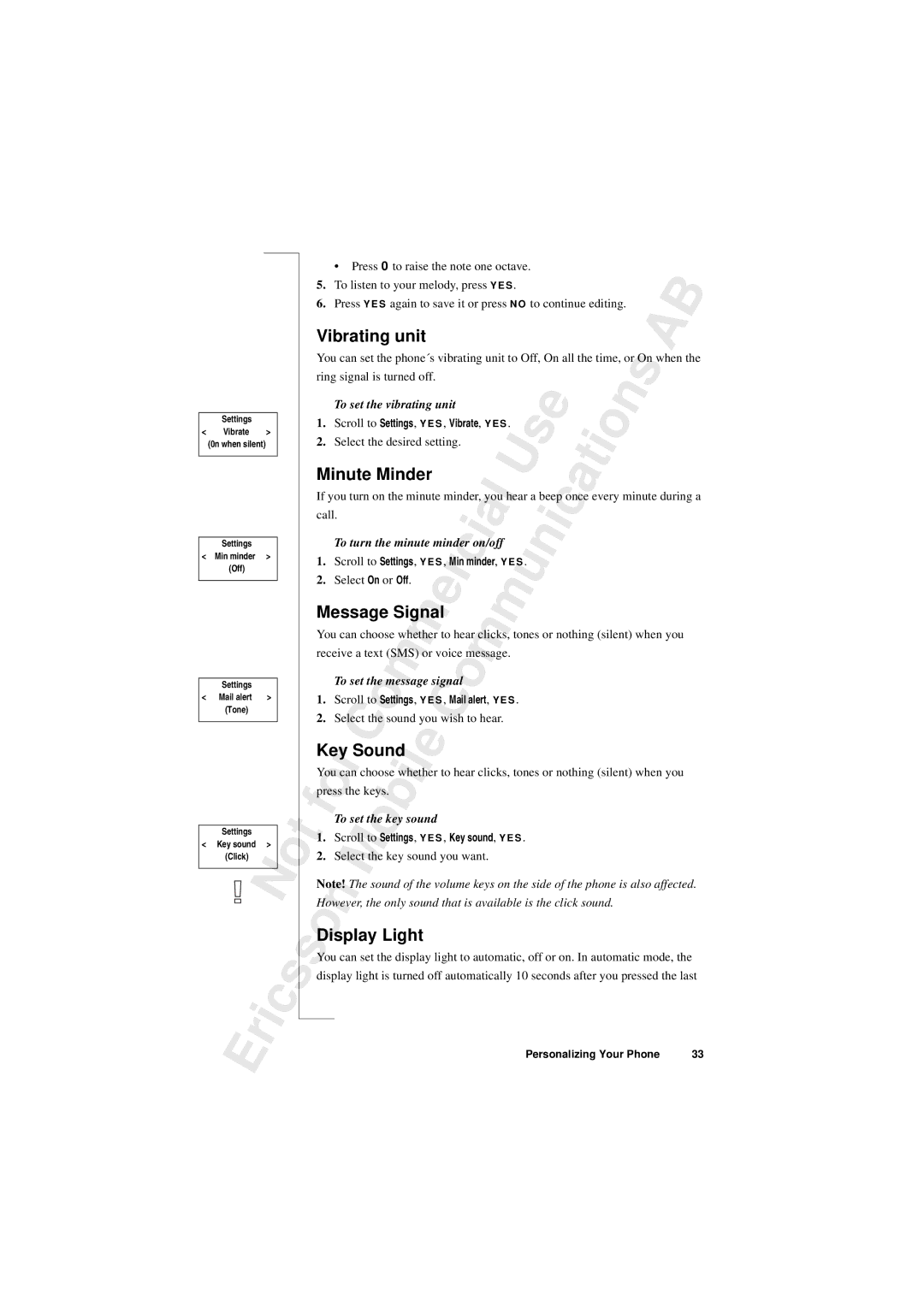Settings
< Vibrate >
(0n when silent)
Settings
< Min minder > (Off)
Settings
< Mail alert >
(Tone)
Settings |
|
|
|
|
< Key sound > |
|
| ||
(Click) |
|
|
|
|
|
|
|
|
|
|
|
| N |
|
E | r | i |
| c |
|
| |||
|
|
| ||
|
|
|
| |
|
|
|
|
| • Press 0 to raise the note one octave. |
|
|
|
|
|
|
|
|
|
| B |
| |||||||||||||
|
|
| 5. To listen to your melody, press Y E S . |
|
|
|
|
|
|
|
|
|
|
|
|
|
| |||||||||||||
|
|
| 6. |
| Press Y E S again to save it or press N O to continue editing. |
|
| |||||||||||||||||||||||
|
|
| Vibrating unit |
|
|
|
|
|
|
|
|
|
|
|
|
|
|
|
|
|
|
| ||||||||
|
|
| You can set the phone´s vibrating unit to Off, On all the time, or On whenA | the | ||||||||||||||||||||||||||
|
|
| ring signal is turned off. |
|
|
|
|
|
|
|
|
|
| e |
|
|
|
|
| n | s |
|
| |||||||
|
|
|
|
| To set the vibrating unit |
|
|
|
|
|
|
| s |
|
|
|
|
| o |
|
| |||||||||
|
|
|
|
|
|
|
|
|
|
|
|
|
|
|
|
|
|
|
| |||||||||||
|
|
| 1. |
| Scroll to Settings, Y E S , Vibrate, Y E S . |
|
|
|
|
|
| t | i |
|
|
| ||||||||||||||
|
|
| 2. Select the desired setting. |
|
|
|
| U |
|
|
|
|
|
|
|
|
| |||||||||||||
|
|
|
|
|
|
|
|
|
|
|
|
|
|
|
|
| ||||||||||||||
|
|
| Minute Minder |
|
|
|
|
|
|
|
|
|
|
|
|
|
|
| ||||||||||||
|
|
|
|
|
|
|
|
|
|
|
|
|
|
|
|
|
|
|
|
| ||||||||||
|
|
|
|
|
|
|
|
|
|
|
|
|
|
|
|
|
|
|
|
|
|
|
|
|
|
|
|
|
| |
|
|
| If you turn on the minute minder, you hear a beep once every minute during a | |||||||||||||||||||||||||||
|
|
| call. |
|
|
|
|
|
|
|
| a | l |
|
|
|
|
| i | c | a |
|
|
|
|
|
|
| ||
|
|
|
|
|
|
|
|
|
|
|
|
|
|
|
|
|
|
|
|
|
|
|
|
| ||||||
|
|
|
|
|
|
|
|
|
|
|
|
|
|
|
|
|
|
|
|
|
|
|
|
|
|
|
| |||
|
|
|
|
| To turn the minute minder on/off |
|
|
|
|
|
|
|
|
|
|
|
|
|
|
| ||||||||||
|
|
| 1. |
|
|
|
|
|
|
|
|
| i |
|
|
|
|
|
| n |
|
|
|
|
|
|
|
|
|
|
|
|
|
| Scroll to Settings, Y E S , Min minder, Y E S . |
|
|
|
|
|
|
|
|
|
|
|
| ||||||||||||||
|
|
| 2. Select On or Off. |
|
| r | c |
|
|
|
|
| u |
|
|
|
|
|
|
|
|
|
|
| ||||||
|
|
| Message Signale |
|
|
|
|
|
|
|
|
|
|
|
|
|
|
|
|
|
| |||||||||
|
|
| You can choose whether to hear clicks,mtones or nothing (silent) when you |
| ||||||||||||||||||||||||||
|
|
| receive a text (SMS) or voice message. |
|
|
|
|
|
|
|
|
|
|
|
|
|
|
| ||||||||||||
|
|
|
|
|
|
|
|
|
| m |
|
|
| m |
|
|
|
|
|
|
|
|
|
|
|
|
|
|
|
|
|
|
|
|
| To set the message signal |
|
|
|
|
|
|
|
|
|
|
|
|
|
|
|
|
|
| |||||||
|
|
| 1. |
|
|
| m |
|
|
|
|
| alert, Y E S . |
|
|
|
|
|
|
|
|
|
|
|
|
|
| |||
|
|
|
| Scroll to Settings, Y E S , Mailo |
|
|
|
|
|
|
|
|
|
|
|
|
|
| ||||||||||||
|
|
| 2. Select the sound you wish to hear. |
|
|
|
|
|
|
|
|
|
|
|
|
|
|
| ||||||||||||
|
|
|
|
|
| o |
|
|
|
| C |
|
|
|
|
|
|
|
|
|
|
|
|
|
|
|
|
|
|
|
|
|
| Key SoundC |
|
| e |
|
|
|
|
|
|
|
|
|
|
|
|
|
|
|
|
|
|
|
| ||||
|
|
| You can choose whether to hear clicks, tones or nothing (silent) when you |
| ||||||||||||||||||||||||||
|
|
|
|
| r |
|
| i | l |
|
|
|
|
|
|
|
|
|
|
|
|
|
|
|
|
|
|
|
|
|
|
|
| press the keys. |
|
|
|
|
|
|
|
|
|
|
|
|
|
|
|
|
|
|
|
|
|
|
| ||||
|
| t | f | o | To set the keyb | sound |
|
|
|
|
|
|
|
|
|
|
|
|
|
|
|
|
|
|
|
| ||||
|
|
|
|
|
|
|
|
|
|
|
|
|
|
|
|
|
|
|
|
|
|
| ||||||||
|
| 1. |
| Scroll to Settings, Y E S , Key sound, Y E S . |
|
|
|
|
|
|
|
|
|
|
|
|
|
| ||||||||||||
o |
|
|
|
| o |
|
|
|
|
|
|
|
|
|
|
|
|
|
|
|
|
|
|
|
|
|
|
|
| |
|
| 2. Select the key sound you want. |
|
|
|
|
|
|
|
|
|
|
|
|
|
|
|
| ||||||||||||
|
| Note! TheM | sound of the volume keys on the side of the phone is also affected. | |||||||||||||||||||||||||||
|
|
| ||||||||||||||||||||||||||||
|
|
| However, the only sound that is available is the click sound. |
|
|
|
| |||||||||||||||||||||||
|
|
|
|
| n |
|
|
|
|
|
|
|
|
|
|
|
|
|
|
|
|
|
|
|
|
|
|
|
|
|
|
|
| Display Light |
|
|
|
|
|
|
|
|
|
|
|
|
|
|
|
|
|
|
|
| |||||||
| s | s | o |
|
|
|
|
|
|
|
|
|
|
|
|
|
|
|
|
|
|
|
|
|
|
|
|
|
|
|
| You can set the display light to automatic, off or on. In automatic mode, the | |||||||||||||||||||||||||||||
| display light is turned off automatically 10 seconds after you pressed the last | |||||||||||||||||||||||||||||
|
|
|
|
|
|
|
|
|
|
|
|
|
|
|
|
|
|
|
|
|
|
|
|
|
|
|
|
|
| |
|
|
|
|
|
|
|
|
|
|
|
|
|
|
|
|
| Personalizing Your Phone |
| 33 | |||||||||||
|
|
|
|
|
|
|
|
|
|
|
|
|
|
|
|
|
| |||||||||||||