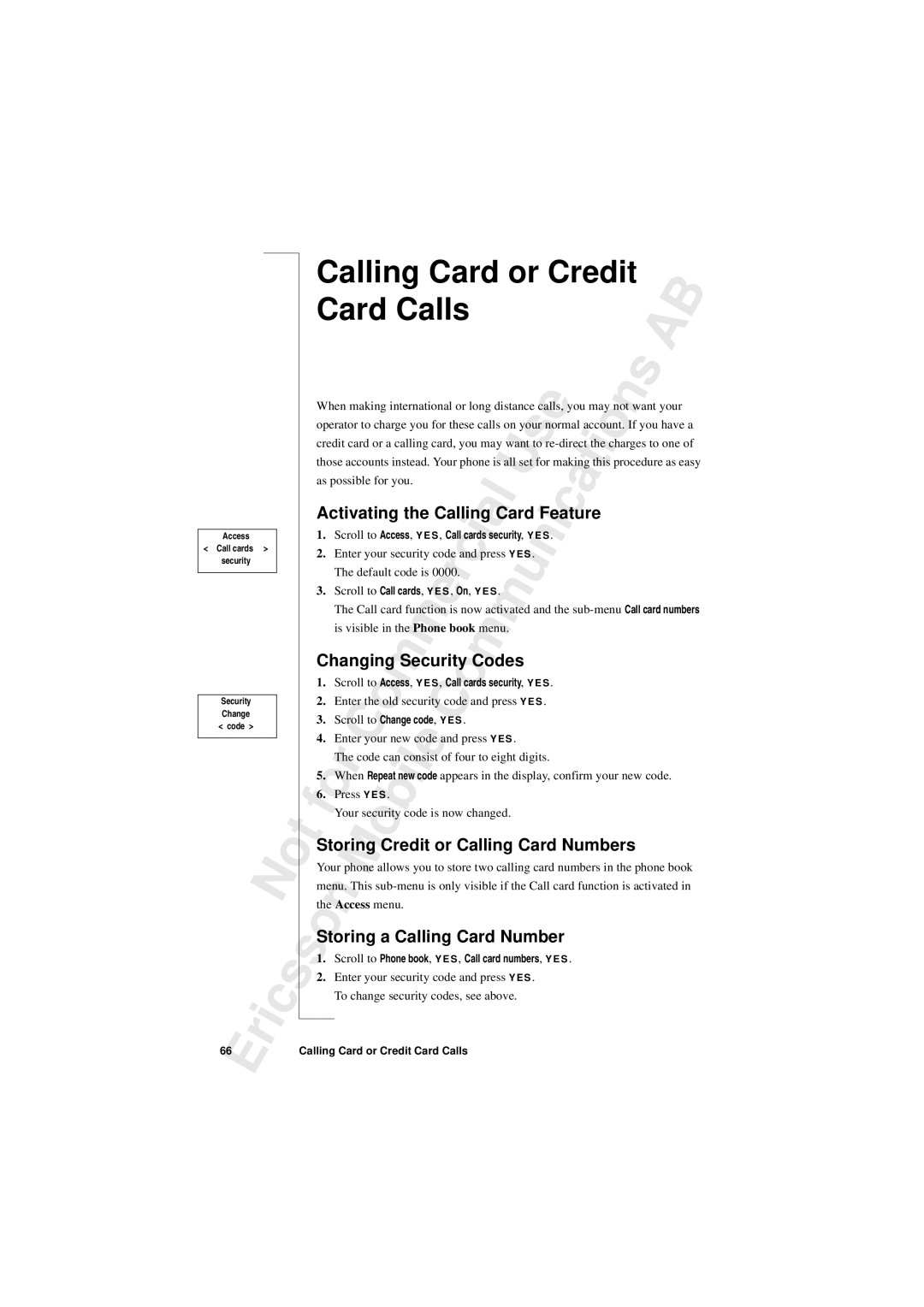Access
< Call cards >
security
Security Change < code >
|
|
|
| N |
| o |
|
|
|
|
|
| |
|
| r | i |
| c | s |
| E |
|
| |||
66 |
|
|
| |||
|
|
|
|
| Calling Card or Credit |
| B | |||||||||||||||||||||||
| Card Calls |
|
|
|
|
|
|
|
|
|
|
|
|
| A | |||||||||||
|
|
|
|
|
|
|
|
|
|
|
|
|
|
|
|
|
|
|
|
|
|
|
| s | ||
|
|
|
|
|
|
|
|
|
|
|
|
|
|
|
|
|
|
|
|
|
|
|
|
| ||
|
|
|
|
|
|
|
|
|
|
|
|
|
|
|
|
|
|
|
|
|
|
|
|
|
| |
| When making international or long distance calls, you may not want your | |||||||||||||||||||||||||
| operator to charge you for these calls on your normal account.nIf you have a | |||||||||||||||||||||||||
|
|
|
|
|
|
|
|
|
|
|
|
|
|
|
|
|
| e |
|
|
|
|
|
|
|
|
| credit card or a calling card, you may want to | |||||||||||||||||||||||||
|
|
|
|
|
|
|
|
|
|
|
|
|
|
|
| s |
|
|
|
|
|
| o | procedure as easy | ||
| those accounts instead. Your phone is all set for making thisi | |||||||||||||||||||||||||
| as possible for you. |
|
|
|
|
| l |
| U |
|
|
|
|
| a | t |
|
|
|
| ||||||
|
|
|
|
|
|
|
|
|
|
|
|
|
|
|
|
| ||||||||||
|
|
|
|
|
|
|
|
|
|
|
|
|
|
|
|
|
|
|
|
|
|
|
| |||
| Activating the Calling Card Feature |
|
|
|
| |||||||||||||||||||||
| 1. | Scroll to Access, | Y E S , Call cards security, Y E S . | c |
|
|
|
|
|
| ||||||||||||||||
|
|
|
|
|
|
|
|
|
|
|
| i a |
|
|
|
| n |
| i |
|
|
|
|
|
|
|
| 2. Enter your security code and press Y E S . |
|
|
|
|
|
|
|
|
| ||||||||||||||||
|
| The default code is 0000. | c |
|
|
|
| u |
|
|
|
|
|
|
|
|
| |||||||||
|
|
|
|
|
|
|
|
|
|
|
|
|
|
|
| |||||||||||
|
|
|
|
|
|
|
|
|
|
|
|
|
|
|
|
|
|
|
|
|
|
|
|
| ||
| 3. | Scroll to Call cards, Y E S ,rOn, Y E S . |
|
|
|
|
|
|
|
|
|
|
|
| ||||||||||||
|
|
|
|
|
|
|
|
|
|
|
|
|
|
|
|
|
|
|
|
|
|
|
|
|
| |
|
| The Call card function is now activated and the | ||||||||||||||||||||||||
|
|
|
|
|
|
|
|
|
| e |
|
|
|
|
|
|
|
|
|
|
|
|
|
|
|
|
|
| is visible in the Phone book menu. |
|
|
|
|
|
|
|
|
|
|
|
| ||||||||||||
|
|
|
|
|
|
|
|
| m |
|
|
|
| m |
|
|
|
|
|
|
|
|
|
|
|
|
| Changing Security Codes |
|
|
|
|
|
|
|
|
|
|
| ||||||||||||||
| 1. | Scroll to Access, |
|
|
|
| m |
|
|
|
|
|
|
|
|
|
|
|
|
|
| |||||
| Y E S , Call cards security, Y E S . |
|
|
|
|
|
|
| ||||||||||||||||||
|
|
|
|
|
| m |
|
|
|
|
| and press Y E S . |
|
|
|
|
|
|
|
|
| |||||
| 2. Enter the old security codeo |
|
|
|
|
|
|
|
|
| ||||||||||||||||
| 3. | Scroll to Change code, Y E S . |
|
|
|
|
|
|
|
|
|
|
|
|
|
|
| |||||||||
|
|
|
| o |
|
|
|
|
| C |
|
|
|
|
|
|
|
|
|
|
|
|
|
|
|
|
| 4. Enter your new code and press Y E S . |
|
|
|
|
|
|
|
|
|
|
|
| |||||||||||||
|
|
| C |
|
|
|
|
|
|
|
|
|
|
|
|
|
|
|
|
|
|
|
|
|
|
|
|
| The code can consist of four to eight digits. |
|
|
|
|
|
|
|
| ||||||||||||||||
|
|
|
|
|
|
|
|
| e |
|
|
|
|
|
|
|
|
|
|
|
|
|
|
|
|
|
| 5. When Repeat new code appears in the display, confirm your new code. |
| ||||||||||||||||||||||||
| 6. | r |
|
|
|
| i | l |
|
|
|
|
|
|
|
|
|
|
|
|
|
|
|
|
|
|
| Press Y E S . |
|
|
|
|
|
|
|
|
|
|
|
|
|
|
|
|
|
|
|
|
| ||||
| f | oYour security code is now changed. |
|
|
|
|
|
|
|
|
|
|
|
| ||||||||||||
|
|
|
| b |
|
|
|
|
|
|
|
|
|
|
|
|
|
|
|
|
|
|
|
|
| |
t | Storing Credito | or Calling Card Numbers |
|
| ||||||||||||||||||||||
Your phone allows you to store two calling card numbers in the phone book | ||||||||||||||||||||||||||
| menu. ThisM | |||||||||||||||||||||||||
| the Access menu. |
|
|
|
|
|
|
|
|
|
|
|
|
|
|
|
|
|
|
|
| |||||
|
| n |
|
|
|
|
|
|
|
|
|
|
|
|
|
|
|
|
|
|
|
|
|
|
|
|
| Storing a Calling Card Number |
|
|
|
|
|
|
| ||||||||||||||||||
s | o | Scroll to Phone book, Y E S , Call card numbers, Y E S . |
|
|
|
|
|
| ||||||||||||||||||
1. |
|
|
|
|
|
| ||||||||||||||||||||
2. Enter your security code and press Y E S . |
|
|
|
|
|
|
|
|
|
| ||||||||||||||||
To change security codes, see above.
Calling Card or Credit Card Calls