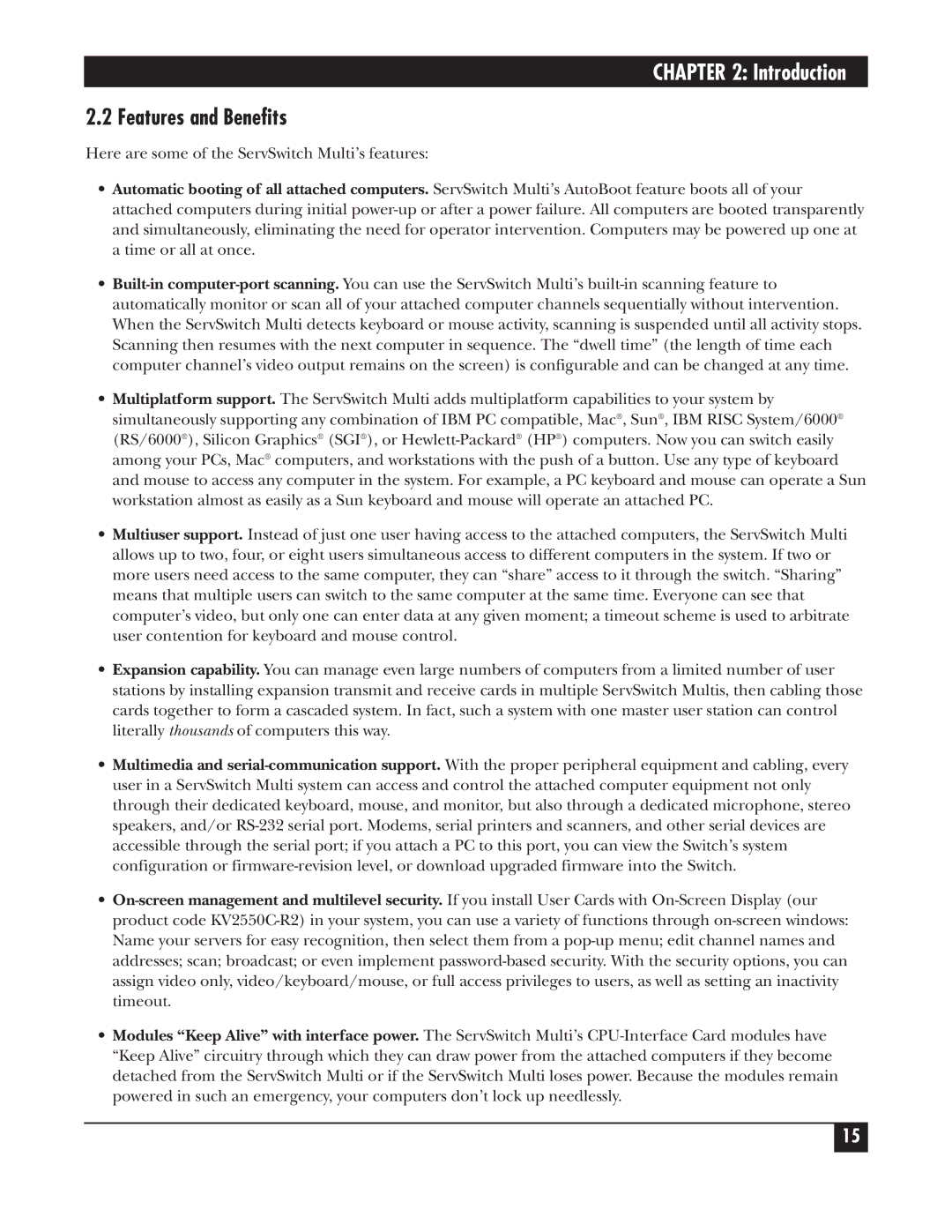CHAPTER 2: Introduction
2.2 Features and Benefits
Here are some of the ServSwitch Multi’s features:
•Automatic booting of all attached computers. ServSwitch Multi’s AutoBoot feature boots all of your attached computers during initial power-up or after a power failure. All computers are booted transparently and simultaneously, eliminating the need for operator intervention. Computers may be powered up one at a time or all at once.
•Built-incomputer-port scanning. You can use the ServSwitch Multi’s built-in scanning feature to automatically monitor or scan all of your attached computer channels sequentially without intervention. When the ServSwitch Multi detects keyboard or mouse activity, scanning is suspended until all activity stops. Scanning then resumes with the next computer in sequence. The “dwell time” (the length of time each computer channel’s video output remains on the screen) is configurable and can be changed at any time.
•Multiplatform support. The ServSwitch Multi adds multiplatform capabilities to your system by simultaneously supporting any combination of IBM PC compatible, Mac®, Sun®, IBM RISC System/6000® (RS/6000®), Silicon Graphics® (SGI®), or Hewlett-Packard®(HP®) computers. Now you can switch easily among your PCs, Mac® computers, and workstations with the push of a button. Use any type of keyboard and mouse to access any computer in the system. For example, a PC keyboard and mouse can operate a Sun workstation almost as easily as a Sun keyboard and mouse will operate an attached PC.
•Multiuser support. Instead of just one user having access to the attached computers, the ServSwitch Multi allows up to two, four, or eight users simultaneous access to different computers in the system. If two or more users need access to the same computer, they can “share” access to it through the switch. “Sharing” means that multiple users can switch to the same computer at the same time. Everyone can see that computer’s video, but only one can enter data at any given moment; a timeout scheme is used to arbitrate user contention for keyboard and mouse control.
•Expansion capability. You can manage even large numbers of computers from a limited number of user stations by installing expansion transmit and receive cards in multiple ServSwitch Multis, then cabling those cards together to form a cascaded system. In fact, such a system with one master user station can control literally thousands of computers this way.
•Multimedia and serial-communication support. With the proper peripheral equipment and cabling, every user in a ServSwitch Multi system can access and control the attached computer equipment not only through their dedicated keyboard, mouse, and monitor, but also through a dedicated microphone, stereo speakers, and/or RS-232 serial port. Modems, serial printers and scanners, and other serial devices are accessible through the serial port; if you attach a PC to this port, you can view the Switch’s system configuration or firmware-revision level, or download upgraded firmware into the Switch.
•On-screen management and multilevel security. If you install User Cards with On-Screen Display (our product code KV2550C-R2) in your system, you can use a variety of functions through on-screen windows: Name your servers for easy recognition, then select them from a pop-up menu; edit channel names and addresses; scan; broadcast; or even implement password-based security. With the security options, you can assign video only, video/keyboard/mouse, or full access privileges to users, as well as setting an inactivity timeout.
•Modules “Keep Alive” with interface power. The ServSwitch Multi’s CPU-Interface Card modules have “Keep Alive” circuitry through which they can draw power from the attached computers if they become detached from the ServSwitch Multi or if the ServSwitch Multi loses power. Because the modules remain powered in such an emergency, your computers don’t lock up needlessly.