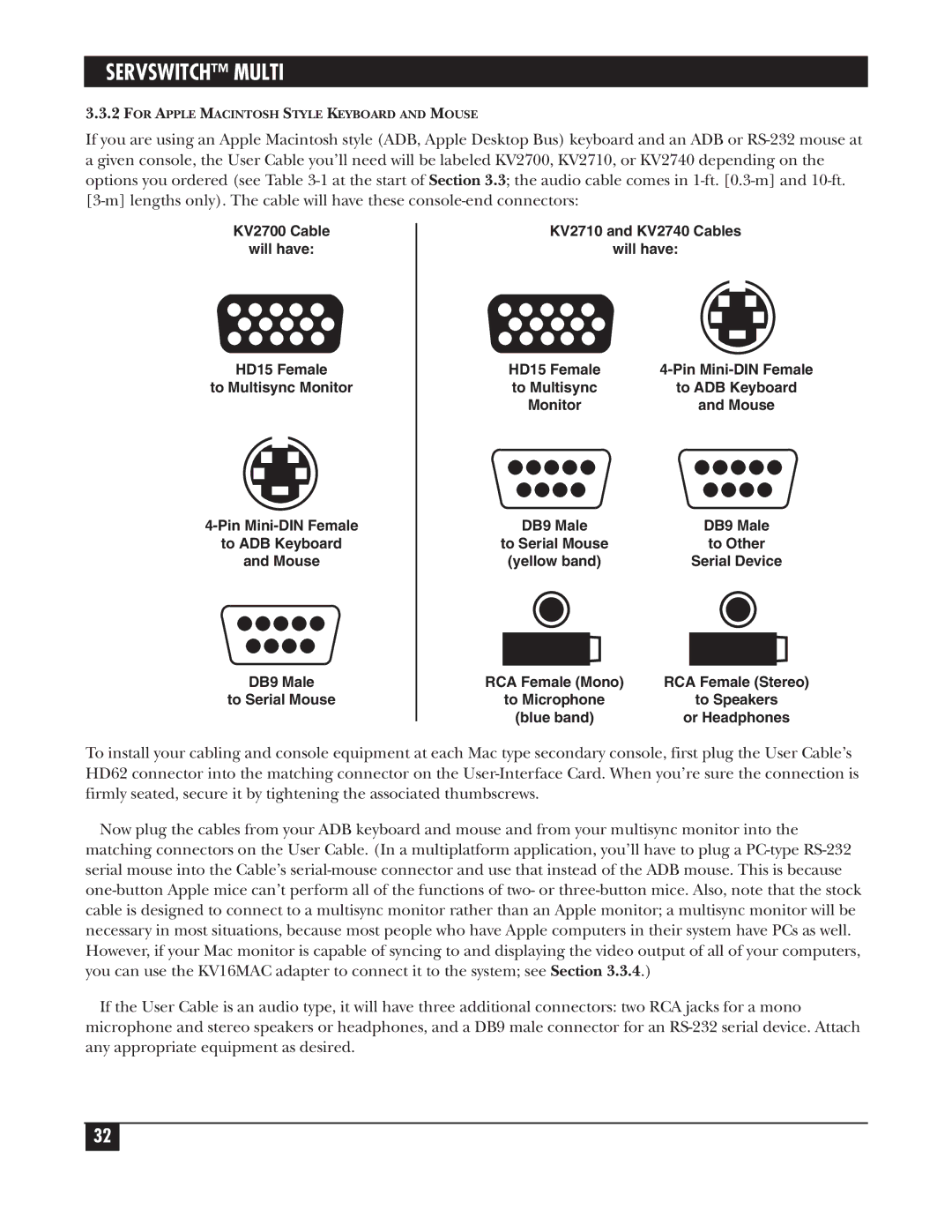SERVSWITCH™ MULTI
3.3.2FOR APPLE MACINTOSH STYLE KEYBOARD AND MOUSE
If you are using an Apple Macintosh style (ADB, Apple Desktop Bus) keyboard and an ADB or
KV2700 Cable
will have:
KV2710 and KV2740 Cables
will have:
HD15 Female
to Multisync Monitor
HD15 Female | |
to Multisync | to ADB Keyboard |
Monitor | and Mouse |
4-Pin Mini-DIN Female
to ADB Keyboard
and Mouse
DB9 Male | DB9 Male |
to Serial Mouse | to Other |
(yellow band) | Serial Device |
DB9 Male
to Serial Mouse
RCA Female (Mono) | RCA Female (Stereo) |
to Microphone | to Speakers |
(blue band) | or Headphones |
To install your cabling and console equipment at each Mac type secondary console, first plug the User Cable’s HD62 connector into the matching connector on the
Now plug the cables from your ADB keyboard and mouse and from your multisync monitor into the matching connectors on the User Cable. (In a multiplatform application, you’ll have to plug a
If the User Cable is an audio type, it will have three additional connectors: two RCA jacks for a mono microphone and stereo speakers or headphones, and a DB9 male connector for an
32