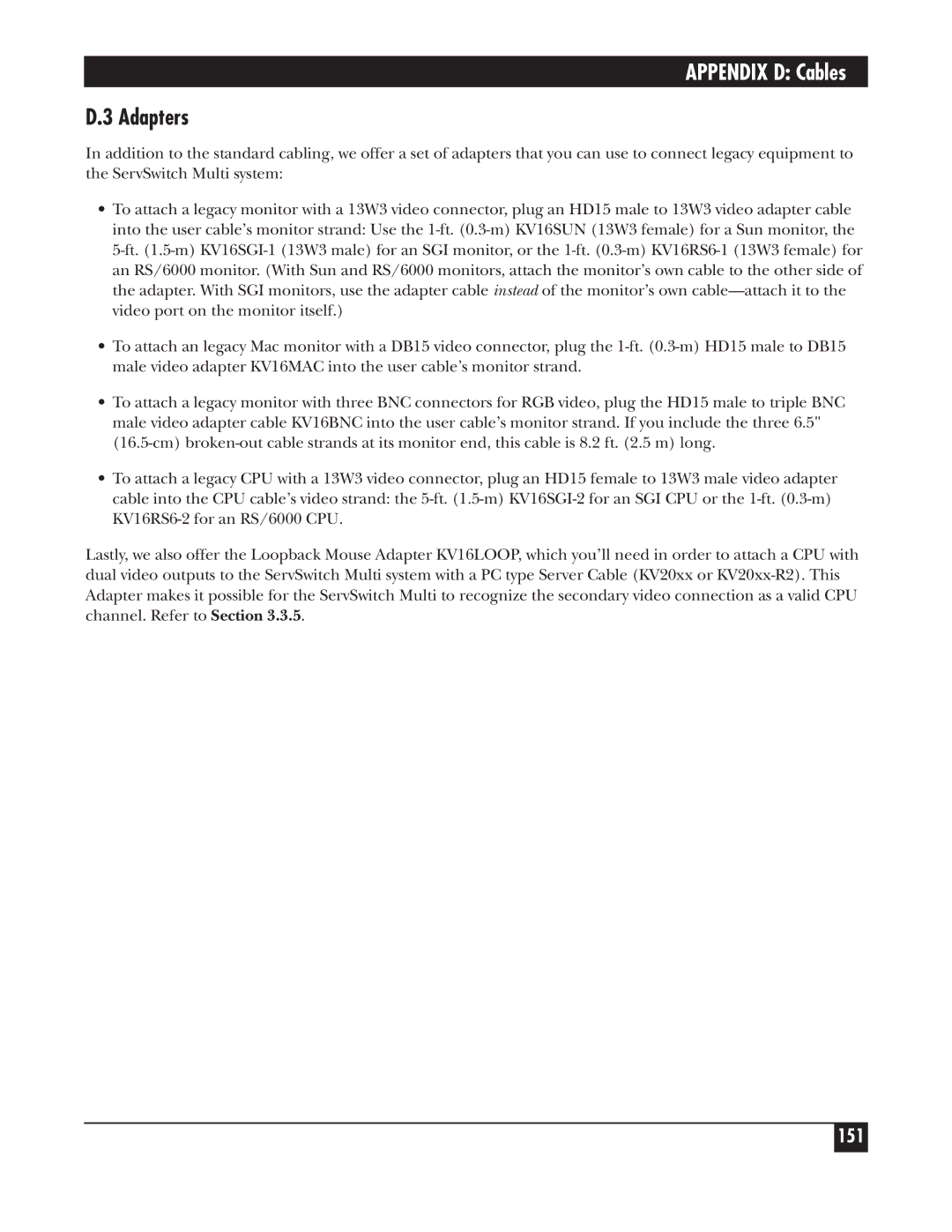APPENDIX D: Cables
D.3 Adapters
In addition to the standard cabling, we offer a set of adapters that you can use to connect legacy equipment to the ServSwitch Multi system:
•To attach a legacy monitor with a 13W3 video connector, plug an HD15 male to 13W3 video adapter cable into the user cable’s monitor strand: Use the
•To attach an legacy Mac monitor with a DB15 video connector, plug the
•To attach a legacy monitor with three BNC connectors for RGB video, plug the HD15 male to triple BNC male video adapter cable KV16BNC into the user cable’s monitor strand. If you include the three 6.5"
•To attach a legacy CPU with a 13W3 video connector, plug an HD15 female to 13W3 male video adapter cable into the CPU cable’s video strand: the
Lastly, we also offer the Loopback Mouse Adapter KV16LOOP, which you’ll need in order to attach a CPU with dual video outputs to the ServSwitch Multi system with a PC type Server Cable (KV20xx or
151