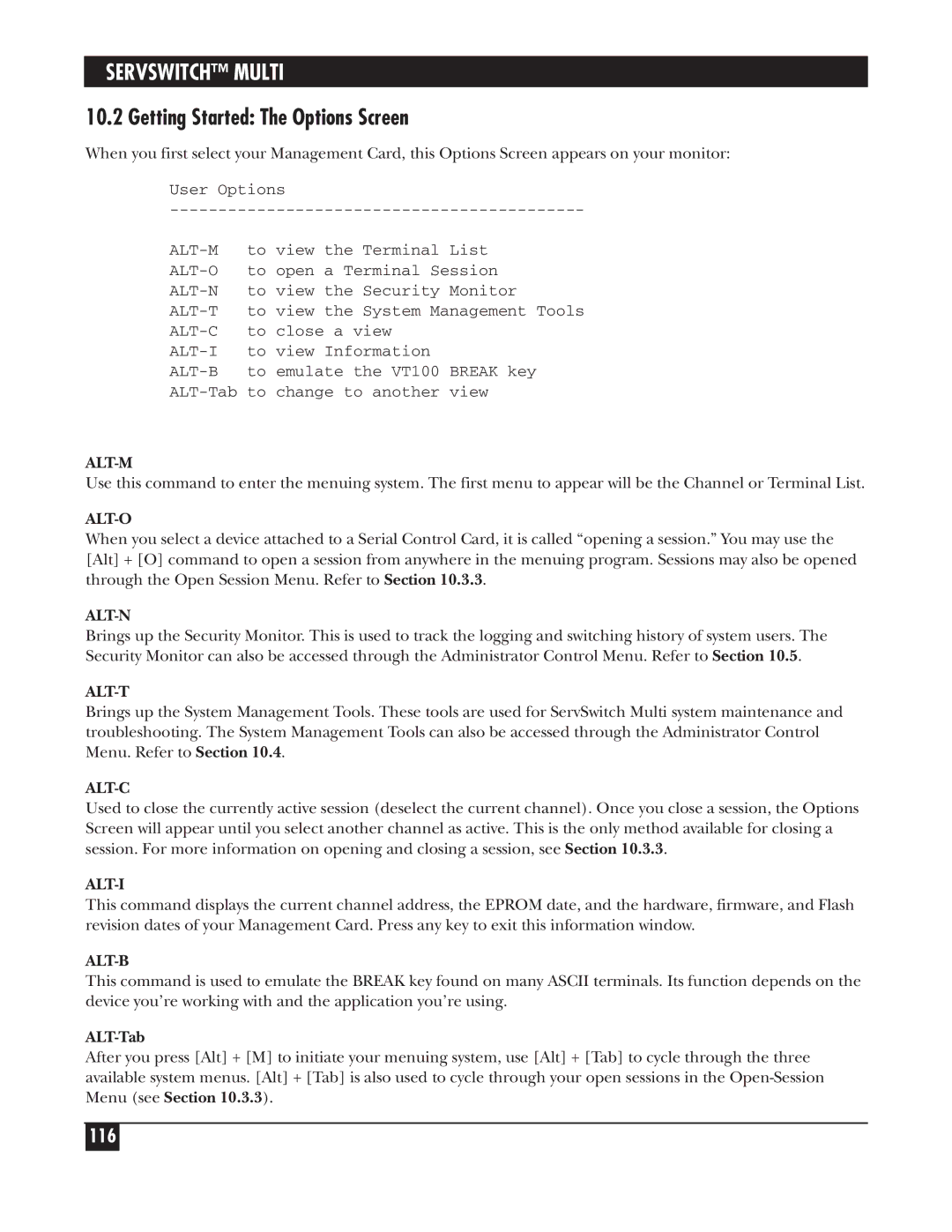SERVSWITCH™ MULTI
10.2 Getting Started: The Options Screen
When you first select your Management Card, this Options Screen appears on your monitor:
User Options
ALT-M
Use this command to enter the menuing system. The first menu to appear will be the Channel or Terminal List.
ALT-O
When you select a device attached to a Serial Control Card, it is called “opening a session.” You may use the [Alt] + [O] command to open a session from anywhere in the menuing program. Sessions may also be opened through the Open Session Menu. Refer to Section 10.3.3.
ALT-N
Brings up the Security Monitor. This is used to track the logging and switching history of system users. The Security Monitor can also be accessed through the Administrator Control Menu. Refer to Section 10.5.
ALT-T
Brings up the System Management Tools. These tools are used for ServSwitch Multi system maintenance and troubleshooting. The System Management Tools can also be accessed through the Administrator Control Menu. Refer to Section 10.4.
ALT-C
Used to close the currently active session (deselect the current channel). Once you close a session, the Options Screen will appear until you select another channel as active. This is the only method available for closing a session. For more information on opening and closing a session, see Section 10.3.3.
ALT-I
This command displays the current channel address, the EPROM date, and the hardware, firmware, and Flash revision dates of your Management Card. Press any key to exit this information window.
ALT-B
This command is used to emulate the BREAK key found on many ASCII terminals. Its function depends on the device you’re working with and the application you’re using.
ALT-Tab
After you press [Alt] + [M] to initiate your menuing system, use [Alt] + [Tab] to cycle through the three available system menus. [Alt] + [Tab] is also used to cycle through your open sessions in the
116