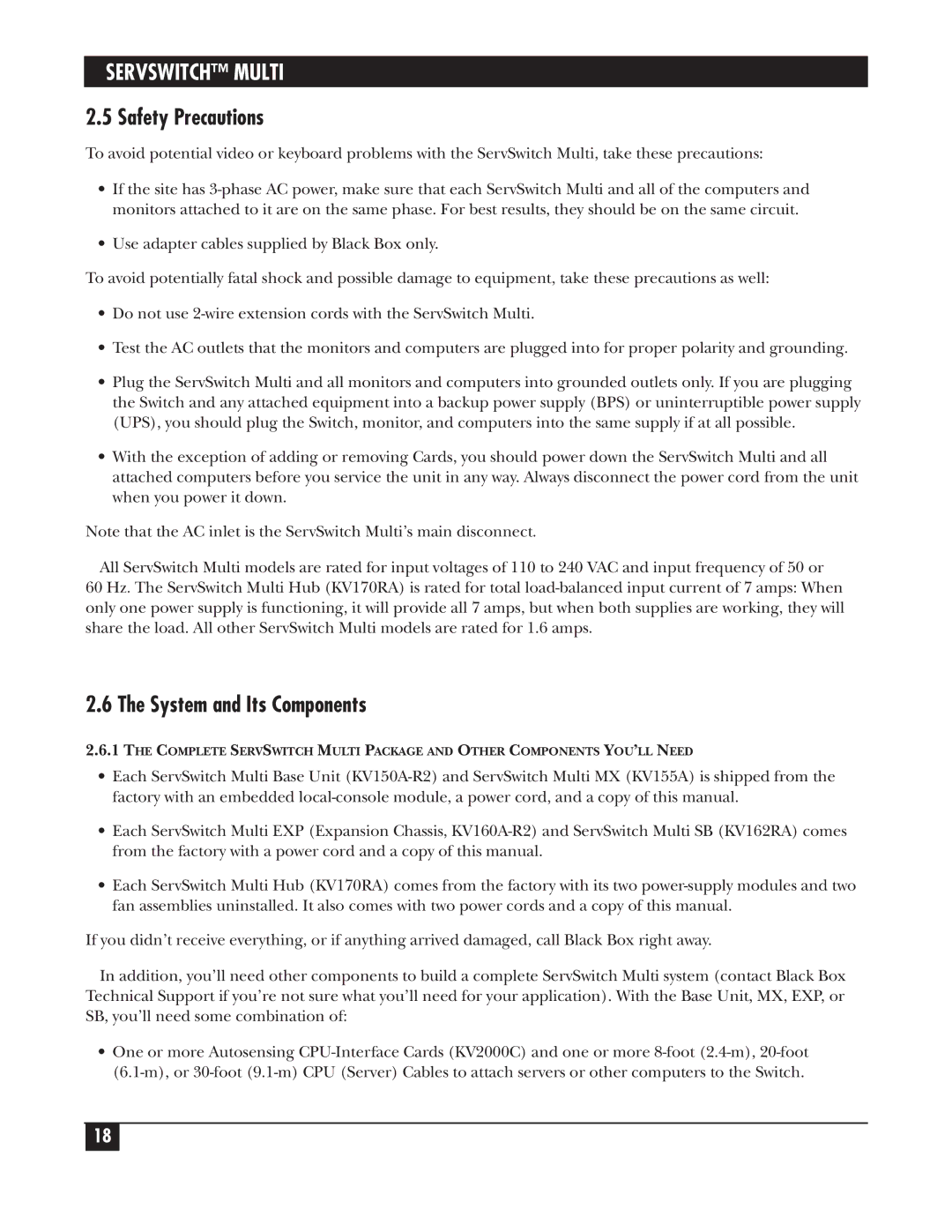SERVSWITCH™ MULTI
2.5 Safety Precautions
To avoid potential video or keyboard problems with the ServSwitch Multi, take these precautions:
•If the site has
•Use adapter cables supplied by Black Box only.
To avoid potentially fatal shock and possible damage to equipment, take these precautions as well:
•Do not use
•Test the AC outlets that the monitors and computers are plugged into for proper polarity and grounding.
•Plug the ServSwitch Multi and all monitors and computers into grounded outlets only. If you are plugging the Switch and any attached equipment into a backup power supply (BPS) or uninterruptible power supply (UPS), you should plug the Switch, monitor, and computers into the same supply if at all possible.
•With the exception of adding or removing Cards, you should power down the ServSwitch Multi and all attached computers before you service the unit in any way. Always disconnect the power cord from the unit when you power it down.
Note that the AC inlet is the ServSwitch Multi’s main disconnect.
All ServSwitch Multi models are rated for input voltages of 110 to 240 VAC and input frequency of 50 or 60 Hz. The ServSwitch Multi Hub (KV170RA) is rated for total
2.6 The System and Its Components
2.6.1THE COMPLETE SERVSWITCH MULTI PACKAGE AND OTHER COMPONENTS YOU’LL NEED
•Each ServSwitch Multi Base Unit
•Each ServSwitch Multi EXP (Expansion Chassis,
•Each ServSwitch Multi Hub (KV170RA) comes from the factory with its two
If you didn’t receive everything, or if anything arrived damaged, call Black Box right away.
In addition, you’ll need other components to build a complete ServSwitch Multi system (contact Black Box Technical Support if you’re not sure what you’ll need for your application). With the Base Unit, MX, EXP, or SB, you’ll need some combination of:
•One or more Autosensing
18