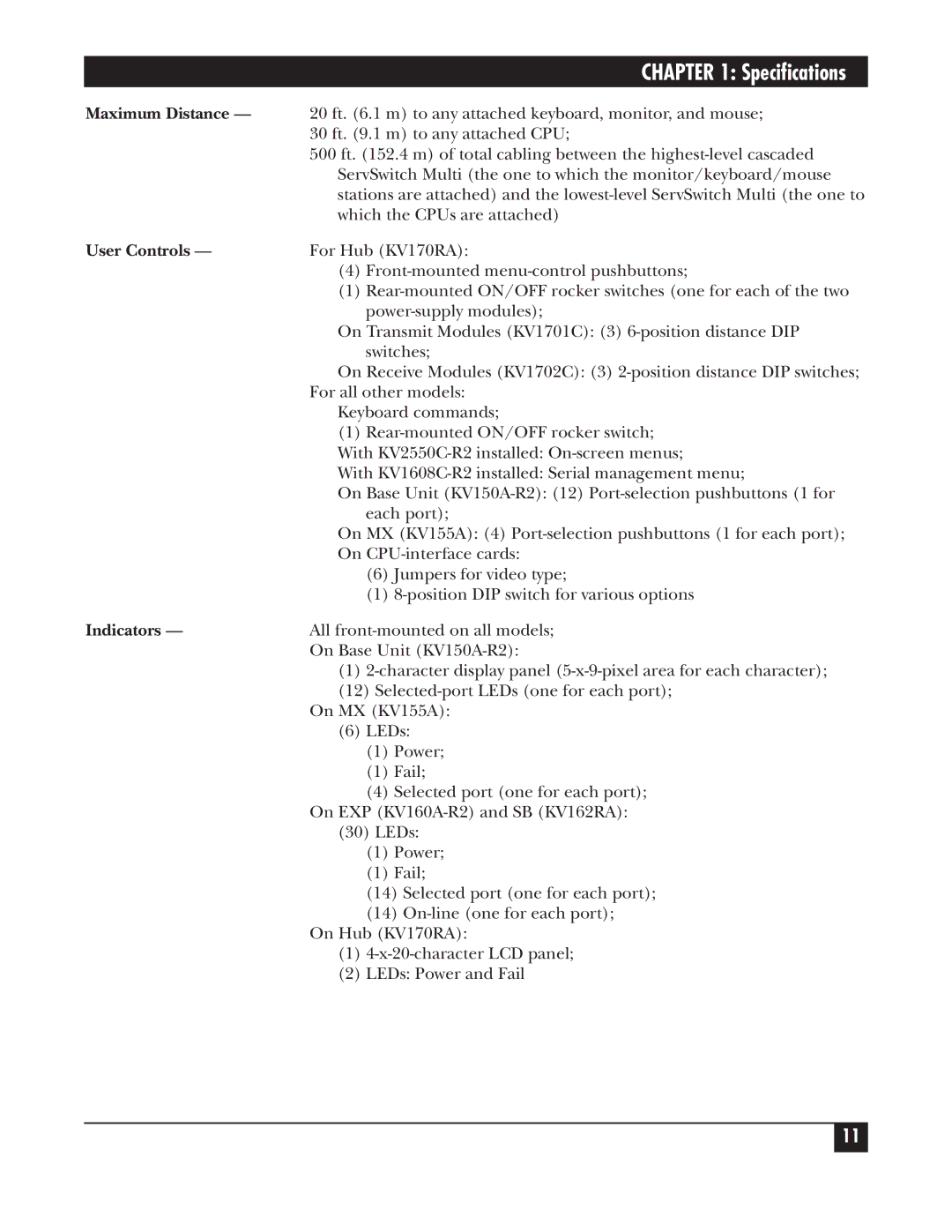| CHAPTER 1: Specifications |
Maximum Distance — | 20 ft. (6.1 m) to any attached keyboard, monitor, and mouse; |
| 30 ft. (9.1 m) to any attached CPU; |
| 500 ft. (152.4 m) of total cabling between the |
| ServSwitch Multi (the one to which the monitor/keyboard/mouse |
| stations are attached) and the |
| which the CPUs are attached) |
User Controls — | For Hub (KV170RA): |
| (4) |
| (1) |
| |
| On Transmit Modules (KV1701C): (3) |
| switches; |
| On Receive Modules (KV1702C): (3) |
| For all other models: |
| Keyboard commands; |
| (1) |
| With |
| With |
| On Base Unit |
| each port); |
| On MX (KV155A): (4) |
| On |
| (6) Jumpers for video type; |
| (1) |
Indicators — | All |
| On Base Unit |
| (1) |
| (12) |
| On MX (KV155A): |
| (6) LEDs: |
| (1) Power; |
| (1) Fail; |
| (4) Selected port (one for each port); |
| On EXP |
| (30) LEDs: |
| (1) Power; |
| (1) Fail; |
| (14) Selected port (one for each port); |
| (14) |
| On Hub (KV170RA): |
| (1) |
| (2) LEDs: Power and Fail |
11