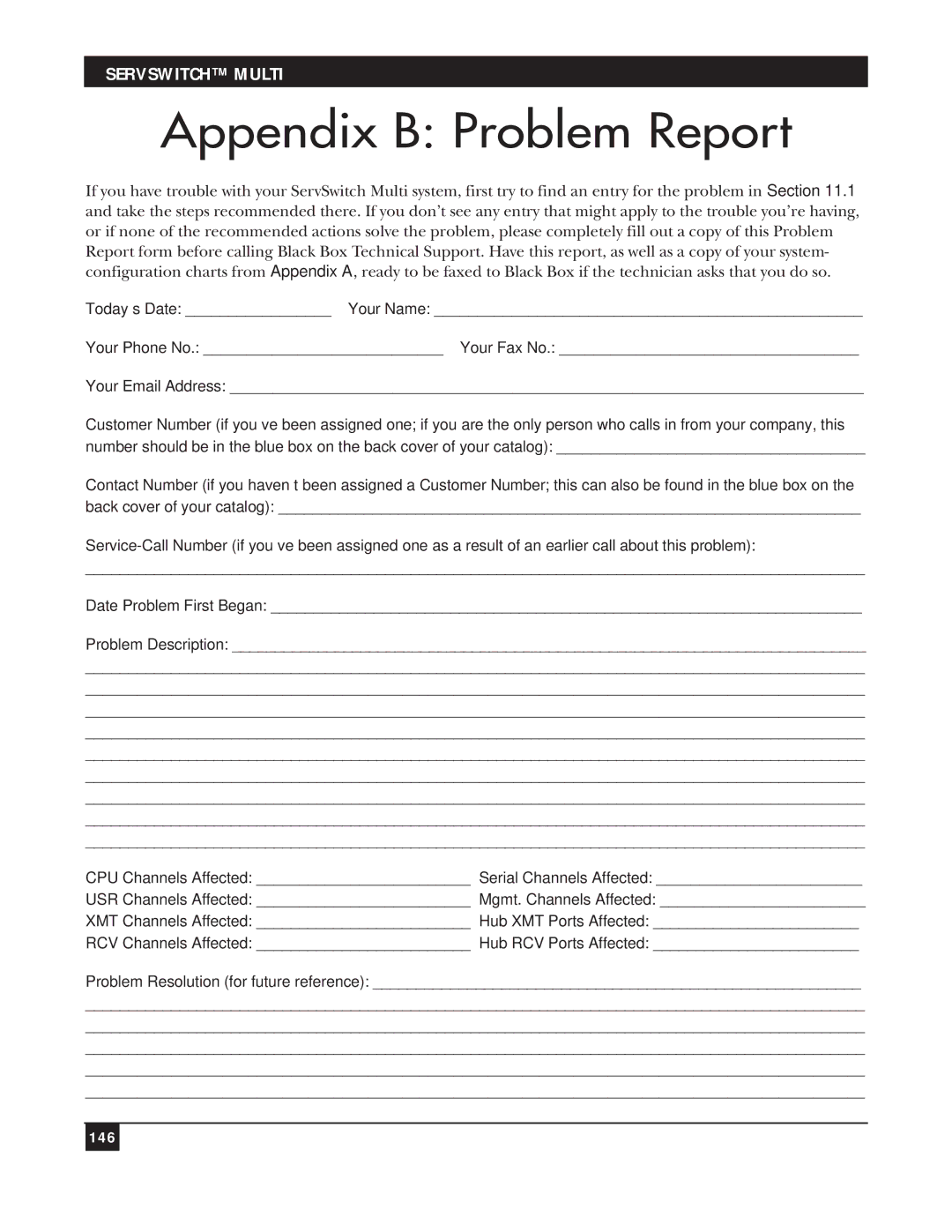SERVSWITCH™ MULTI
Appendix B: Problem Report
If you have trouble with your ServSwitch Multi system, first try to find an entry for the problem in Section 11.1 and take the steps recommended there. If you don’t see any entry that might apply to the trouble you’re having, or if none of the recommended actions solve the problem, please completely fill out a copy of this Problem Report form before calling Black Box Technical Support. Have this report, as well as a copy of your system- configuration charts from Appendix A, ready to be faxed to Black Box if the technician asks that you do so.
Today’s Date: _________________ Your Name: __________________________________________________
Your Phone No.: ____________________________ Your Fax No.: ___________________________________
Your Email Address: __________________________________________________________________________
Customer Number (if you’ve been assigned one; if you are the only person who calls in from your company, this number should be in the blue box on the back cover of your catalog): ____________________________________
Contact Number (if you haven’t been assigned a Customer Number; this can also be found in the blue box on the back cover of your catalog): ____________________________________________________________________
___________________________________________________________________________________________
Date Problem First Began: _____________________________________________________________________
Problem Description: __________________________________________________________________________
___________________________________________________________________________________________
___________________________________________________________________________________________
___________________________________________________________________________________________
___________________________________________________________________________________________
___________________________________________________________________________________________
___________________________________________________________________________________________
___________________________________________________________________________________________
___________________________________________________________________________________________
___________________________________________________________________________________________
CPU Channels Affected: _________________________ Serial Channels Affected: ________________________
USR Channels Affected: _________________________ Mgmt. Channels Affected: ________________________
XMT Channels Affected: _________________________ Hub XMT Ports Affected: ________________________
RCV Channels Affected: _________________________ Hub RCV Ports Affected: ________________________
Problem Resolution (for future reference): _________________________________________________________
___________________________________________________________________________________________
___________________________________________________________________________________________
___________________________________________________________________________________________
___________________________________________________________________________________________
___________________________________________________________________________________________
146