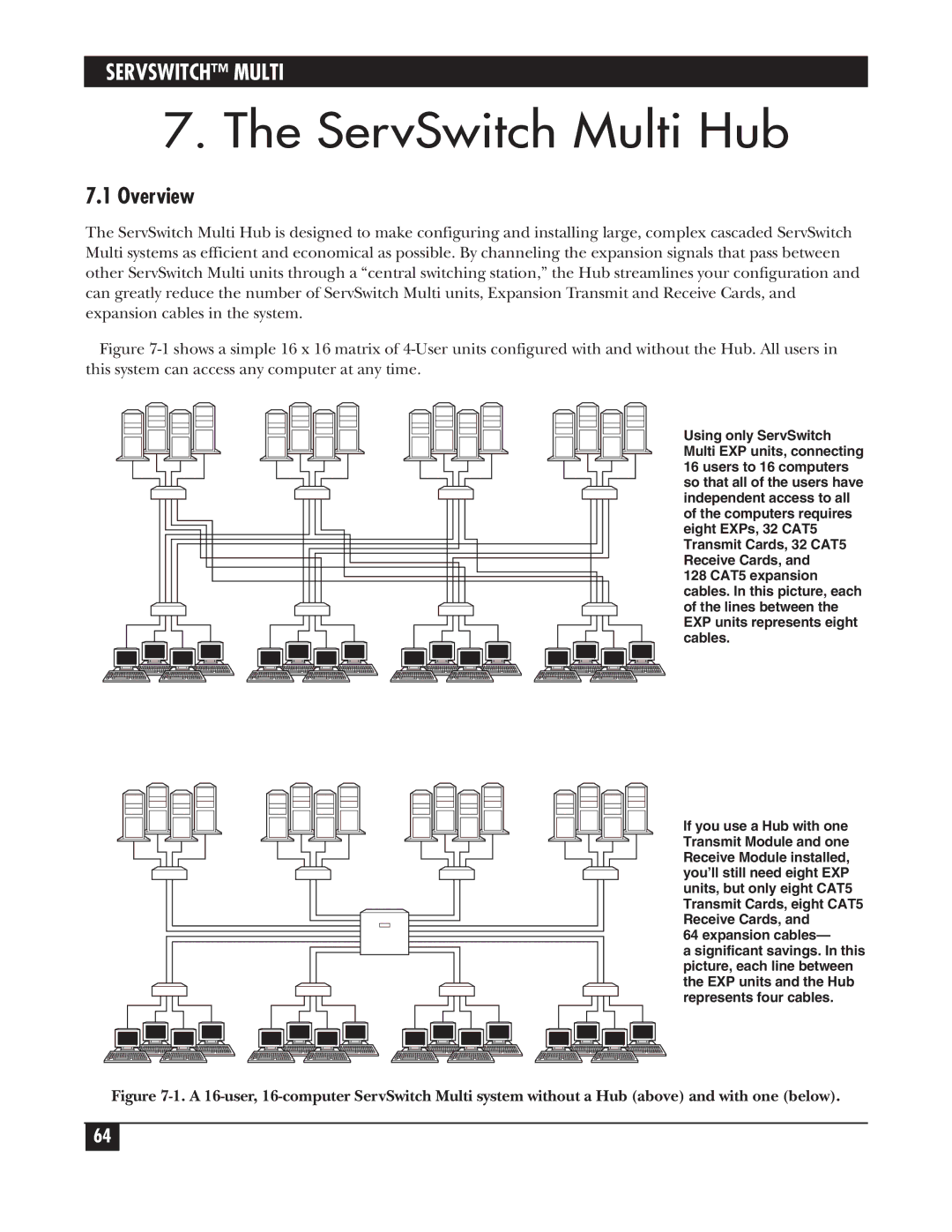SERVSWITCH™ MULTI
7.The ServSwitch Multi Hub
7.1Overview
The ServSwitch Multi Hub is designed to make configuring and installing large, complex cascaded ServSwitch Multi systems as efficient and economical as possible. By channeling the expansion signals that pass between other ServSwitch Multi units through a “central switching station,” the Hub streamlines your configuration and can greatly reduce the number of ServSwitch Multi units, Expansion Transmit and Receive Cards, and expansion cables in the system.
Figure 7-1 shows a simple 16 x 16 matrix of 4-User units configured with and without the Hub. All users in this system can access any computer at any time.
Using only ServSwitch Multi EXP units, connecting 16 users to 16 computers so that all of the users have independent access to all of the computers requires eight EXPs, 32 CAT5 Transmit Cards, 32 CAT5 Receive Cards, and
128 CAT5 expansion cables. In this picture, each of the lines between the EXP units represents eight cables.
If you use a Hub with one Transmit Module and one Receive Module installed, you’ll still need eight EXP units, but only eight CAT5 Transmit Cards, eight CAT5 Receive Cards, and
64 expansion cables—
a significant savings. In this picture, each line between the EXP units and the Hub represents four cables.
Figure 7-1. A 16-user, 16-computer ServSwitch Multi system without a Hub (above) and with one (below).
64