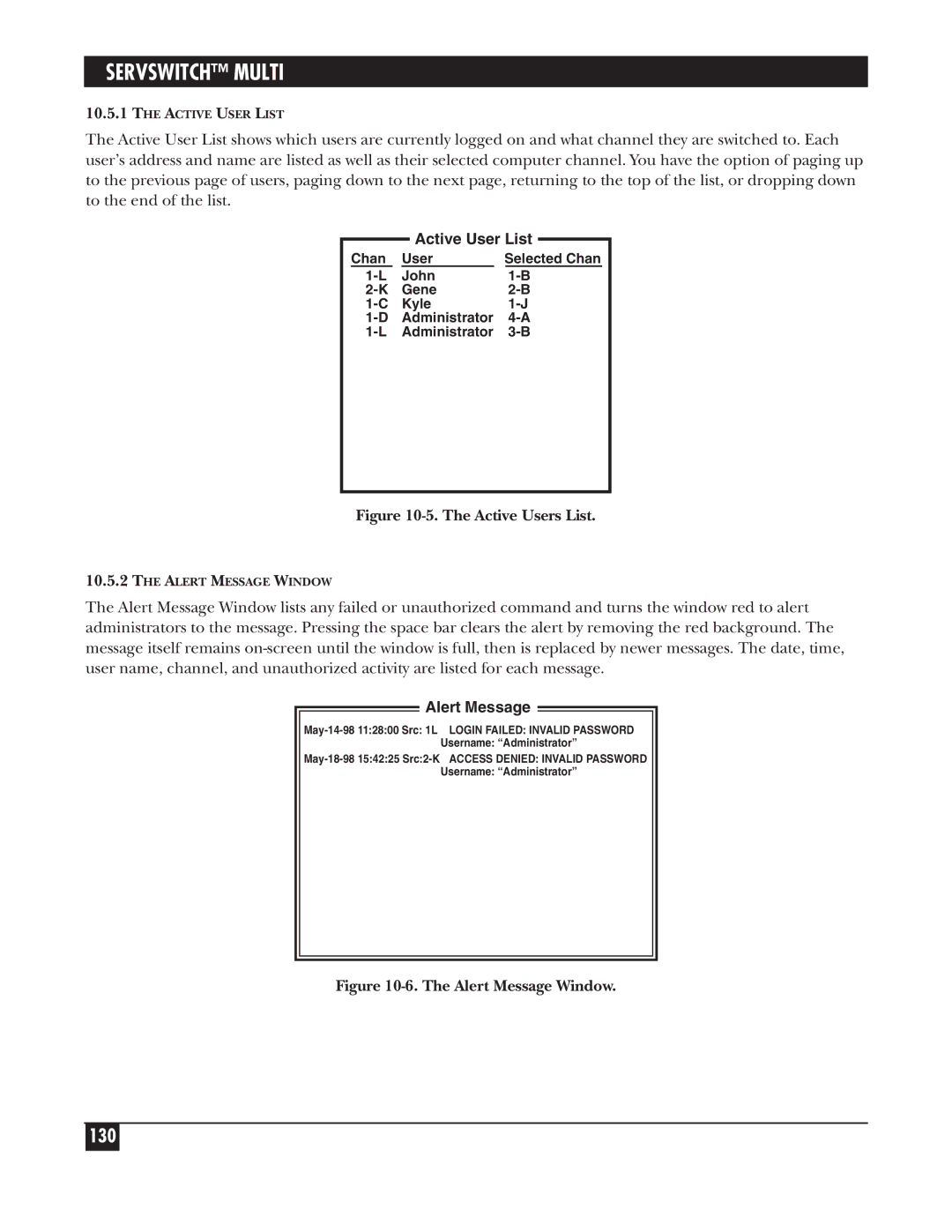SERVSWITCH™ MULTI
10.5.1THE ACTIVE USER LIST
The Active User List shows which users are currently logged on and what channel they are switched to. Each user’s address and name are listed as well as their selected computer channel. You have the option of paging up to the previous page of users, paging down to the next page, returning to the top of the list, or dropping down to the end of the list.
Active User List
Chan |
| User | Selected Chan |
| John | ||
| Gene | ||
| Kyle | ||
| Administrator | ||
| Administrator |
Figure 10-5. The Active Users List.
10.5.2THE ALERT MESSAGE WINDOW
The Alert Message Window lists any failed or unauthorized command and turns the window red to alert administrators to the message. Pressing the space bar clears the alert by removing the red background. The message itself remains
Alert Message
Username: “Administrator”
Username: “Administrator”