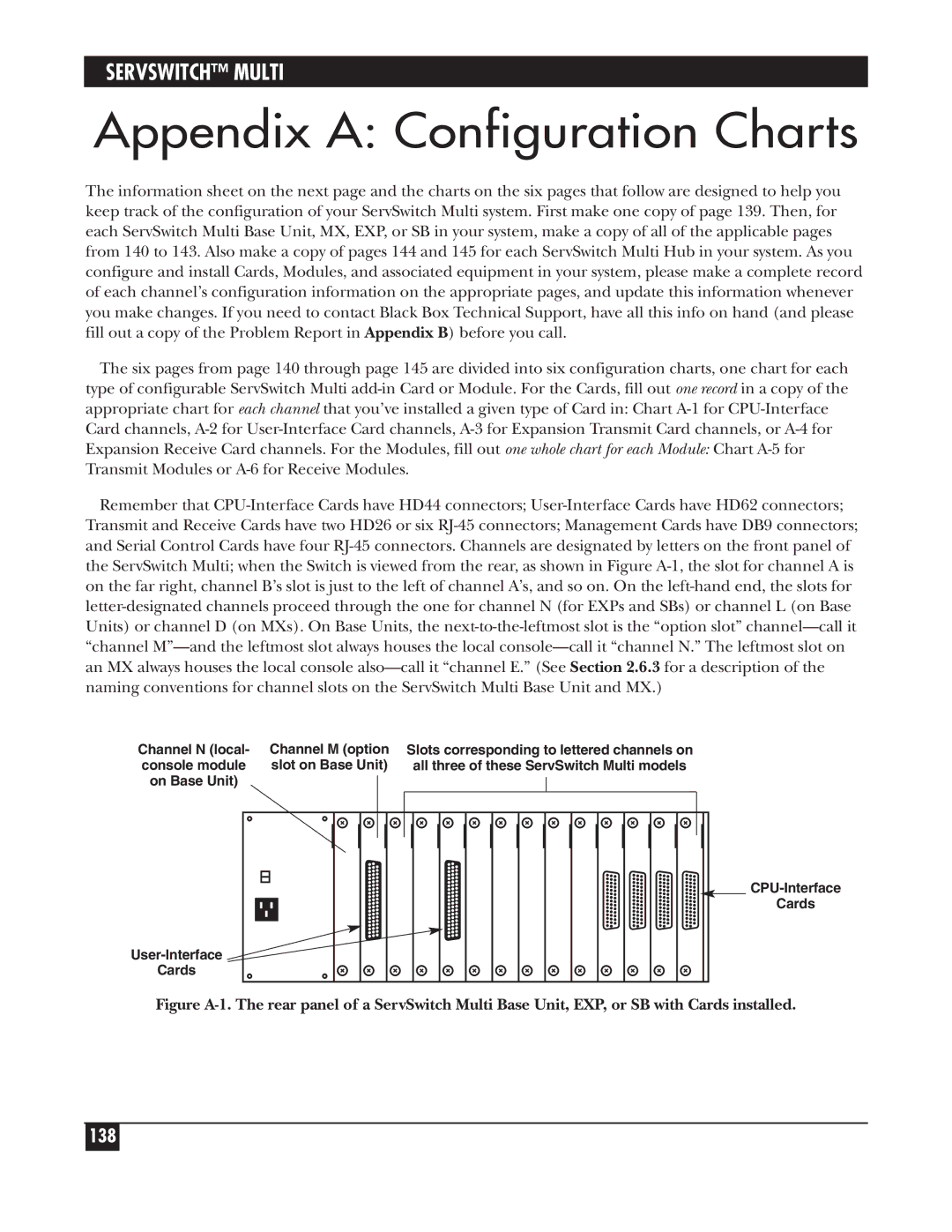SERVSWITCH™ MULTI
Appendix A: Configuration Charts
The information sheet on the next page and the charts on the six pages that follow are designed to help you keep track of the configuration of your ServSwitch Multi system. First make one copy of page 139. Then, for each ServSwitch Multi Base Unit, MX, EXP, or SB in your system, make a copy of all of the applicable pages from 140 to 143. Also make a copy of pages 144 and 145 for each ServSwitch Multi Hub in your system. As you configure and install Cards, Modules, and associated equipment in your system, please make a complete record of each channel’s configuration information on the appropriate pages, and update this information whenever you make changes. If you need to contact Black Box Technical Support, have all this info on hand (and please fill out a copy of the Problem Report in Appendix B) before you call.
The six pages from page 140 through page 145 are divided into six configuration charts, one chart for each type of configurable ServSwitch Multi
Remember that
Channel N (local- | Channel M (option | Slots corresponding to lettered channels on | |||||||||||||
console module | slot on Base Unit) |
| all three of these ServSwitch Multi models | ||||||||||||
on Base Unit) |
|
|
|
|
|
|
|
|
|
|
|
|
|
|
|
|
|
|
|
|
|
|
|
|
|
|
|
|
|
|
|
|
|
|
|
|
|
|
|
|
|
|
|
|
|
|
|
|
|
|
|
|
|
|
|
|
|
|
|
|
|
|
|
|
|
|
|
|
|
|
|
|
|
|
|
|
|
|
|
|
|
|
|
|
|
|
|
|
|
|
|
|
|
|
|
|
|
|
|
|
|
|
|
|
|
|
|
|
|
|
|
![]()
Cards
Cards
Figure A-1. The rear panel of a ServSwitch Multi Base Unit, EXP, or SB with Cards installed.
138