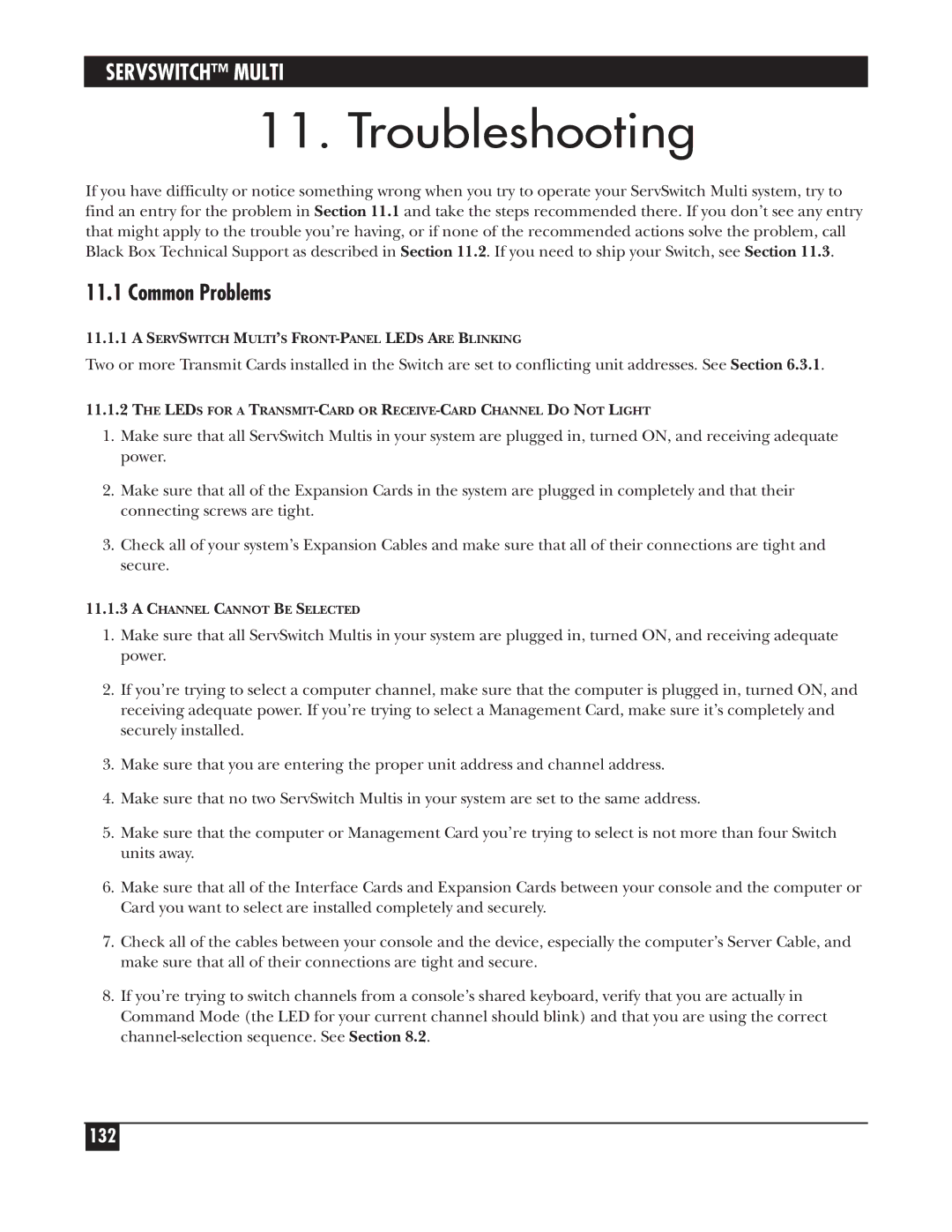SERVSWITCH™ MULTI
11. Troubleshooting
If you have difficulty or notice something wrong when you try to operate your ServSwitch Multi system, try to find an entry for the problem in Section 11.1 and take the steps recommended there. If you don’t see any entry that might apply to the trouble you’re having, or if none of the recommended actions solve the problem, call Black Box Technical Support as described in Section 11.2. If you need to ship your Switch, see Section 11.3.
11.1 Common Problems
11.1.1A SERVSWITCH MULTI’S
Two or more Transmit Cards installed in the Switch are set to conflicting unit addresses. See Section 6.3.1.
11.1.2THE LEDS FOR A
1.Make sure that all ServSwitch Multis in your system are plugged in, turned ON, and receiving adequate power.
2.Make sure that all of the Expansion Cards in the system are plugged in completely and that their connecting screws are tight.
3.Check all of your system’s Expansion Cables and make sure that all of their connections are tight and secure.
11.1.3A CHANNEL CANNOT BE SELECTED
1.Make sure that all ServSwitch Multis in your system are plugged in, turned ON, and receiving adequate power.
2.If you’re trying to select a computer channel, make sure that the computer is plugged in, turned ON, and receiving adequate power. If you’re trying to select a Management Card, make sure it’s completely and securely installed.
3.Make sure that you are entering the proper unit address and channel address.
4.Make sure that no two ServSwitch Multis in your system are set to the same address.
5.Make sure that the computer or Management Card you’re trying to select is not more than four Switch units away.
6.Make sure that all of the Interface Cards and Expansion Cards between your console and the computer or Card you want to select are installed completely and securely.
7.Check all of the cables between your console and the device, especially the computer’s Server Cable, and make sure that all of their connections are tight and secure.
8.If you’re trying to switch channels from a console’s shared keyboard, verify that you are actually in Command Mode (the LED for your current channel should blink) and that you are using the correct
132