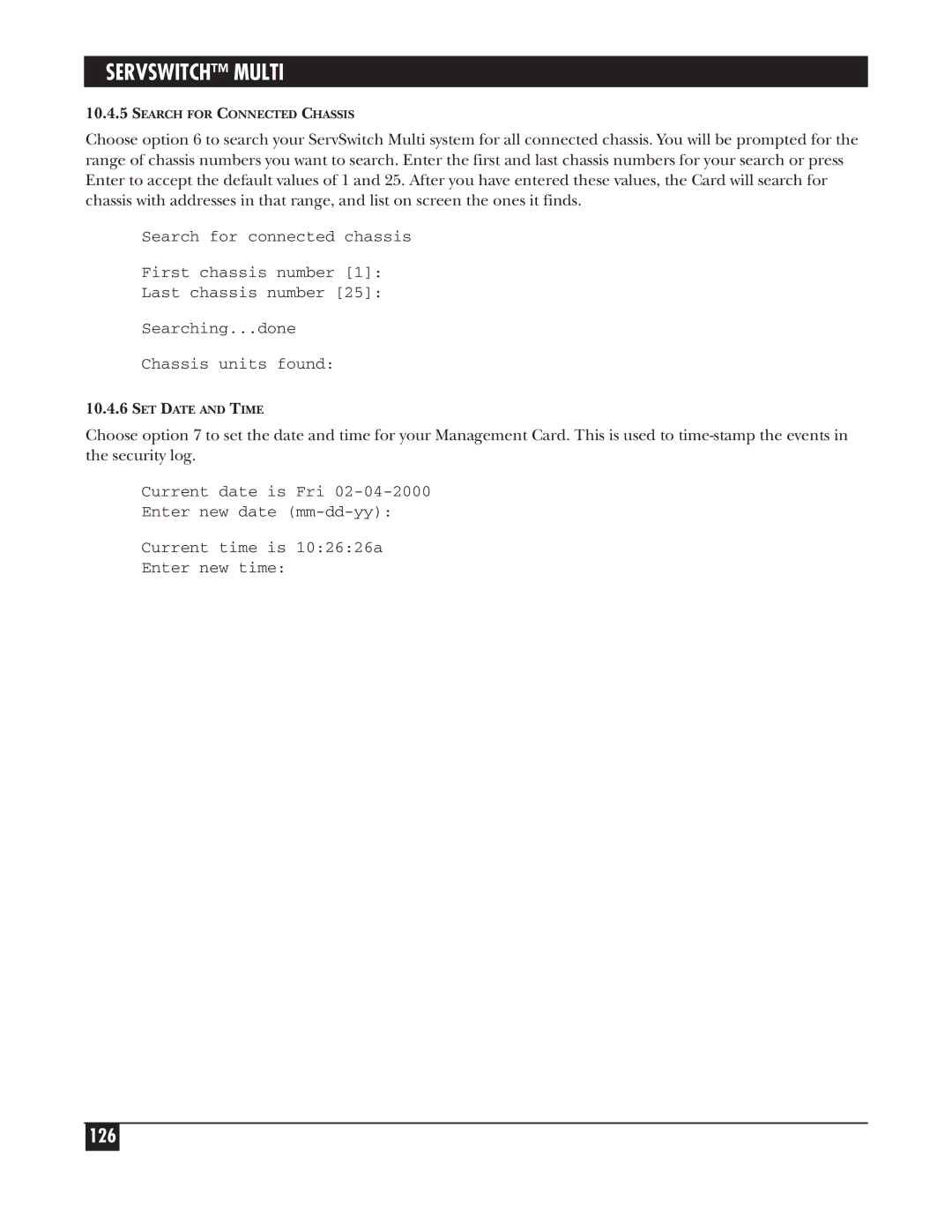SERVSWITCH™ MULTI
10.4.5SEARCH FOR CONNECTED CHASSIS
Choose option 6 to search your ServSwitch Multi system for all connected chassis. You will be prompted for the range of chassis numbers you want to search. Enter the first and last chassis numbers for your search or press Enter to accept the default values of 1 and 25. After you have entered these values, the Card will search for chassis with addresses in that range, and list on screen the ones it finds.
Search for connected chassis
First chassis number [1]:
Last chassis number [25]:
Searching...done
Chassis units found:
10.4.6SET DATE AND TIME
Choose option 7 to set the date and time for your Management Card. This is used to
Current date is Fri
Enter new date
Current time is 10:26:26a
Enter new time: