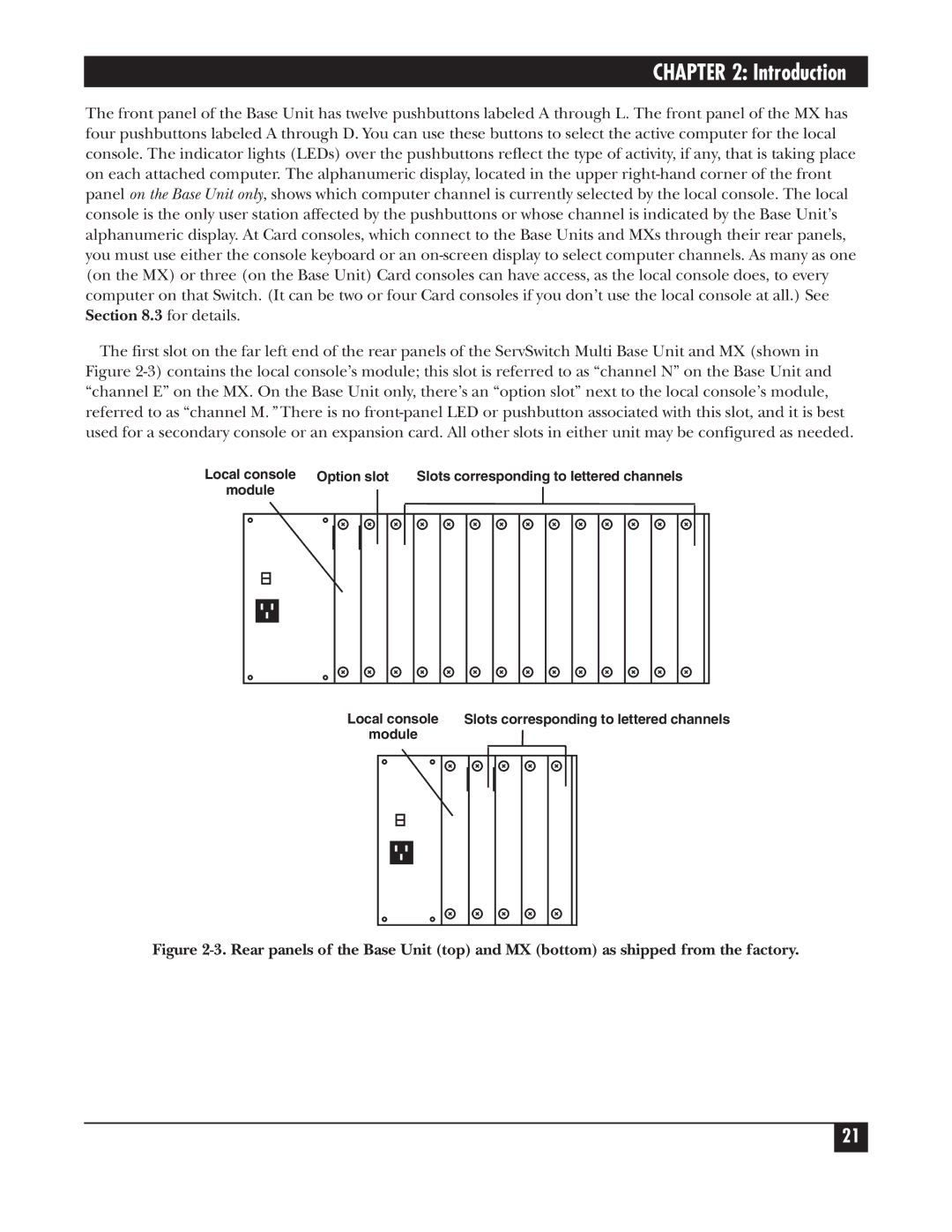CHAPTER 2: Introduction
The front panel of the Base Unit has twelve pushbuttons labeled A through L. The front panel of the MX has four pushbuttons labeled A through D. You can use these buttons to select the active computer for the local console. The indicator lights (LEDs) over the pushbuttons reflect the type of activity, if any, that is taking place on each attached computer. The alphanumeric display, located in the upper right-hand corner of the front panel on the Base Unit only, shows which computer channel is currently selected by the local console. The local console is the only user station affected by the pushbuttons or whose channel is indicated by the Base Unit’s alphanumeric display. At Card consoles, which connect to the Base Units and MXs through their rear panels, you must use either the console keyboard or an on-screen display to select computer channels. As many as one (on the MX) or three (on the Base Unit) Card consoles can have access, as the local console does, to every computer on that Switch. (It can be two or four Card consoles if you don’t use the local console at all.) See Section 8.3 for details.
The first slot on the far left end of the rear panels of the ServSwitch Multi Base Unit and MX (shown in Figure 2-3) contains the local console’s module; this slot is referred to as “channel N” on the Base Unit and “channel E” on the MX. On the Base Unit only, there’s an “option slot” next to the local console’s module, referred to as “channel M.” There is no front-panel LED or pushbutton associated with this slot, and it is best used for a secondary console or an expansion card. All other slots in either unit may be configured as needed.
Local console Option slot | Slots corresponding to lettered channels |
module | |
| | | |
| | | |
| | | |
| | | |
Local console | Slots corresponding to lettered channels |
module | | | |
| | | | | |
| | | | | |
| | | | | |
Figure 2-3. Rear panels of the Base Unit (top) and MX (bottom) as shipped from the factory.