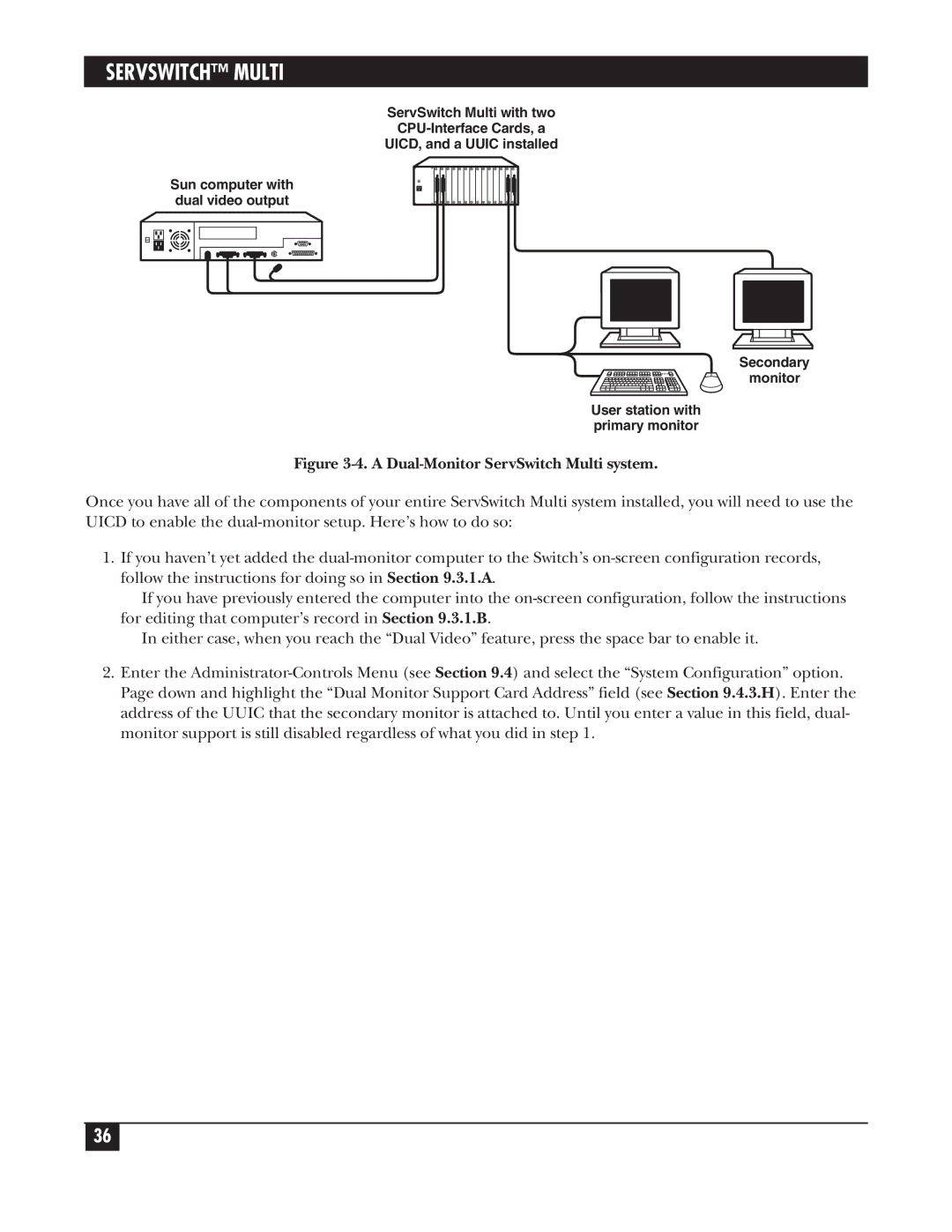SERVSWITCH™ MULTI
ServSwitch Multi with two
UICD, and a UUIC installed
Sun computer with dual video output
Secondary
monitor
User station with primary monitor
Figure 3-4. A Dual-Monitor ServSwitch Multi system.
Once you have all of the components of your entire ServSwitch Multi system installed, you will need to use the UICD to enable the
1.If you haven’t yet added the
If you have previously entered the computer into the
In either case, when you reach the “Dual Video” feature, press the space bar to enable it.
2.Enter the
36